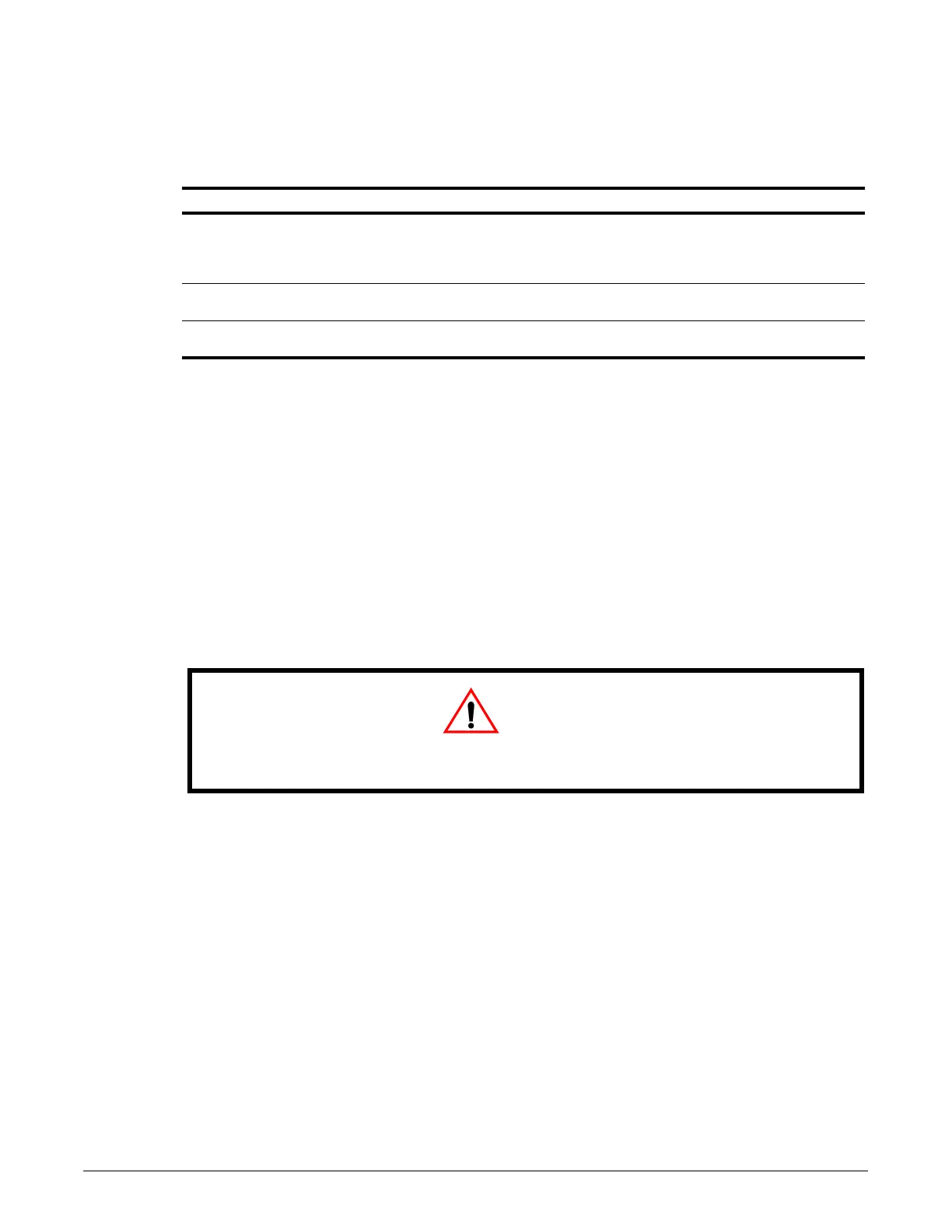IMPULSE®•G+ & VG+ Series 4 Instruction Manual – February 2017
5-42
3. Configure the E-Lift Parameters:
The parameters listed in Table 5-33 are used to configure the E-Lift function.
Table 5-33: E-Lift Parameters
4. Conduct a Preliminary E-Lift Test:
After all parameters have been configured in steps 2 and 3, the E-Lift function must be tested to
ensure it can raise and lower a load properly. Conduct the following steps to verify the E-Lift
function:
a. Attach a test load to the hoist (rated capacity is recommended).
b. Raise the load approximately one foot above the floor.
c. Turn on the MFDI associated with E-Lift enable (H01-01 ~ H01-08 = 44H).
d. Inspect the display on the digital operator. The flashing title should alternate between
“Emergency Lift” and the present menu title, which confirms that the E-Lift function is active.
e. Perform a series of raise and lower commands and observe the test load.
f. If steps 4.a through 4.e were successful, turn off the E-Lift MFDI and return the hoist to
normal operations.
Parameter Display Function Range Default
C08-35 Emergency Lift Determines whether the E-Lift
MFDI function is enabled.
0, 2 2
0 Disabled
2 Enabled by MFDI
C08-36 ELift Max Speed Maximum frequency reference
when E-Lift is active.
0–150 Hz 30
C08-37 ELift Max Time Maximum time that E-Lift can be
active.
0–6000 s 600
DANGER
If any undesired motions occur while E-Lift is active, immediately remove any RUN
commands, turn off the E-Lift MFDI, and contact Magnetek.
