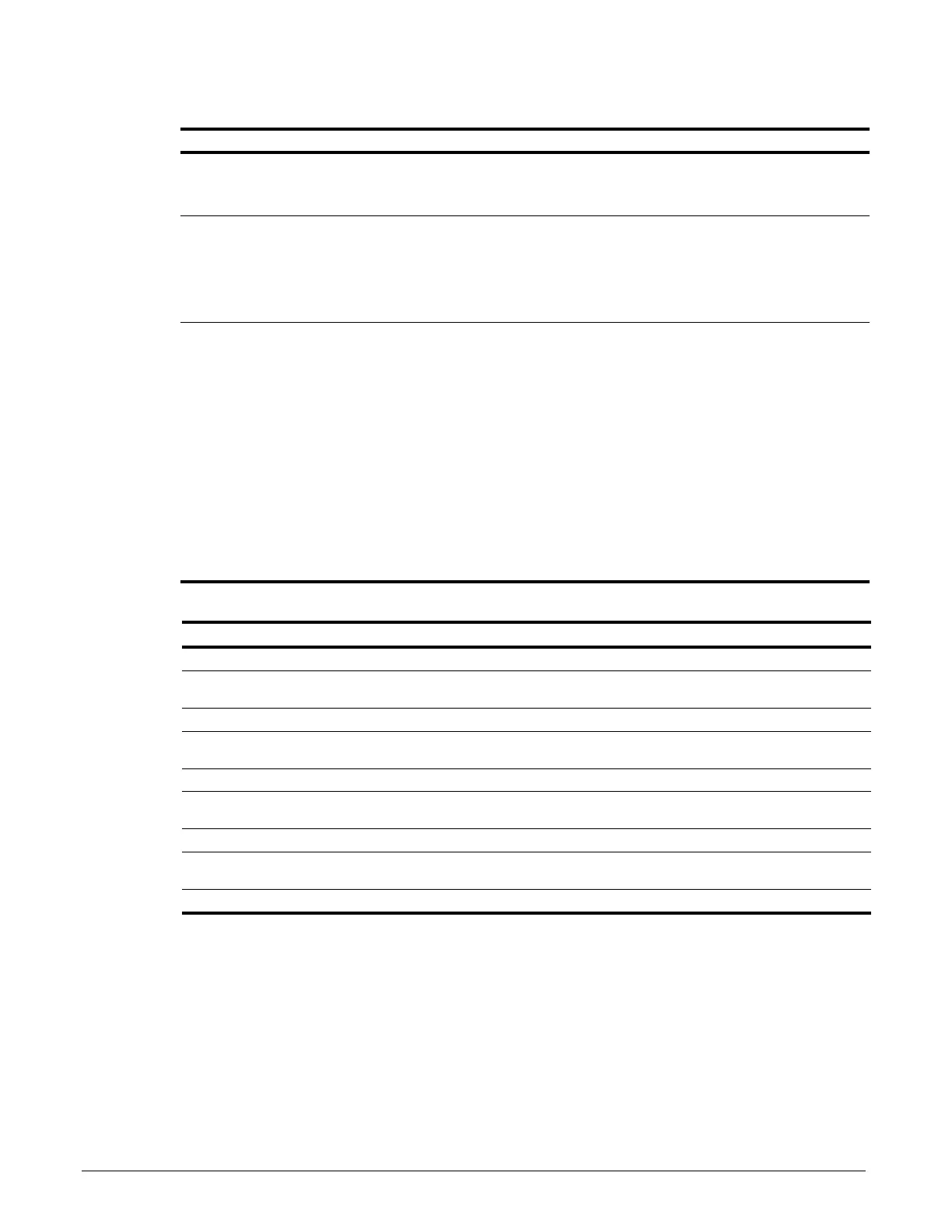IMPULSE®•G+ & VG+ Series 4 Instruction Manual – February 2017
5-113
Table 5-95: Torque Detection Parameter Settings - continued
Table 5-96: Torque Detection 2 Select Descriptions
Overtorque detection 2 functions the same as overtorque/undertorque detection 1 (L06-01), except
that “OT2/UT2” is displayed on the digital operator instead. This function is used when two types of
detection are output to the multi-function output terminals.
Parameter Display Function Range Default
L06-02 Torq Det 1 Lvl Sets the overtorque detection as a
percentage of inverter rated current,
during V/f control, and motor rated
torque during vector control.
0–300% 150
L06-03 Torq Det 1 Time The overtorque detection delay time
inserts a delay, between the time
motor current (or torque) exceeds
the overtorque level (L06-02) and
when the overtorque detection
function is enabled. The digital
operator then displays “OT1”.
0.0–10.0 sec 0.1
L06-04 Torq Det 2 Sel Activates overtorque/undertorque
detection, and selects whether
detection generates an alarm or a
fault.
0–8 0
0 Disabled
1 OT@SpdAgree-Alm
2 OT At RUN - Alm
3 OT@SpdAgree-Flt
4 OT At RUN - Flt
5 UT@SpdAgree-Alm
6 UT At RUN - Alm
7 UT@SpdAgree-Flt
8 UT At RUN - Flt
Setting Description
0 Overtorque/undertorque detection is disabled (factory default).
1 Overtorque detection is enabled whenever at the speed agree level (when inverter is not
accelerating or decelerating). Continue running after detection (OT2 alarm).
2 Overtorque detection is enabled always. Continue running after detection (OT2 alarm).
3 Overtorque detection is enabled whenever at the speed agree level. Coast to a stop after
detection (OT2 fault).
4 Overtorque detection is enabled always. Coast to a stop after detection (OT2 fault).
5 Undertorque detection is enabled whenever at the speed agree level (when inverter is not
accelerating or decelerating). Continue running after detection (UT2 alarm).
6 Undertorque detection is enabled always. Continuing running after detection (UT2 alarm).
7 Undertorque detection is enabled whenever at the speed agree level. Coast to a stop after
detection (UT2 fault).
8 Undertorque detection is enabled always. Coast to stop after detection (UT2 fault)
