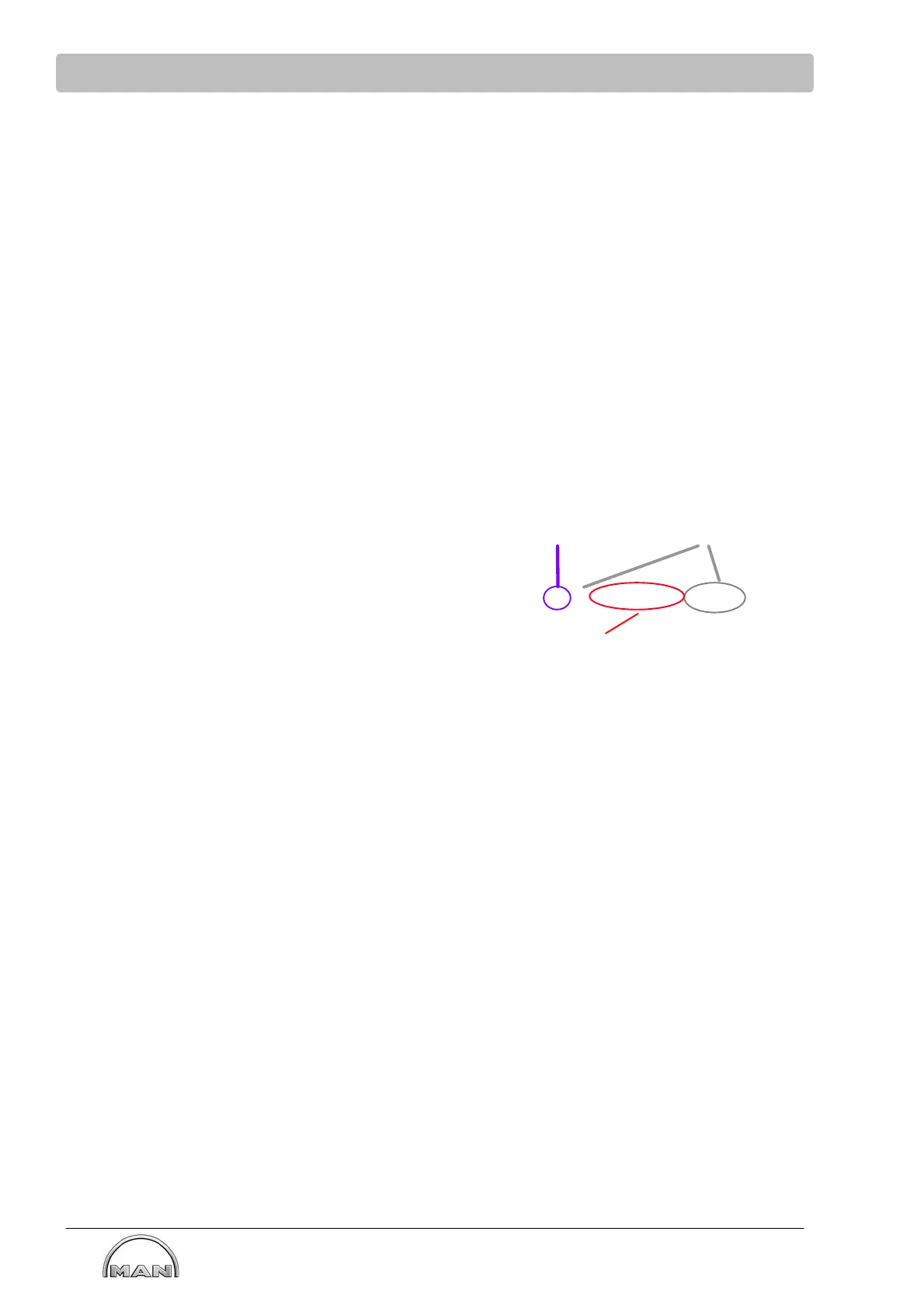Interface CAN-2 touch display
156
Read this manual carefully before starting any work!
This is particularly applicable to the chapter “General Safety Instructions”
and the respective safety instructions in the chapters.
Example deciphering of the DM1 messages from display on the CAN-2
Following CAN trace from CAN-2:
Timestamp ID Message name Dir DLC Data
[+] 1.200000 1CFECA27x DM_1_MAN-Engine Rx 8 C1 FF FE 00 C2 01 FF FF
[+] 2.200000 1CFECA27x DM_1_MAN-Engine Rx 8 C1 FF FE 00 C2 01 FF FF
[+] 3.200000 1CECFF27x BAM_MAN-Engine_to_global Rx 8 20 0A 00 02 FF CA FE 00
[+] 3.250000 1CEBFF27x P_MAN-Engine_to_global Rx 8 01 D1 FF FE 00 C2 01 00
[+] 3.300000 1CEBFF27x P_MAN-Engine_to_global Rx 8 02 0C 81 01 FF FF FF FF
[+] 4.200000 1CECFF27x BAM_MAN-Engine_to_global Rx 8 20 0A 00 02 FF CA FE 00
[+] 4.250000 1CEBFF27x P_MAN-Engine_to_global Rx 8 01 D1 FF FE 00 C2 01 00
[+] 4.300000 1CEBFF27x P_MAN-Engine_to_global Rx 8 02 0C 81 01 FF FF FF FF
[+] 5.200000 1CECFF27x BAM_MAN-Engine_to_global Rx 8 20 0A 00 02 FF CA FE 00
[+] 5.250000 1CEBFF27x P_MAN-Engine_to_global Rx 8 01 D1 FF FE 00 C2 01 00
[+] 5.300000 1CEBFF27x P_MAN-Engine_to_global Rx 8 02 0C 81 01 FF FF FF FF
(Pink highlighted = identifier for DM1 message)
Translation of DM1 single message of the display:
not used
[+] 1.200000 1CFECA27x DM_1_MAN-Engine Rx 8 C1 FF FE 00 C2 01 FF FF
Lamp statuses
Error information
Decryption of lamp statuses:
0x C1 corresponds to binary ³ 1100 0001
Protect Lamp Status ³ “Sensor Failure active”
Amber Warning Lamp Status ³ “Warning not active”
Red Stop Lamp Status ³ “Alarm not active”
Decryption of error:
0x FE 00 C2 01 corresponds to binary ³ 1111 1110 0000 0000 1100 0010 0000 0001
SPN: 52198 ³ via SPN list “Emergency Stop”
FMI: 2 ³ via SPN list “Sensor failure”
Conversion method: 0 ³ Default Value
Occurrence counter: 1 ³ “Error is active”