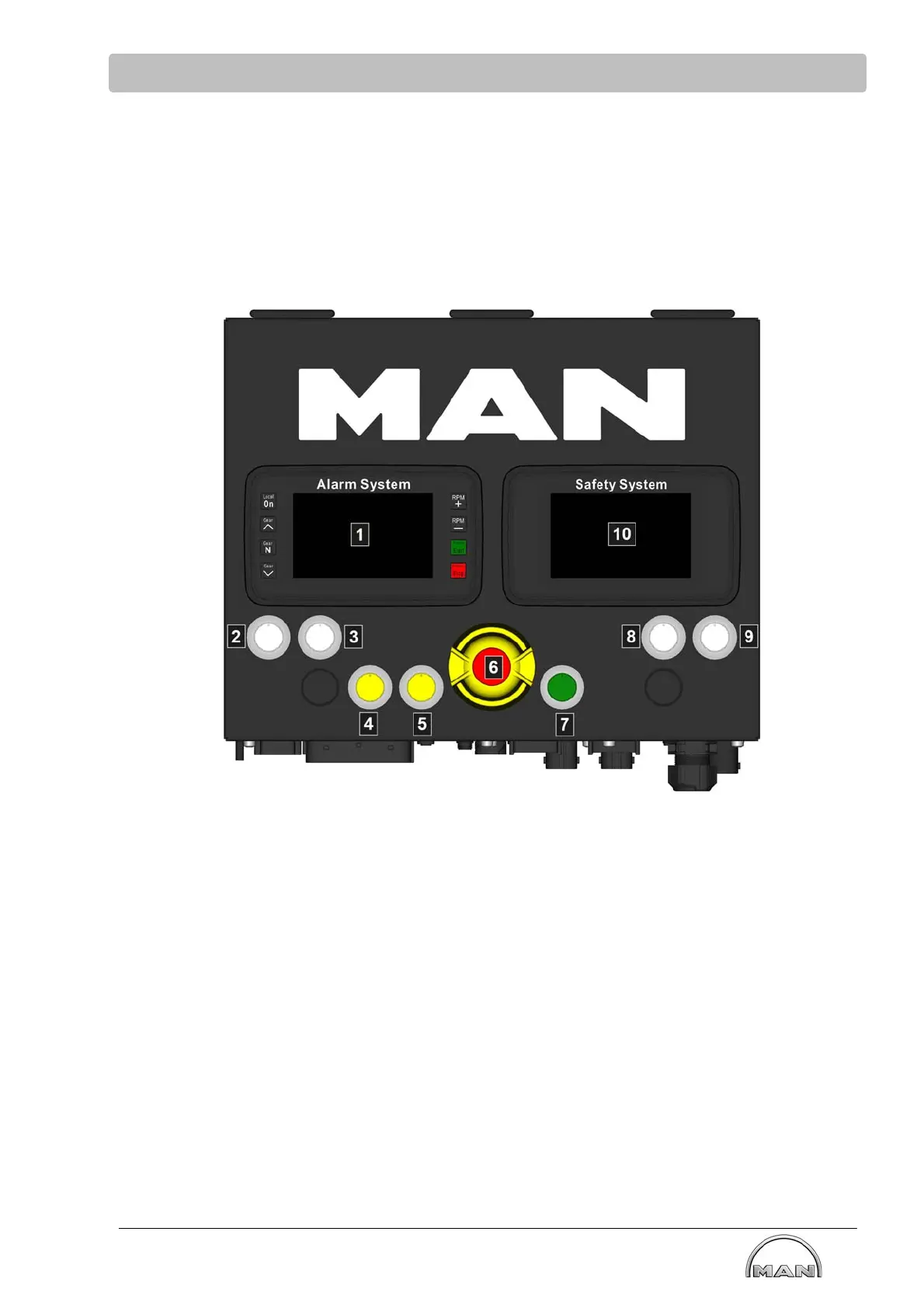Control and operation
63
Read this manual carefully before starting any work!
This is particularly applicable to the chapter “General Safety Instructions”
and the respective safety instructions in the chapters.
9 Control and operation of the E-box and the displays
Depending on the equipment and the application of the engines, some display functions are restricted or
not available. The versions shown here show the maximum potential applications of the display functions.
9.1 Keyboard functions of the electronics box
Electronic box (classified)
(1) Engine room display AL (see page 69). Local
operator's stand with engine control function
(2) “Quit” button (alarm) for AL
(3) “Reset” button (alarm) for AL
(4) “Remote” button for transfer of command to a
remote operator's stand
(5) “Local” button for transfer of command to the
local operator's stand at the engine
(6) Emergency stop
(7) System OFF/ON button
(8) “Quit” button (alarm) for SU
(9) “Reset” button (alarm) for SU
(10) Engine room display SU
The command transfer system unambiguously specifies the operator's stand from which the engines are to
be operated.
AL = alarm system
SU = safety unit (safety system)