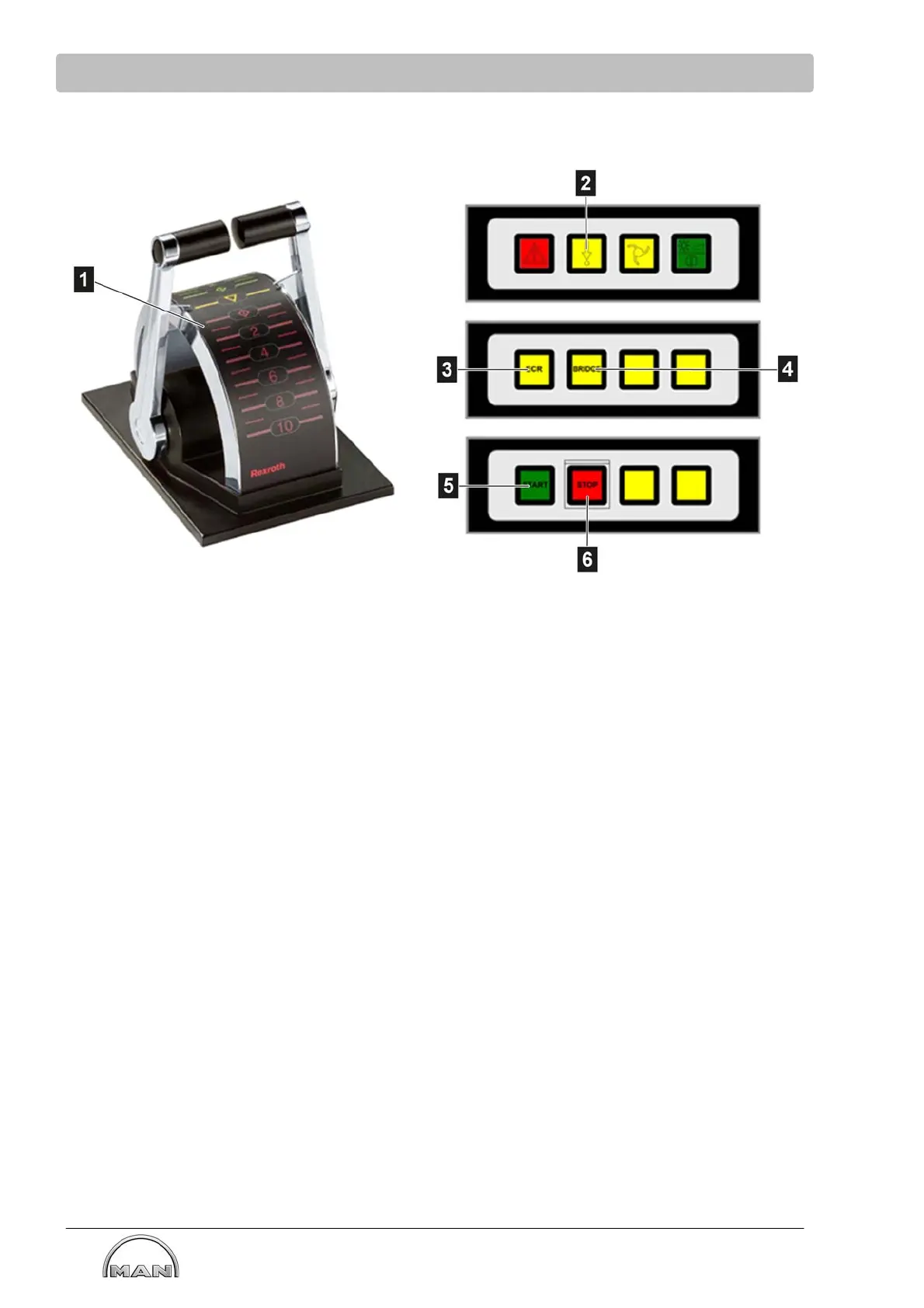Control and operation
66
Read this manual carefully before starting any work!
This is particularly applicable to the chapter “General Safety Instructions”
and the respective safety instructions in the chapters.
Operating the engine from an operator's stand (classified version)
Command can be accepted at an operator's stand (bridge, flying bridge) after activation of the “Remote”
button on the E-box in the engine room. Acceptance of command is effected by pressing the button (2)
twice.
The check light (3) indicates that the engine control room (ECR) has been activated.
The check light (4) indicates that the bridge has been activated.
After command is taken over, the engine can be started via the button (5), the engine speed can be
controlled using the drive lever (1) and the engine can be stopped via the button (6).
Command transfer between the operator's stands
At the active operator's stand, the command for transfer to another operator's stand can be enabled by
pressing the button (3).
Command must then be accepted at the operator's stand that is to be activated.
Acceptance of command is effected by pressing the button (2) twice.