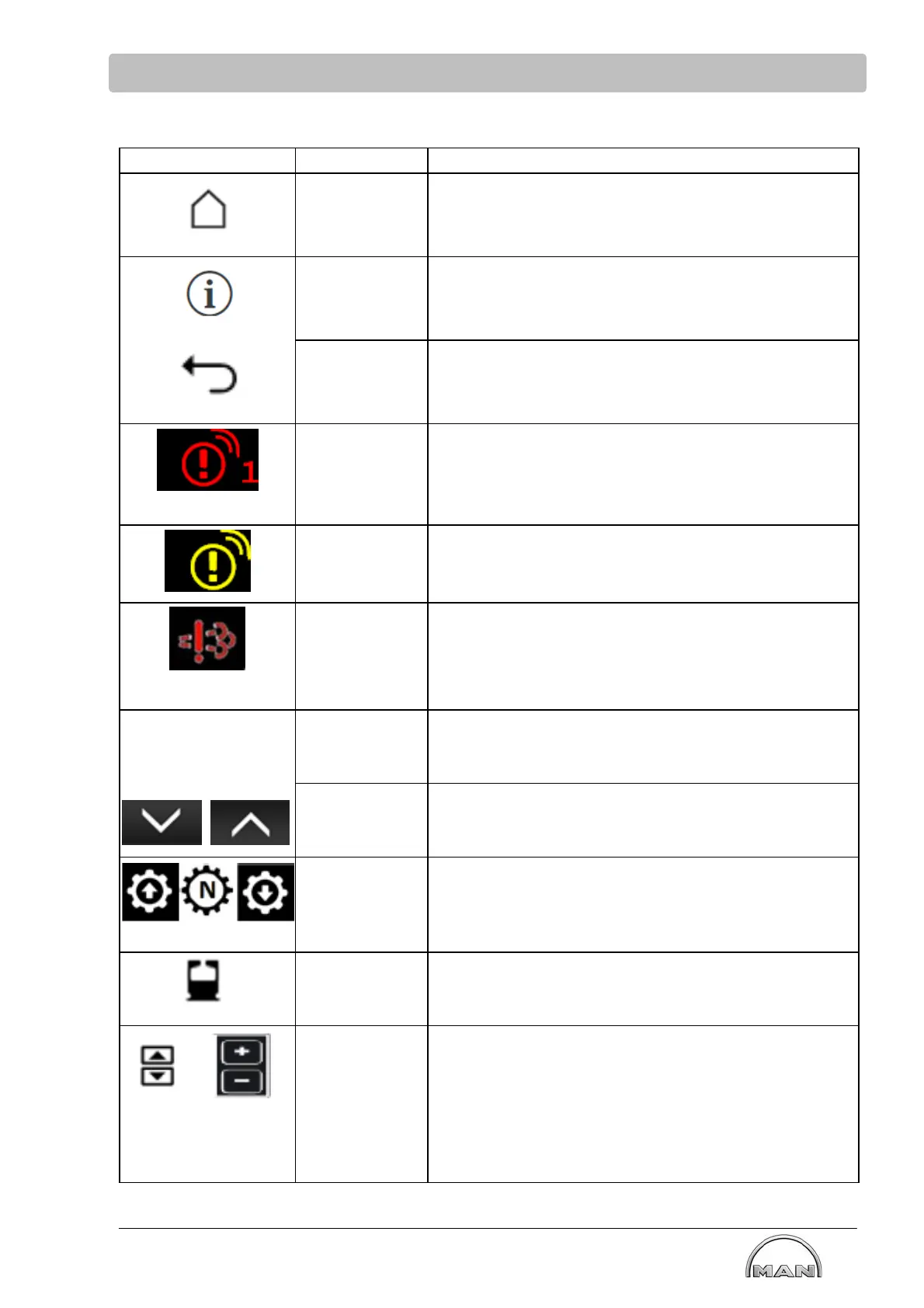Control and operation
97
Read this manual carefully before starting any work!
This is particularly applicable to the chapter “General Safety Instructions”
and the respective safety instructions in the chapters.
Overview of symbols in the display header lines
Buttons
Function
Home button The Home button is displayed on each page.
Opening the main page by activating the symbol
Notice: When “Emergency drive” mode is active, the Home
button is not present in the display
*
Information
button
The information button is available on the following pages:
- main page/aftertreatment system/fuel consumption
Additional information appears for about 4 secs by activating
the button
*
Back button The back button replaces the information button.
The previous page is opened when pressed
Notice: Back button on main page and opened “Emergency
drive” page not present.
Warning symbol
(red for engine
alarm)
A red warning symbol lights up when an active error is present.
Symbol, flashes: Errors/alarms not acknowledged
Symbol, static: Errors/alarms visually acknowledged
The number of error reports is indicated by the figure next to
the symbol.
*
Warning symbol
(yellow for I/O
alarm)
A yellow warning symbol illuminates when an active error is
present.
Symbol, flashes: Errors/alarms not acknowledged
Symbol, static: Errors/alarms visually acknowledged
Exhaust
emissions
A red “exhaust cloud” illuminates upon failure of the
aftertreatment system.
Symbol, flashes: Errors/alarms not acknowledged
Symbol, static: Errors/alarms visually acknowledged
Open the page by pressing the symbol
Text field* All important status information relating to the engine is
displayed in the text field of the touch display.
Main menu In the engine room display, arrows are displayed instead of
a text field to open and close the main menu.
Gearbox gear This symbol indicates the gear position of the gearbox.
- Gear forwards
- Gear neutral
- Gear reverse
only for class
Drive lever Query “Remote control” - flashing drive lever
“Remote control” active - drive lever static
Local
/emergency drive
unit
“Classified” application → Function “Local control”
Flashing symbol with query “Local control”.
Symbol static with “Local control” active.
“Non-classified” application → Function “Emergency drive
unit” open/close the page by pressing the symbol
Upon malfunction:
symbol red → not possible to open the page, see then under
System settings - Emergency drive unit
*Not in engine room