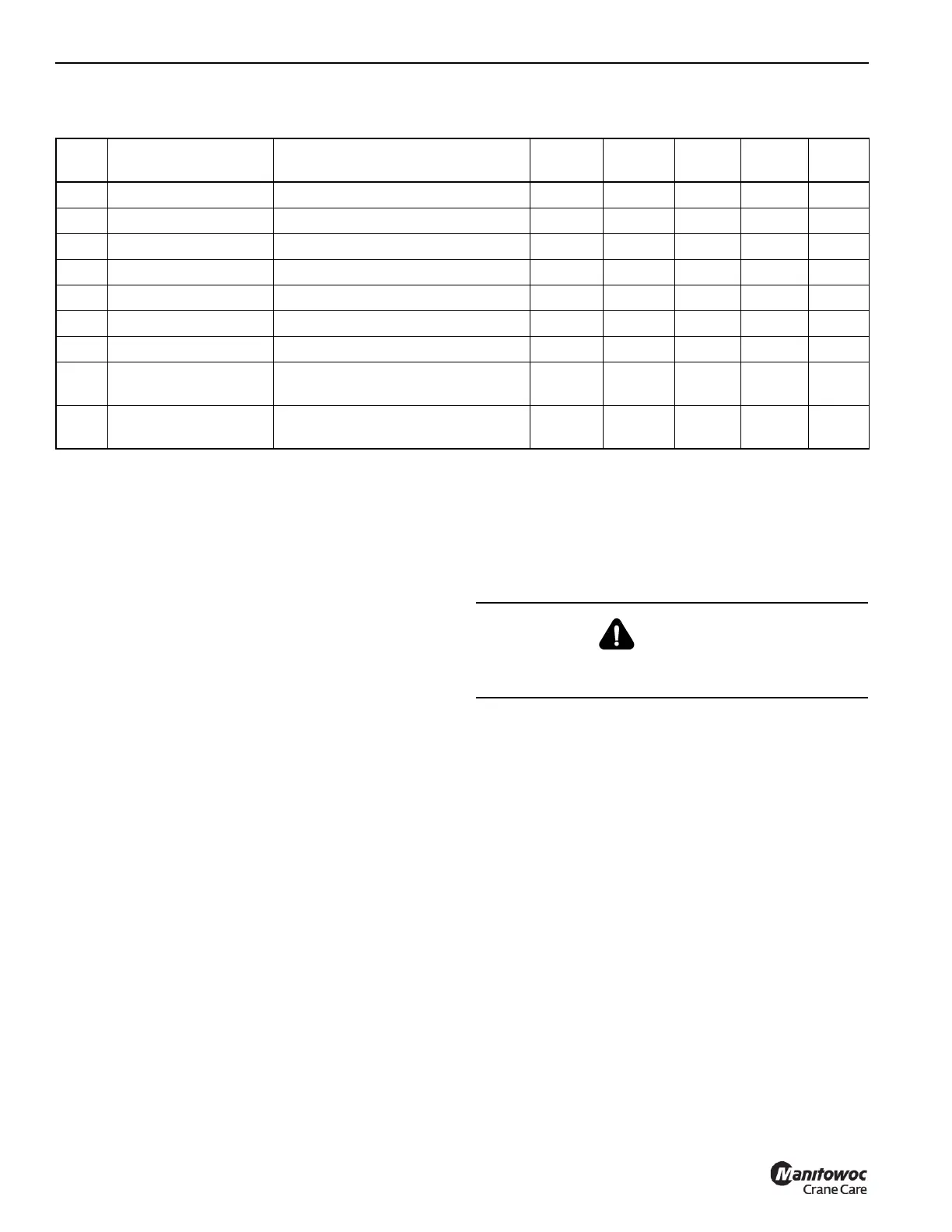MAINTENANCE AND LUBRICATION RT9130E-2 OPERATOR MANUAL
5-36
Published 3-1-2018, Control # 559-03
Table 5-1Accessing Lubrication Points on Boom
Instructions for Accessing Lubrication
Points on Boom
1. Set rated capacity limiter (RCL) operating code to 0001.
2. Set auto boom mode. Extend the boom sections to gain
access to the Lubrication points as indicated in the table
above for “Auto Mode”. The rated capacity limiter (RCL)
system will lockout at approximately 145 ft extension.
3. After performing the lubrication requirements accessible
in one of the above, fully retract all boom sections.
4. Set boom configuration to manual boom mode and
select the Tele-2 switch to fully extend the tele-2 section.
5. Fully extend the tele-2 section.
NOTE: During this extension you must override the rated
capacity limiter (RCL) system.
6. Once tele-2 is fully extended, continue extending tele-3
and tele-4 section to reach the points indicated in the
table above. The tele-2, tele-3, and tele-4 sections lube
points may be fully extended during this step.
7. Once lubrication is complete, fully retract all boom
sections and return boom to auto boom mode.
Item Boom Section Access Location
Auto
Mode
Manual
Mode
Inner
Mid%
Center
Mid%
Outer
Mid%
74 Inner Large hole in center & outer mid N/A Yes 0 100 60
74 Inner Large hole in inner mid Yes N/A 100 75 0
75 Outer mid & fly Small holes on the sides N/A Yes 0 100 100
75 Inner mid Small holes on the sides Yes N/A 100 75 0
75 Center mid Small holes on the sides Yes N/A 100 100 0
76 Center, outer mid & fly External on the boom N/A Yes 0 100 100
76 Inner mid External on the boom Yes N/A 100 75 0
77 Extend cable sheaves
Small hole left side on the front of the
outer mid
N/A Yes 0 100 100
78 Retract cable sheaves
Oblong holes at the end of the center
mid
N/A Yes 0 100 100
WARNING
Do NOT extend tele-1. The tele-1 section must remain
fully retracted.
