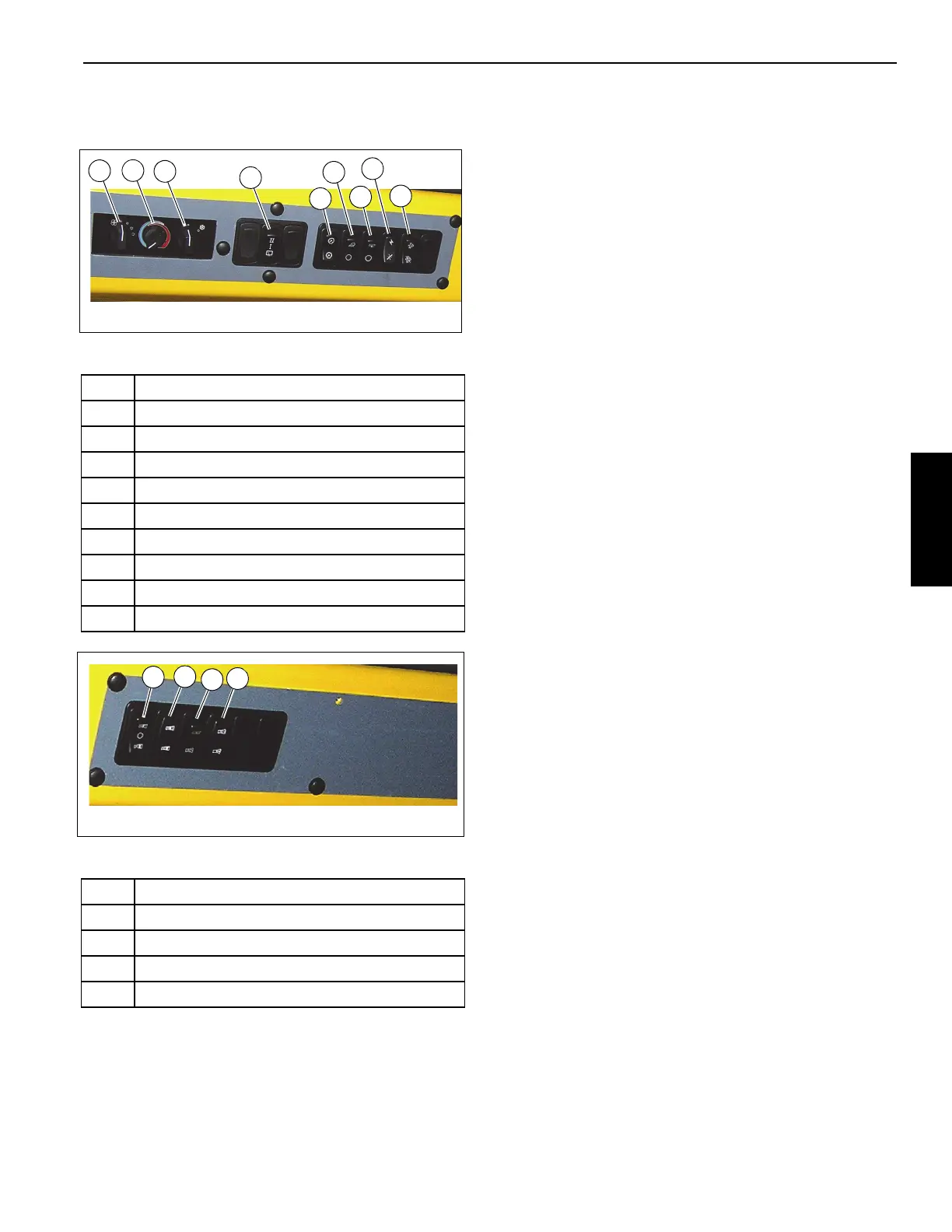Grove Published 3-1-2018, Control # 559-03 3-9
RT9130E-2 OPERATOR MANUAL OPERATING CONTROLS AND PROCEDURES
OVERHEAD CONTROL PANEL
Figure 3-4 Item Numbers
Figure 3-5 Item Numbers
Heater/Air Conditioner Fan Switch
The Heater/Air Conditioner Fan Switch (1, Figure 3-4) con-
trols the cab fan’s speed. Fan speed controls the volume of
heated (or cooled) air output of the fan. Settings are Off, Low
Speed, Medium Speed, and High Speed.
Heater Control Switch
The Heater Control Switch (2, Figure 3-4) controls intensity
of heating temperature. Turn the switch to the right (clock-
wise) to open the valve for heat. (Heat comes from heated
fluid going through the heater coil.) Turn the switch to the left
(counterclockwise) to close the valve to stop fluid flow and
minimize heat.
Air Conditioner Switch
The Air Conditioner Switch (3, Figure 3-4) controls the oper-
ation of the optional air conditioning system. Settings are Off
(O) and On (I).
Skylight Wiper Switch
The electrically-operated skylight wiper is used to remove
moisture from the skylight. The skylight wiper is controlled by
the Skylight Wiper Switch (4, Figure 3-4). This is a 3 position
switch Off/Low Speed/High Speed.
Dimmer Switch
The Dimmer Switch (5, Figure 3-4) controls the lighting for
the overhead panel display (7, Figure 3-3), push the switch
to increase or decrease the panel lighting.
Work Lights Switch
The Work Lights Switch (6, Figure 3-4) controls the crane’s
work lights mounted on the bottom front of the superstructure
cab. Press the top of the switch to turn on the work lights.
Press the bottom of the switch to turn off the work lights.
Boom Lights Switch (Optional)
The Boom Lights Switch (7, Figure 3-4) is located on the side
display panel. This two-position rocker switch (ON/OFF)
controls operation of the boom flood lights. Press the top of
the switch to turn on the boom lights, press the bottom of the
switch to turn the lights off.
Crane Function Power Switch
The Crane Function Power Switch (8, Figure 3-4) is located
on the side display panel. This two-position (ON/OFF) rocker
switch permits the operator to disconnect power from the
crane functions controlled by the hydraulic remote
controllers on the armrests. Positioning the switch to OFF
prevents inadvertent operation of functions due to bumping
the controllers while roading or any other operation. With the
switch in the OFF position, operation of hydraulic boost and
high speed hoist is also prevented.
Item Description
1 Heater/Air Conditioner Fan Switch
2 Heater Control Switch
3 Air Conditioning Switch
4 Skylight Wiper Switch
5 Dimmer Light
6 Work Lights Switch
7 Boom Light Switch (Optional)
8 Crane Function Power Switch
9 Exhaust System Cleaning Switch
Item Description
10 Boom Tele-1 / Tele-2 Select Switch
11 B oo m Te l e- 1 / Tel e- 2 I n di ca to r
12 Boom Manual/Auto Switch
13 Boom Manual/Auto Indicator
7649-30
FIGURE 3-4
6
4
5
1
2
3
7
9
8
FIGURE 3-5
7649-31a
10
11
12
13
