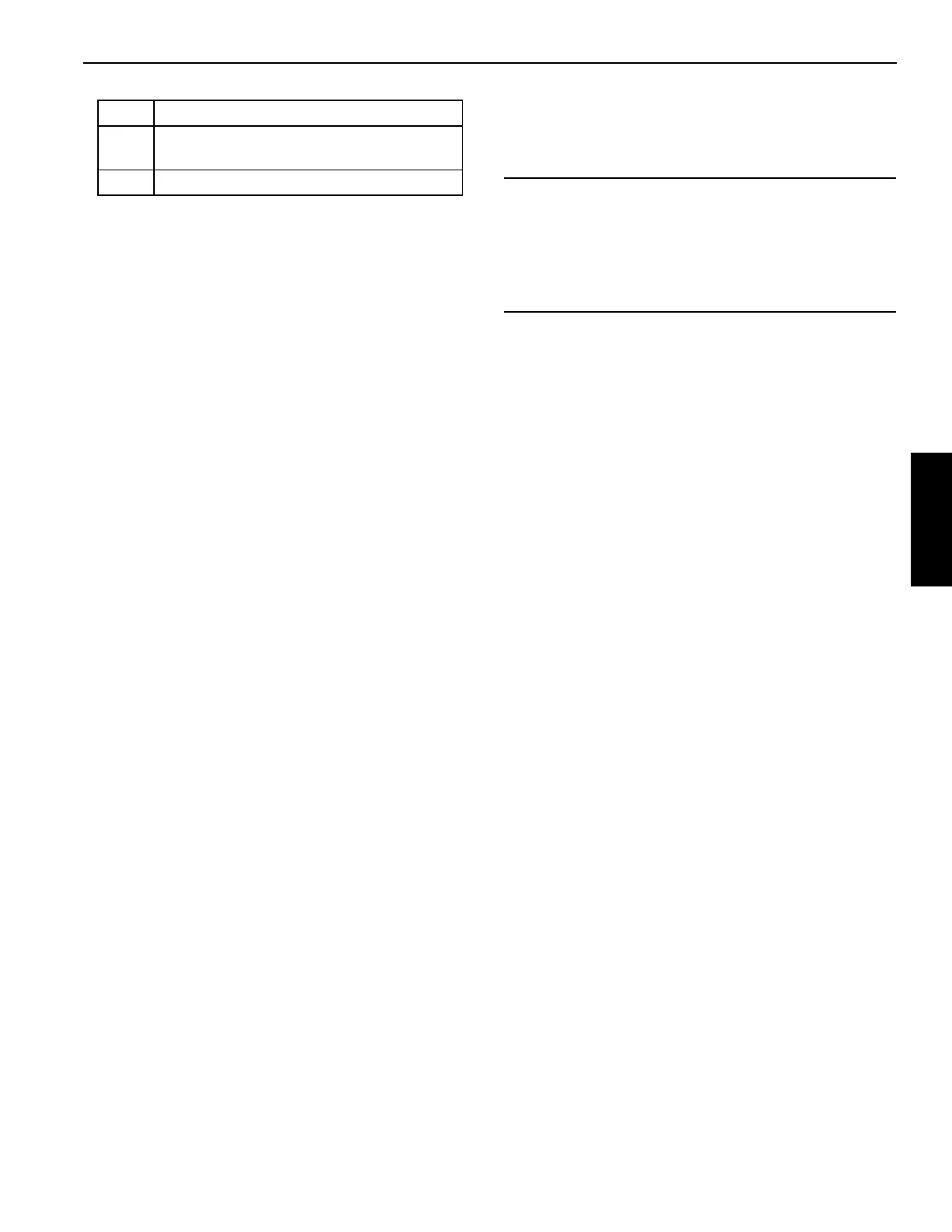Grove Published 3-1-2018, Control # 559-03 3-21
RT9130E-2 OPERATOR MANUAL OPERATING CONTROLS AND PROCEDURES
Rated Capacity Limiter (RCL) and Work Area
Definition System Control Panel
The Rated Capacity Limiter (RCL) and Work Area Definition
System Control Panel (1, Figure 3-11) is located on the right
side of the cab. It maintains the controls and indicators for
the crane’s RCL System and Work Area Definition System.
Refer to the RCL Operator manual for detailed information.
Rated Capacity Limiter (RCL) Bypass Switch
The Rated Capacity Limiter (RCL) Bypass (Override) Switch
(2, Figure 3-11) is a momentary type switch, turn the key to
the On position (right) to disengage the RCL controls.
Releasing the key allows the RCL controls to re-engage.
The RCL will be bypassed only as long as the switch is in the
On position.
Turning the key switch to the On position re-engages the
boom down, telescope out and hoist up controls. These
functions were disabled when an overload condition was
sensed by the RCL. It is important to read and understand
the RCL override warning information in the RCL Operator
Manual before using the RCL Bypass Switch (2) or the RCL
On/Off Switch.
Emergency Stop Switch
The crane Emergency Stop Switch (3, Figure 3-11) is located
on the right front console and is used to shut down the
crane’s engine. Push the red button in to shut down the
engine, which illuminates the Emergency Stop indicator on
the steering column. Rotate the knob and pull out to resume
normal operation.
Transmission Oil Temperature Gauge
The Transmission Oil Temperature (Trans Temp) Gauge (4,
Figure 3-11) is located in the center of the right front console.
The gauge indicates the transmission oil temperature on a
dual scale calibrated from 60 to 160°C and 140 to 320°F. The
gauge receives a signal from a temperature sending unit in
the oil line at the torque converter.
Turntable Pin Swing Lock Control
The Turntable Pin Swing Lock Control handle (6,
Figure 3-11) is located on the side control panel. The
purpose of the pin swing lock is to lock the superstructure in
position directly over the front for pick and carry loads.
When the control handle is pushed in and the superstructure
is directly over the front, the swing lock pin drops into the
socket on the carrier frame, locking the superstructure in
place.
When the control handle is pulled out, the pin is pulled out of
the socket, unlocking the superstructure.
12V Receptacle
This 12 volt accessory outlet (7, Figure 3-11) is located on
the lower part of the control panel and is designed to mate
with most 12 volt adapter plugs.
Diagnostic Connector
The Diagnostic Connector (8, Figure 3-11) is located on the
lower part of the front control panel. It is used for servicing
the crane’s electrical system.
A laptop computer with a nine pin cable connector and the
appropriate service software are required. Contact your local
Grove distributor or Manitowoc Crane Care for assistance.
Bubble Level Indicator
The Bubble Level Indicator (9, Figure 3-11) is located below
the front control panel. The indicator provides the operator
with a visual aid in determining the levelness of the crane.
Refer to Proper Leveling of the Crane, page 3-43 for more
information.
NOTE: To ensure a true reading always make sure the cab
tilt is completely lowered.
Hose Reel Brake Indicator
The Hose Reel Brake On Indicator (10, Figure 3-11) is
located on the right side console. It illuminates red when the
Hose Reel Brake is applied and the telescope control foot
pedal is in neutral.
NOTE: Do not telescope the boom in or out when the
indicator light is on and the telescope control foot
pedal is depressed.
Boom Not Sync Indicator
The Boom Not Sync Indicator (11, Figure 3-11) is located on
the right side console. It illuminates red when the boom
sections are no longer telescoping in the correct
synchronization. The Boom Mode and Boom Telescope
Section Select switches must then be used to correct the
synchronization. This indicator light is controlled by the rated
capacity limiter (RCL).
14
Telescope Cylinder Charge Indicator (If
Equipped)
15 Ambient Temp. LED Indicator (optional)
Item Description
CAUTION
Swing Lock Damage!
Do not engage the Pin Swing Lock while superstructure is
in motion. Center boom over the front and engage Pin
Swing Lock to prevent superstructure rotation during
travel.
