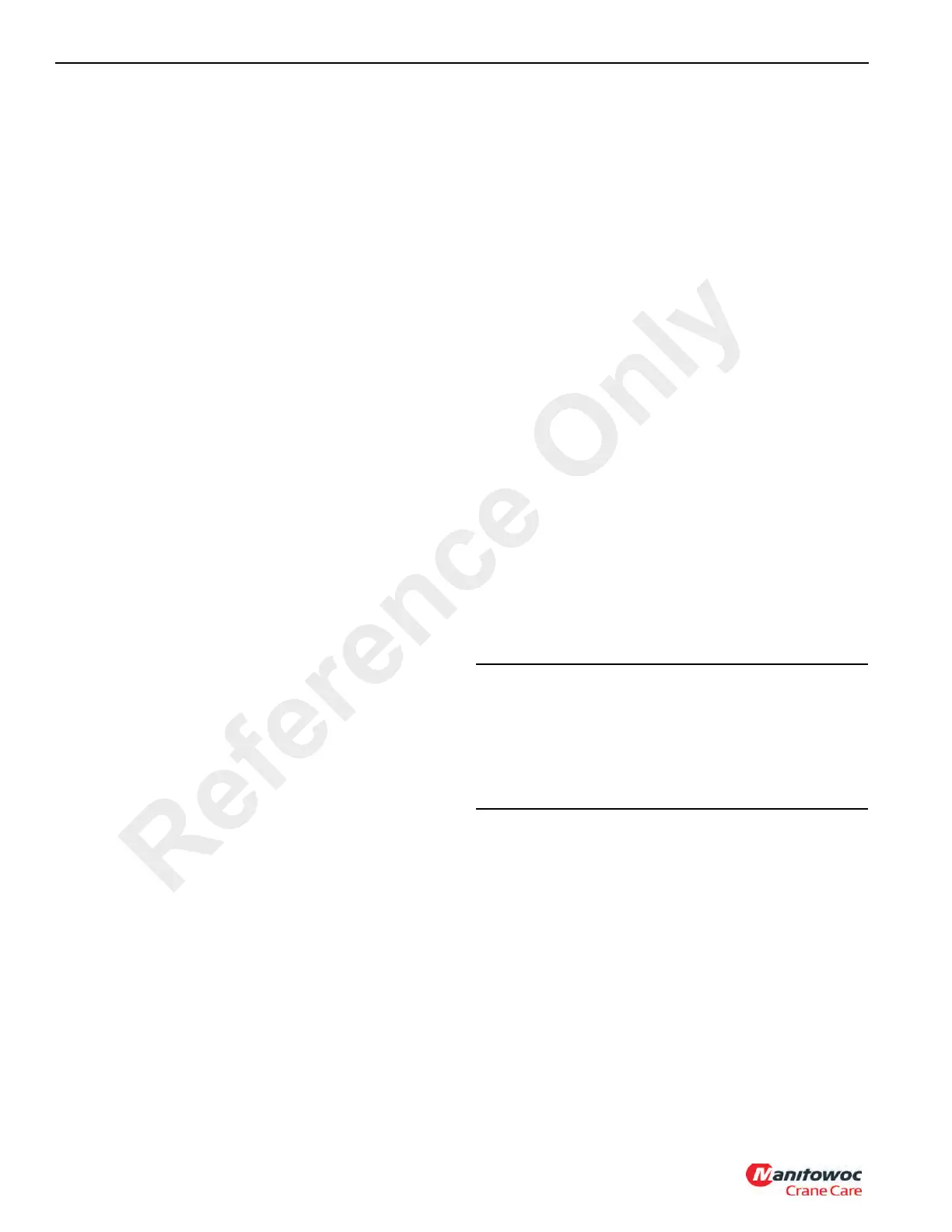POWER TRAIN TMS700E SERVICE MANUAL
7-20 Published 01-29-2015, Control # 512-01
NOTE: Do not disconnect the vehicle batteries until the
DEF dosing system has completed the purge
cycle. Before beginning to remove and/or
disconnect any components, wait at least five
minutes after the key switch is turned OFF for the
aftertreatment DEF dosing system to purge the
DEF from the system. The purge cycle is an
automatic process and does not require
intervention to occur. The aftertreatment DEF
dosing unit will create an audible pumping noise
during the purging process.
NOTE: Do not power wash or steam clean this unit. Use
compressed air to remove any loose debris.
Turn the battery disconnect switch to OFF to disconnect the
batteries.
Removal
NOTE: There may be residual DEF in the filter housing. A
collection container placed below the DEF filter cap
is recommended.
1. Unscrew the DEF filter cap (1).
2. Remove the aftertreatment DEF filter equalizing element
(2).
3. Remove the old aftertreatment DEF dosing unit filter
element (3).
NOTE: If removing the aftertreatment DEF dosing unit filter
as part of a maintenance interval, discard the
equalizer element and filter.
Clean and Inspect for Reuse
If there is the possibility that contaminated DEF has gone
through the DEF dosing system, check the DEF filter prior to
discarding the filter.
1. Check the DEF for evidence of contaminated DEF. Use
visual and aroma characteristics of the filter to determine
if contaminated fluid has passed through the dosing
system.
2. Inspect the DEF filter for debris. If debris is evident, also
check:
- DEF tank pick up screen.
- The aftertreatment DEF dosing unit inlet connector.
3. Discard the filter element and equalizing element.
4. Inspect the aftertreatment DEF dosing unit filter cap for
cracks or holes that could create a DEF leak path.
5. Check the condition of the threads on the aftertreatment
DEF dosing unit cap. If the threads are damaged,
replace the aftertreatment DEF dosing unit filter cap.
6. Inspect the aftertreatment DEF dosing unit threads. This
is especially important if the aftertreatment DEF dosing
unit cap was damaged. If the aftertreatment DEF dosing
unit threads are damaged, replace the entire
aftertreatment DEF dosing unit.
NOTE: Never operate the vehicle with the DEF cap
removed.
7. Clean the aftertreatment DEF dosing unit cap with warm
water and a clean cloth.
Install
NOTE: Lubrication of the DEF filter O-rings is not required.
1. Slide the DEF filter equalizing element (2) into the DEF
filter cartridge (3).
2. Insert the assembly into the aftertreatment DEF dosing
unit.
3. Install and tighten the cap (1). Torque Value: 20 Nm (177
lb-in).
Finishing Steps
NOTE: The aftertreatment DEF dosing system will not
prime until the correct SCR temperatures are
reached. To verify that there are no DEF leaks,
initiate a manual regeneration to get the SCR
system up to temperature.
1. Connect the batteries by turning the battery switch to
ON.
2. Operate the engine and check for leaks.
CAUTION
Do not use the flow test portion of the INSITE™ electronic
service tool Diesel Exhaust Fluid Doser Pump Override
Test to check the system for leaks. This will spray diesel
exhaust fluid into the exhaust system at too low of
temperatures to evaporate, resulting in deposit formations
in the exhaust system.
Reference Only