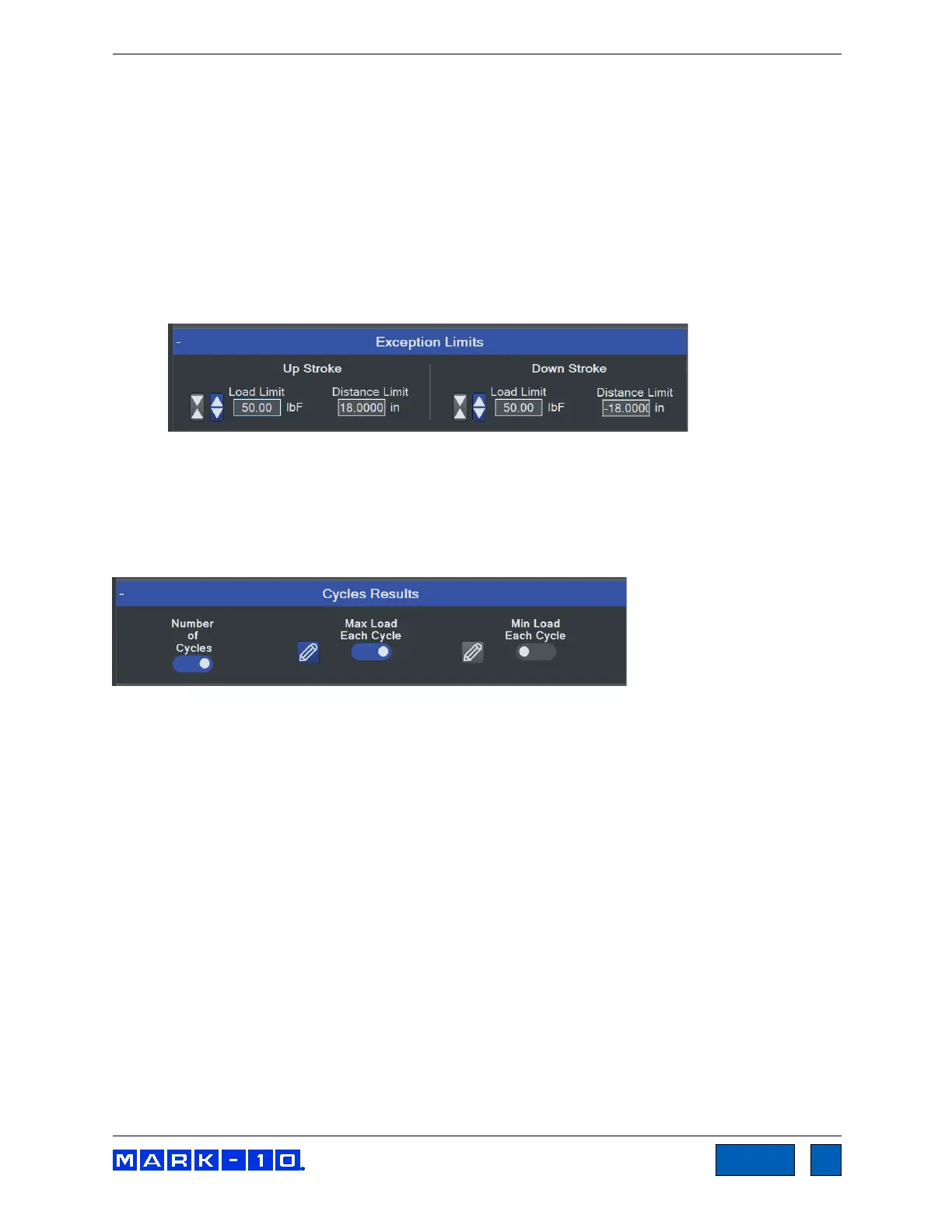Series F Test Frames + IntelliMESUR
®
Software User’s Guide
Distance
Specify as desired.
Limit Switch
Crosshead stops when it reaches the upper physical limit switch.
Speed
Specify the crosshead speed.
Dwell Time
Specify how much time the crosshead waits at the target before reversing.
Exception Limits
Specify exception limits for each stroke independently.
8.5.2 Results Setup
Results setup is the same as in other tests, with the addition of the Cycles Results panel. The following
additional results may be displayed in the Results table:
Number of Cycles
Maximum Load Each Cycle
Optionally add statistics for this result.
Minimum Load Each Cycle
Optionally add statistics for this result.
www.GlobalTestSupply.com
Find Quality Products Online at: sales@GlobalTestSupply.com