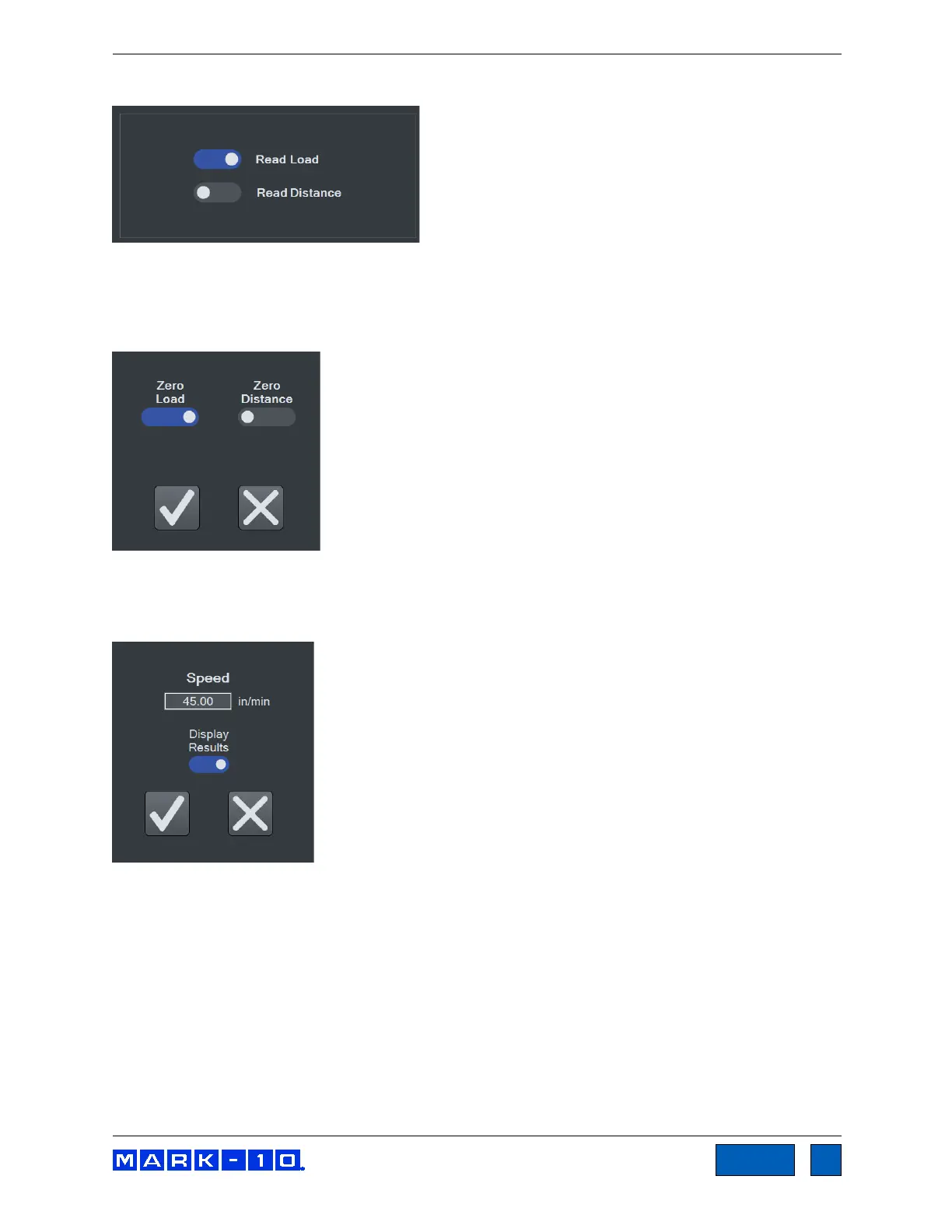Series F Test Frames + IntelliMESUR
®
Software User’s Guide
9.2.6 Data
A Data step saves the current load and/or distance value in the Results table. Make the desired
selections.
9.2.7 Zero
A Zero step zeroes the load and/or distance. Make the desired selections.
9.2.8 Home
A Home step returns the crosshead to the Home position at the specified speed.
To include the data points received during the Home step in the Results calculations, enable Display
Results.
www.GlobalTestSupply.com
Find Quality Products Online at: sales@GlobalTestSupply.com