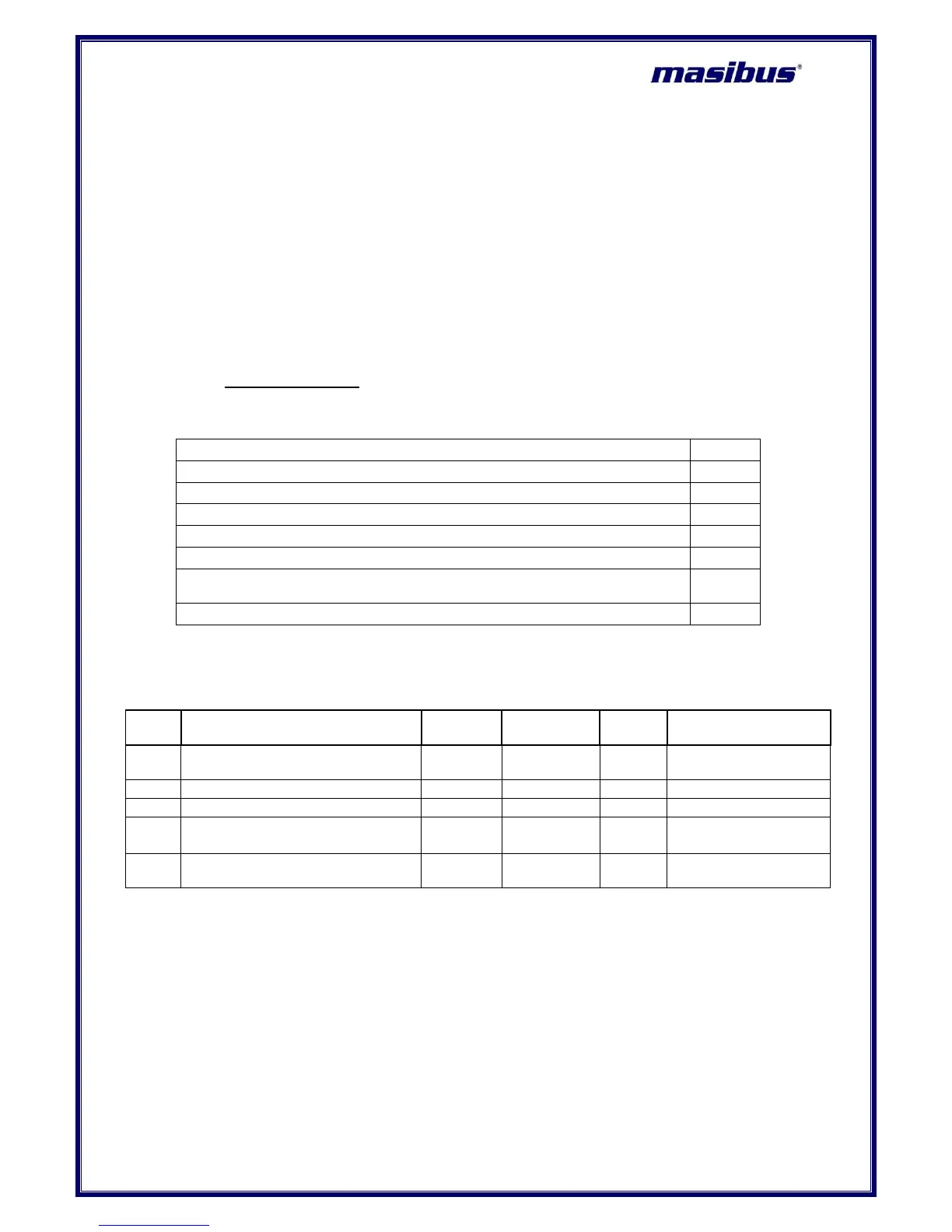VMS4SE(Vibration Monitor)
REF NO: mVMA/om/101
Issue No: 01
7. Data for record number 5 - 6 will be loaded into data registers
8. Write Fetch data = 1
9. Data for record number 7 - 8 will be loaded into data registers
10. So in same manner data registers will be filled with 2 – 2 records.
11. After all data fetch Write Hold Data = 0.
Note :
In periodic data fetching by time or full fetch, total number of records fetched will be vary
from Total number of Records fetched minus 0 to 18.e.g. total number of fetched records
are 1000 then in file records will be 982 to 1000 depending upon Number of log channels
selected.
In fetch by time mode data will be fetched perfectly only when logging is continuously ON
and no power OFF after logging is started.
2. For Event Logging:
Event Data logging Record Frame Detail:
Log Frame detection (101,102)
Alarm-1/2[Bit 0 and Bit 1],Alarm Status[Bit 2], LED Status[Bit 3], DO
Status[Bit 4]
Total Bytes in 1 record =
Data Fetching method is same as periodic logging.
Modbus Address for Event Data fetching:
42457[Higher byte]
42458[Lower Byte]
Log Roll Over counter for Overlap
Mode
Description:
o Here we have used Flash Memory so that data will be fetched in the form of multiple records.
Flash page size is of 256 bytes.
o The record length is fixed as 16 bytes.
o Record per page = 14
o Not required to set fetch mode
o Example for Fetching data :
Example 1 :
1. Write Hold Event Data = 1
2. Write Fetch Event Data = 1
3. Data for first 7 records are loaded into data registers
