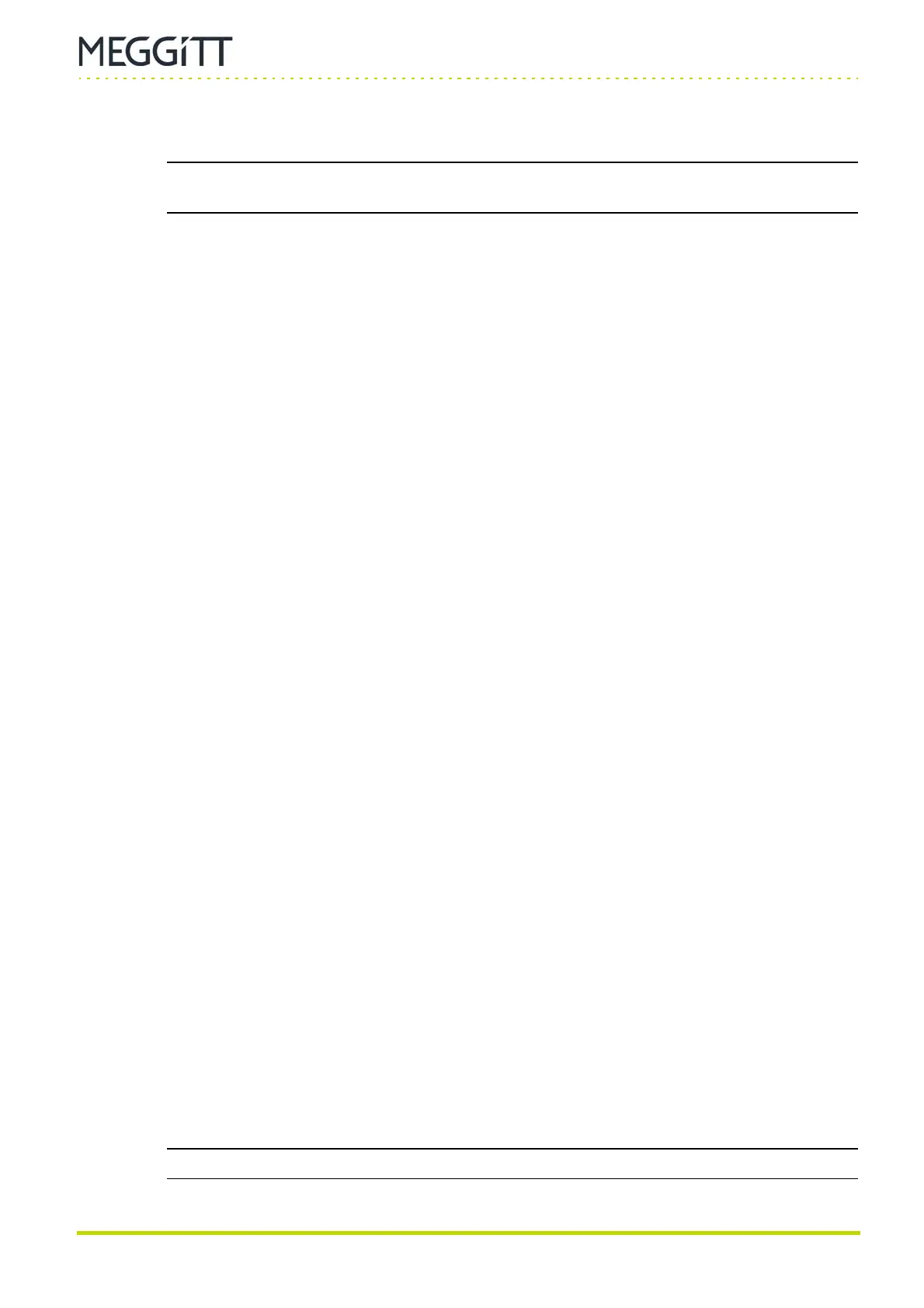Document reference MAMPS-HW/E HARDWARE MANUAL
Edition 18 - March 2022 VM600 machinery protection system (MPS)
6-3
Block diagrams
CPUM / IOCN CARD PAIR
thereby reducing the possibility of interference in the operation of the MPS and the machinery
being monitored.
NOTE: Refer to the VM600 MPS1 software manual for further information on VM600 MPS
rack (CPUM) security.
6.4 Block diagrams
Figures 6-1, 6-2 and 6-3 show block diagrams of the main different versions of the CPUM
card with their different CPU modules:
• Later versions of the CPUM card (PNR 200-595-076-HHh or later) fitted with
the PFM-541I or equivalent CPU module (see Figure 6-1). This is an Ethernet redundant
version of the card.
• Later versions of the CPUM card (PNR 200-595-082-533 or later) fitted with
the PFM-541I or equivalent CPU module and the additional/redundant serial
communications module (see Figure 6-2). This is a serial redundant version of the card.
• Earlier versions of the CPUM card (PNR 200-595-075-HHh or earlier) fitted with
the MSM586EN or equivalent CPU module (see Figure 6-3). This is an Ethernet
redundant version of the card.
Similarly, Figure 6-4 shows a block diagram of the IOCN card.
See 13 Configuration of CPUM / IOCN cards for information on how to use the jumpers on
the CPUM and IOCN cards to modify the operation of the external communications
interfaces.
6.5 Serial port naming
For the CPUM card:
• The RS-232 serial port on the card’s panel, shown as RS-232 (COM0) in Figures 6-1,
6-2 and 6-3, corresponds to the RSFRONT device in the modbusDefault.cfg
configuration file.
(RSFRONT corresponds to the ser2 device driver of the QNX operating system used by
the CPUM card. This is the primary serial communications port.)
For the IOCN card:
• The serial port on the card’s panel, shown as RS (COM1) in Figure 6-4, corresponds to
the RS device in the modbusDefault.cfg configuration file.
(RS corresponds to the ser3 device driver of the QNX operating system used by the
CPUM card. This is the secondary RS-serial communications port.)
• The serial ports on the card’s panel, shown as A (COM2) in Figure 6-4, correspond to
the SERIAL_A device in the modbusDefault.cfg configuration file.
(SERIAL_A corresponds to the ser4 device driver of the QNX operating system used by
the CPUM card. This is the first of the additional serial communications ports and
requires that the optional additional/redundant serial communications module is fitted.)
• The serial ports on the card’s panel, shown as B (COM3) in Figure 6-4, correspond to
the SERIAL_B device in the modbusDefault.cfg configuration file.
(SERIAL_B corresponds to the ser5 device driver of the QNX operating system used by
the CPUM card. This is the second of the additional serial communications ports and
requires that the optional additional/redundant serial communications module is fitted.)
NOTE: Refer to the VM600 networking manual for further information.