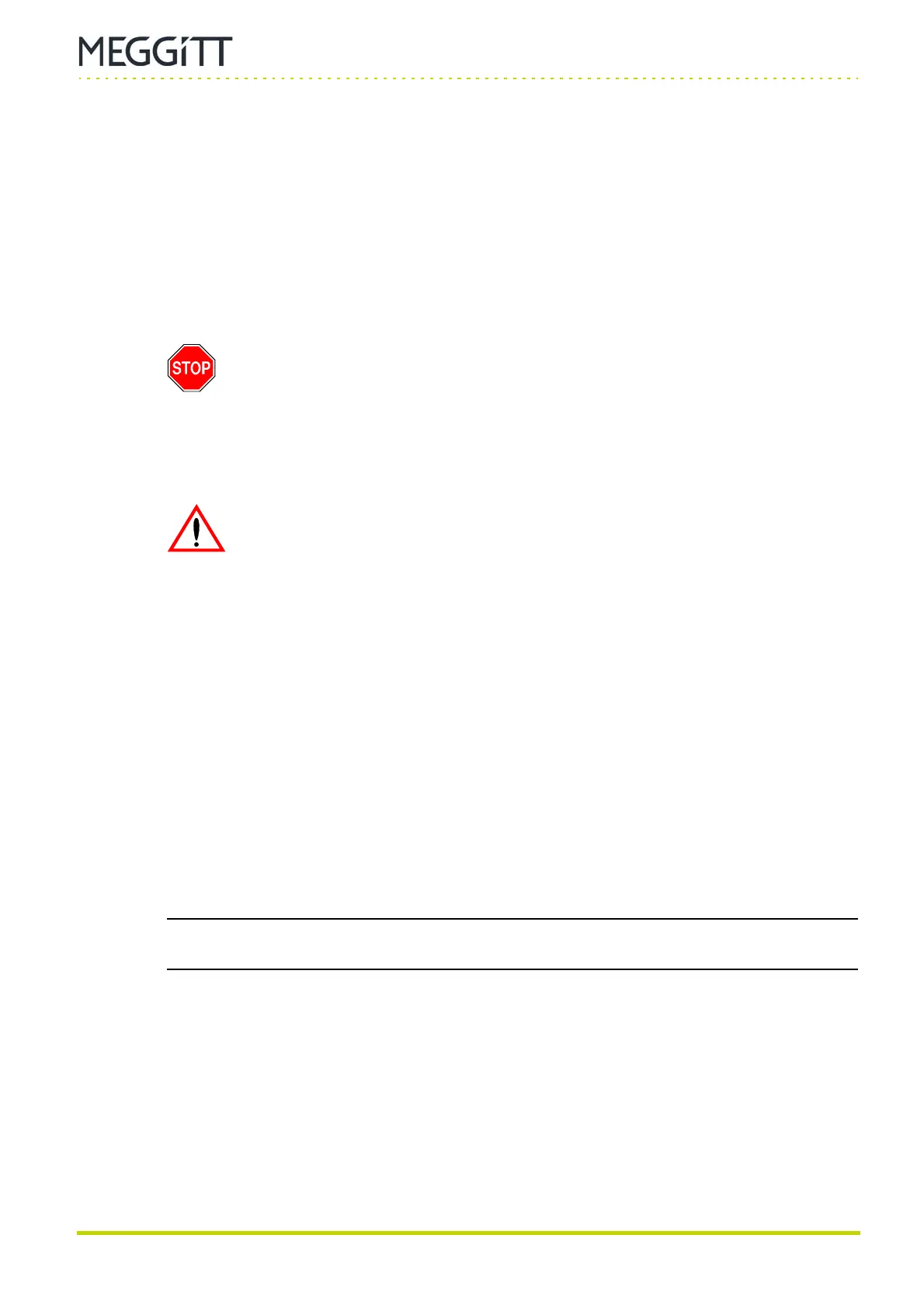Document reference MAMPS-HW/E HARDWARE MANUAL
Edition 18 - March 2022 VM600 machinery protection system (MPS)
14 - 1
Modifications and repairs
MAINTENANCE AND TROUBLESHOOTING
14 MAINTENANCE AND TROUBLESHOOTING
Before maintaining or otherwise working with a VM600 rack, it is important to refer to the
information given in the Safety section of the manual, including:
• Electrical safety and installation on page xvi
• Hazardous voltages and the risk of electric shock on page xvii
• Hot surfaces and the risk of burning on page xvii
• Heavy objects and the risk of injury on page xvii
• Replacement parts and accessories on page xviii.
14.1Modifications and repairs
No adjustments or calibration are required for the individual cards or system components in
a VM600 rack. In addition, there is no maintenance that the customer can perform on this
equipment.
Only Meggitt personnel, or persons authorised by Meggitt SA, should attempt to modify or
repair MPS hardware.
NOTE: Any attempt by unauthorised personnel to modify or repair equipment still under
guarantee will invalidate the warranty.
See 16 Service and support for contact details for repairing defective hardware.
HAZARDOUS VOLTAGES EXIST WITHIN VM600 SYSTEM RACKS (ABE04X).
B
EFORE WORKING ON A VM600 SYSTEM RACK (ABE04X) WITH AN RPS6U RACK
POWER
SUPPLY WITH A 110 V
DC
INPUT, ENSURE THAT THERE IS NO VOLTAGE ON THE
INPUT
CONNECTOR (SEE 2.10.9 ASSOCIATED REAR PANELS) AND ALWAYS USE AN
INSULATED
SCREWDRIVER.
S
EE ALSO HAZARDOUS VOLTAGES AND THE RISK OF ELECTRIC SHOCK ON PAGE XVII.
When working on a VM600 system rack (ABE04x), always ensure that the
rack is isolated from the external mains supply by disconnecting the mains
power supply lead/cord (by pulling the plug, not the cable) from the external
mains supply and/or rack.
More specifically:
• For AC-input versions of RPS6U, do not rely on an ON/OFF switch on the
associated rear panels.
• For DC-input versions of RPS6U, do not rely on the external circuit
breaker, switch or equivalent.