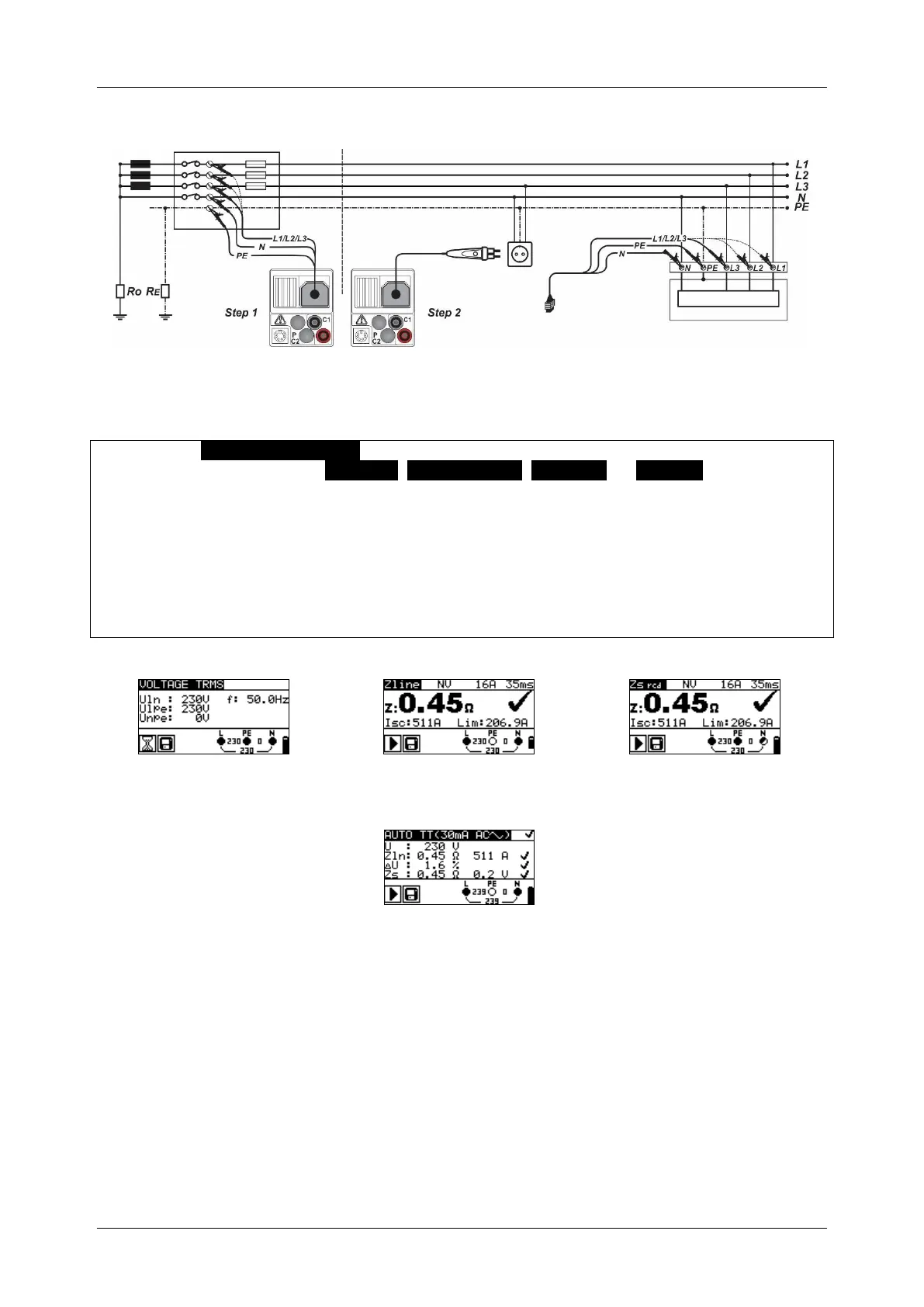MI 3102(H) BT EurotestXE Autosequences
76
Circuit for automatic measurement
Figure 6.4: Auto-sequence setup
Automatic measurement procedure
Enter AUTO SEQUENCES mode from main menu.
Select auto-sequence AUTO TT, AUTO TN (rcd), AUTO TN, or AUTO IT.
Select test parameters.
Connect test cable to the instrument.
Connect the test leads to the origin of electrical installation (see Figure 6.4 – step 1)
(optional).
Press the CAL key to perform the Z
REF
measurement (optional).
Connect test leads to the item to be tested (see Figure 6.4 – step 2).
Press the TEST key to start the auto-sequence.
Store the result by pressing the MEM key (optional).
Figure 6.5: Individual steps of AUTO TT auto-sequence
Figure 6.6: Example of AUTO TT auto-sequence results
Displayed results during auto-sequence and saved results
Voltage
Displayed results for single phase system:
Uln ........... voltage between phase and neutral conductors
Ulpe ......... voltage between phase and protective conductors
Unpe ........ voltage between neutral and protective conductors
f ................ frequency
