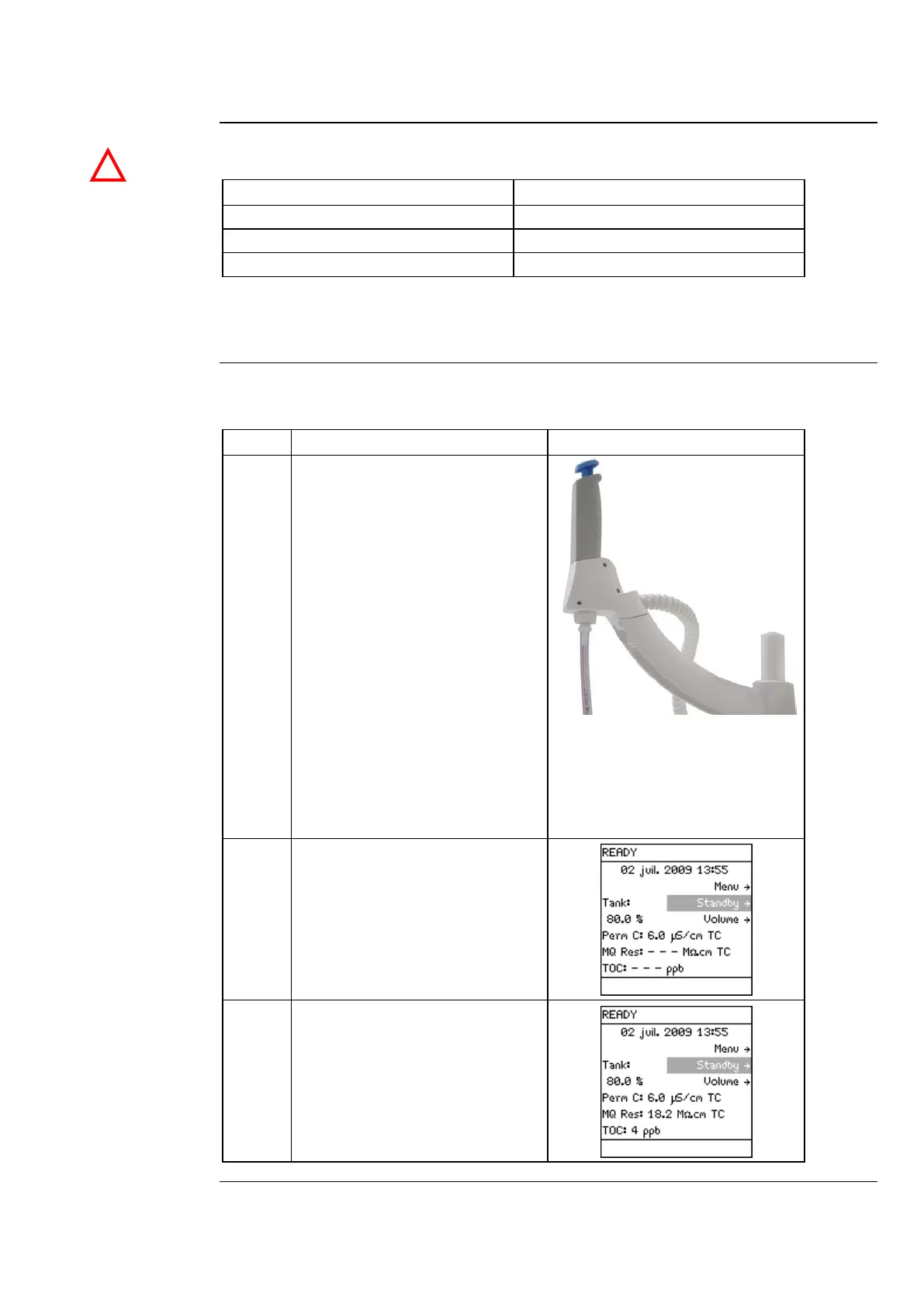Milli-Q® Direct 8/16 System 33
Rinsing the Q-Pak® Pack
Have enough
water!
There has to be enough water in the Reservoir in order to rinse the Q-Pak® Pack.
If there is not enough water in the Reservoir, the TANK EMPTY Alarm is shown.
Additionally, air can enter the tubings and can temporarily affect other sensors.
Follow the steps below to rinse the Q-Pak® Pack.
Locate the clear tubing and
the barbed fitting from the
System Accessories Bag.
• Screw the barbed fitting onto
the POD Unit.
• Push one end of the clear
tubing onto the end of the
barbed fitting.
• Place the other end of the
clear tubing into a sink.
NOTE:
Do not use any white tape on
the threads of the barbed fitting.
An O-ring located inside the
POD Dispenser ensures water
Place the System into READY
Mode.
Push the POD Plunger all the
way down and then release it.
In a few minutes, water should
come out of the POD Unit.
Continued on next page