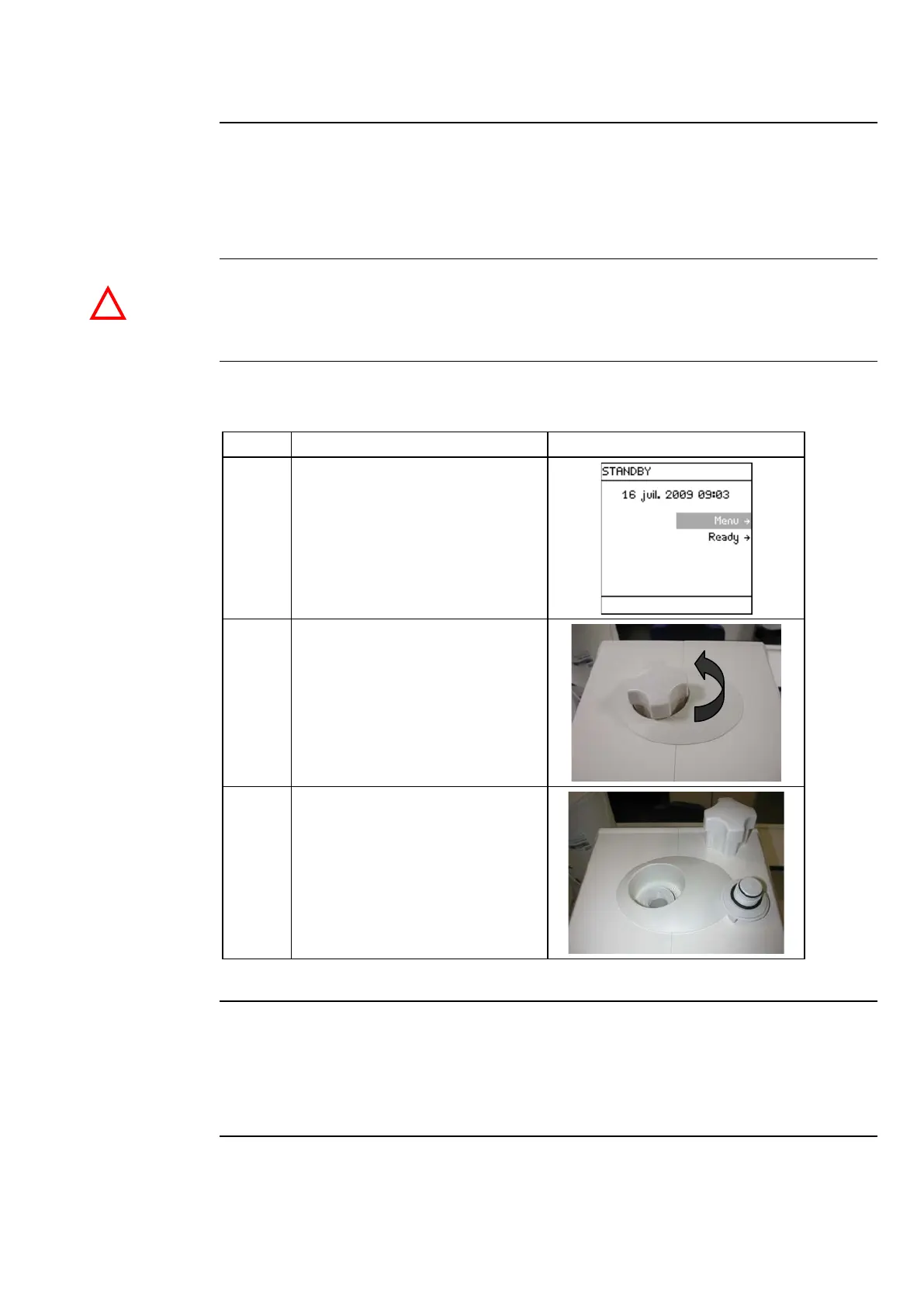Milli-Q® Direct 8/16 System 87
Sanitising the RO Cartridge(s)
RO cartridge sanitisation is required to prevent bacteria development in the cartridge.
To maintain optimum RO performance, perform sanitisation when the following alert
message is displayed:
•
Alert message = PERFORM RO CL2 CLEANING.
Wear Eye Safety Glasses and Laboratory Gloves and other appropriate safety equipment
when sanitising the RO Cartridge(s).
Sanitisation
Port
Follow the steps below to open the Sanitisation Port.
• Allow the Water System to
depressurise for a few seconds.
Use the Sanitisation Port
Removal Tool and loosen the
cap.
Sanitisation
Port
NOTE:
Do not use the Sanitisation Port Removal Tool to tighten the cap.
Continued on next page