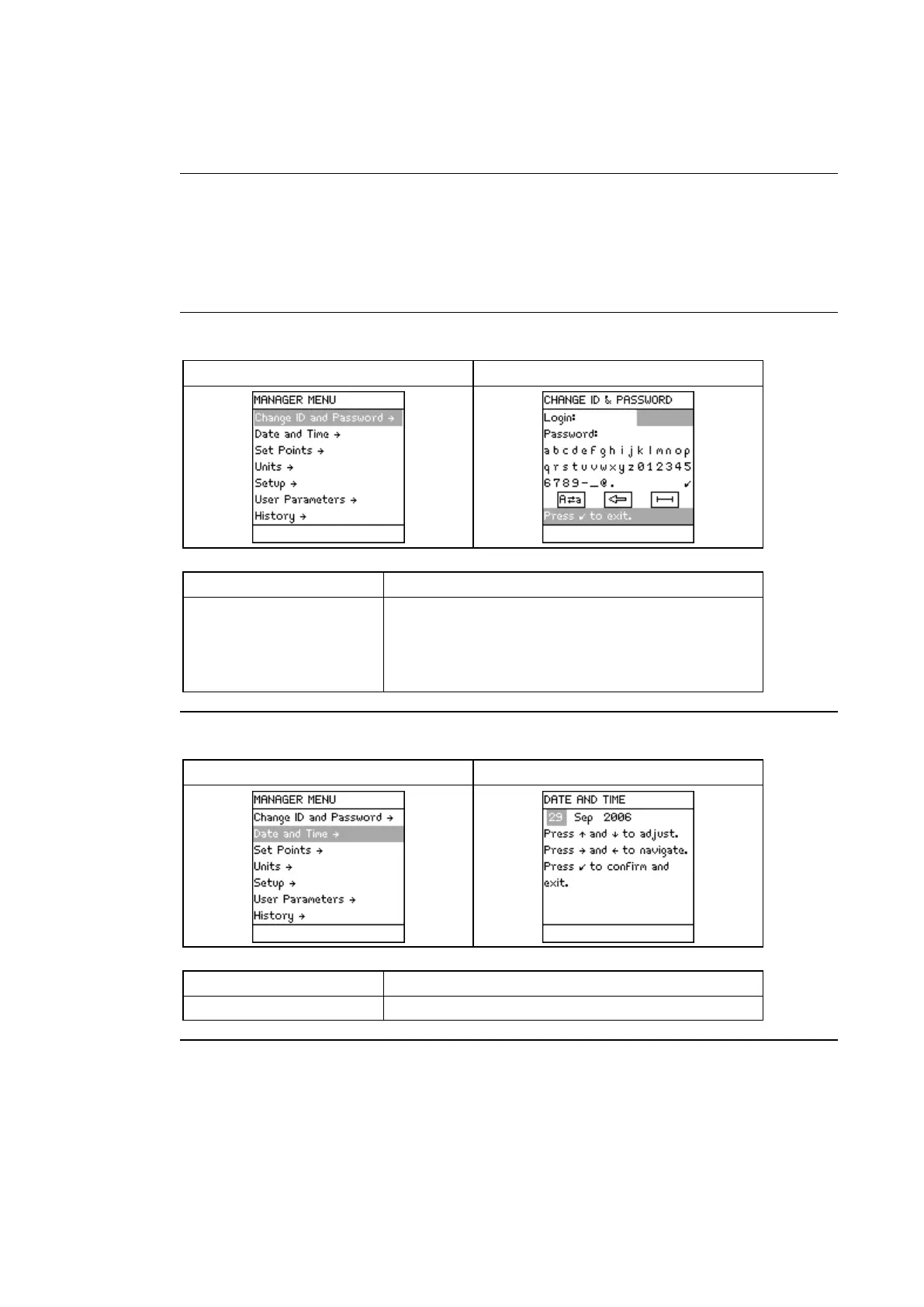52 Milli-Q® Direct 8/16 System
Manager Menu
Description
See the Software Map at the beginning of this chapter. The map shows how to enter
the Manager Menu.
• To enter the Manager Menu, it is necessary to input a Login and a Password.
•
The Software Map indicates how to input a Login and a Password.
Password
Change the Login and Password used to enter
the Manager Menu.
• Use 4 characters for the Login and the
Adjust your local date and time.
Continued on next page