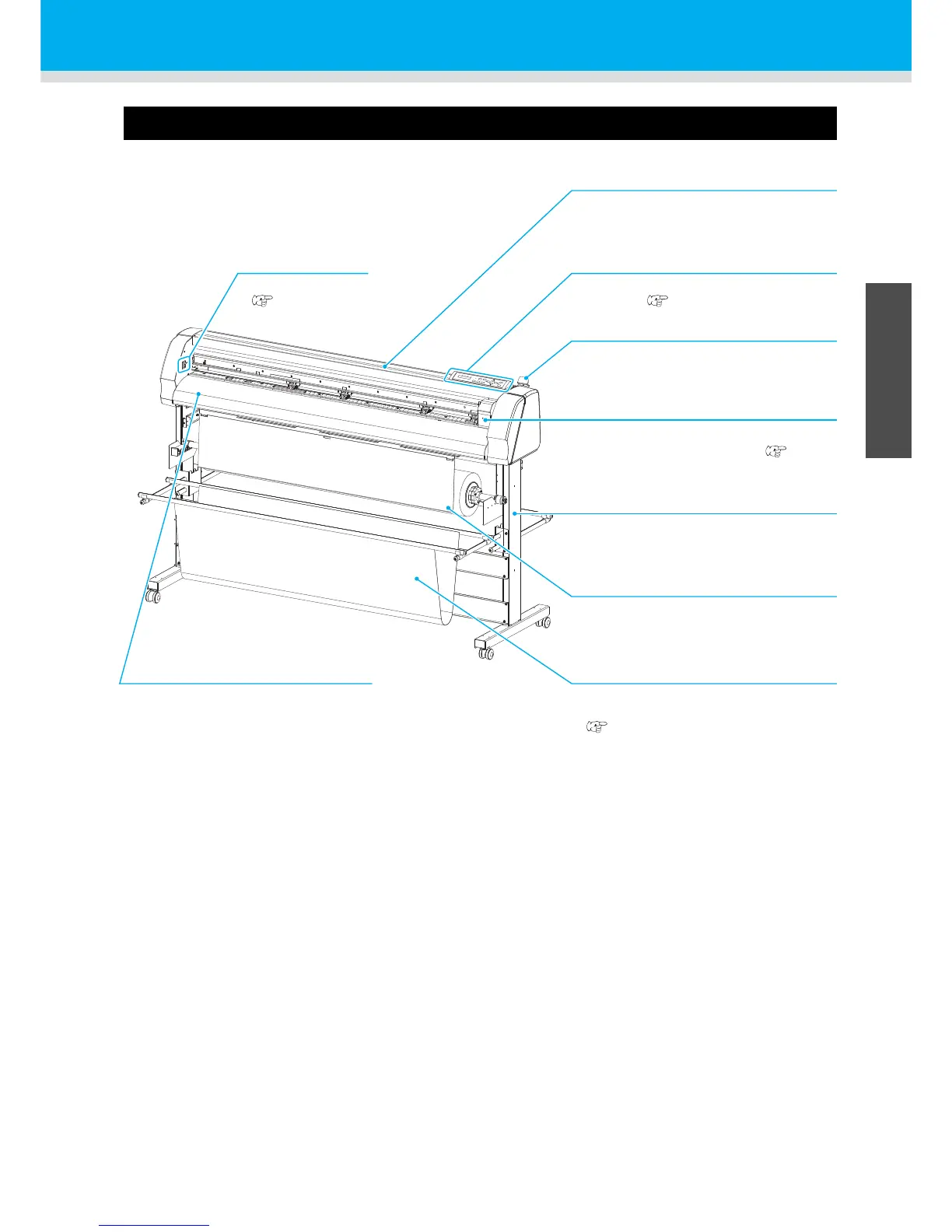Carriage
Attach a cutter and a ballpoint pen to use
for cutting and plotting on this. ( P.1-6)
Operation Panel
Use to operate this device and to set each
function. ( P.1-5)
Clamp lever
When you move the lever to the rear side,
the pinch roller moves downward and it
holds the sheet.
Platen
The sheet moves along with the platen.
Power switch
Turns on/off the power.
(P.2-6)
Sheet basket
This is the basket to prevent the cut (or
plotted) result from being stained.
(P.2-17)
Roll cover
Attach this to prevent the cut (or plotted)
result from being taken up.
Stand
The part to support this device. It is on
casters to move.
Tray
You can put a small object on it. However,
do not put a heavy one. (It may cause the
deformation of the cover.)
