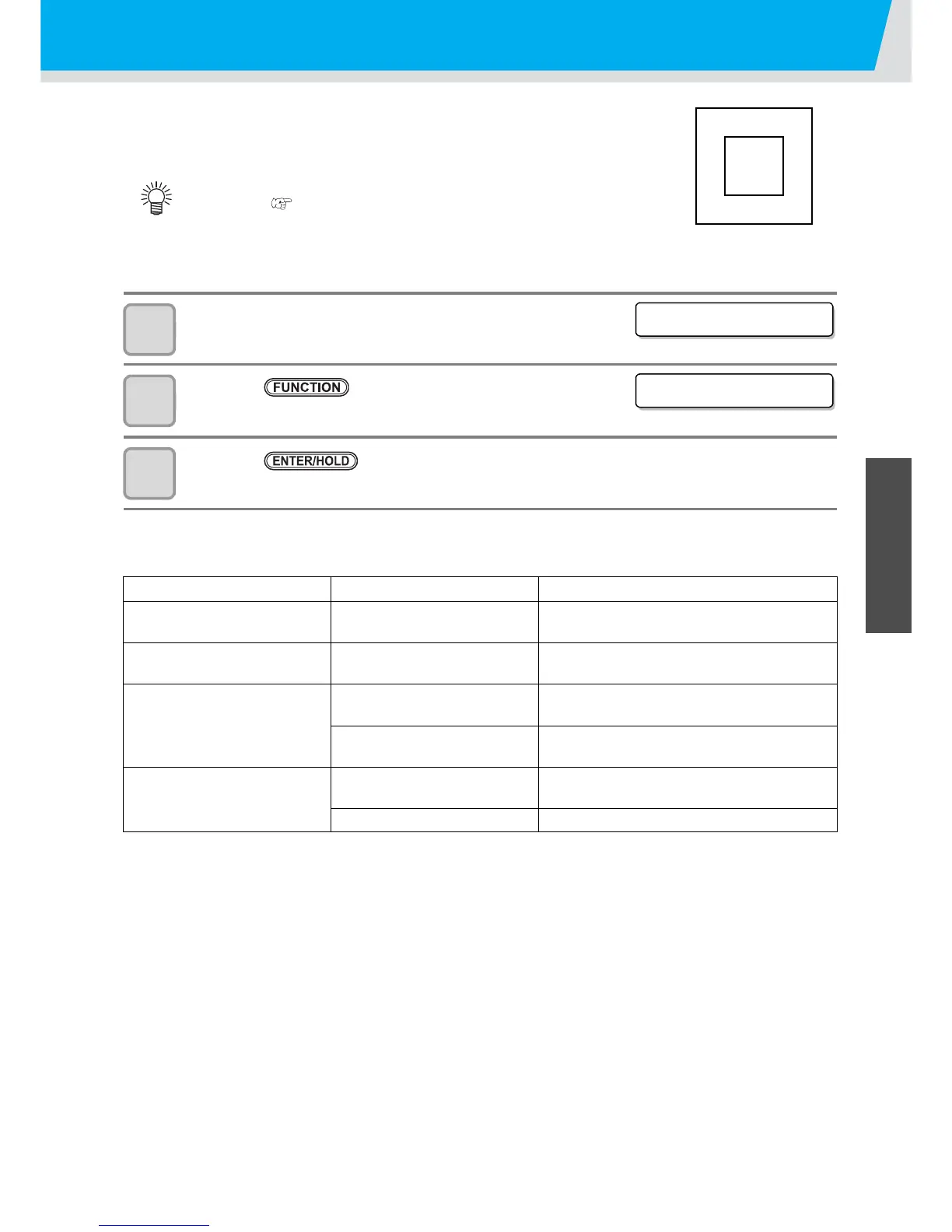2-21
1
2
Basic Operations
4
6
Test Cutting
Test cutting is performed to check whether the settings for tool conditions are
appropriate.
In test cutting, two squares shown right are cut.
1
Check that it is in the local mode.
2
Press the key.
3
Press the key.
• Test cutting is performed. When it is completed, the device returns to the local mode.
According to the result of the test cutting, configure the settings for the cutting condition again.
• To perform test plotting, it is required to set half cut of cutting condition
to “ON”. ( P.2-8)
• When the settings for tool conditions are appropriate, the result of the
test cutting is as follows:
The corners of the squares are not round.
The corners of the squares are not turned up.
Symptom Cause Solution
The corners of the square are
round.
The OFFSET value is not
appropriate.
Adjust the OFFSET value again.
The corners of the square are
turned up.
The length of the blade edge
drawn out is too long.
Adjust the length of the blade edge as
required.
The left part (not to be cut) is
cut.
The length of the blade edge
drawn out is too long.
Adjust the length of the blade edge as
required.
The pressure of the left part
(not to be cut) is too much.
Adjust the pressure of the left part (not to be
cut).
The part to be cut is not cut.
The length of the blade edge
drawn out is too short.
Adjust the length of the blade edge as
required.
The cutting pressure is low. Adjust the pressure to cut.
