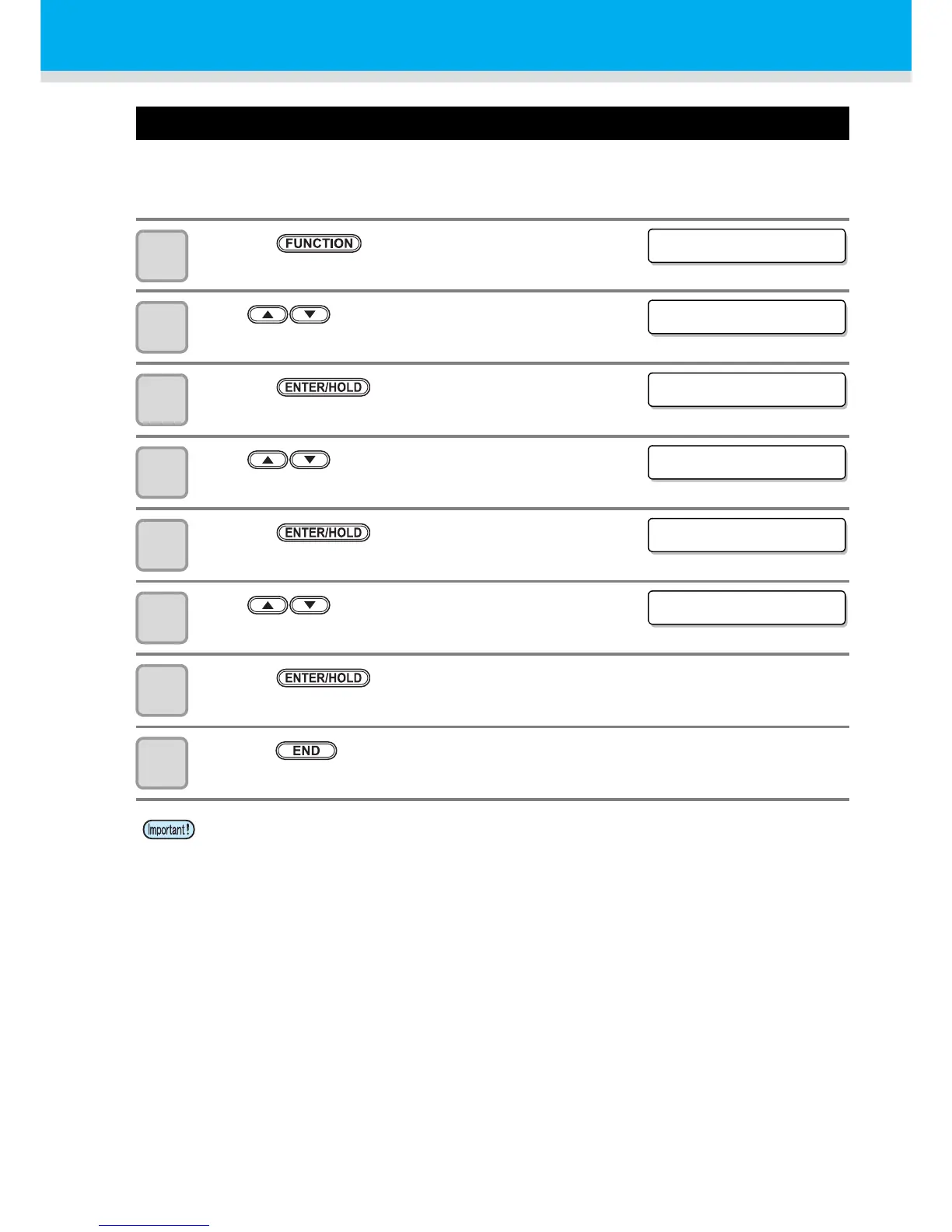3-38
Setting the NR!PG CHANGE
You can replace the NR of MGL-llc command with !PG.
When you output data continuously using CAD outputting NR at the data end, set this to prevent from
transferring to the view mode by NR.
1
Press the key in LOCAL mode.
2
Press to select [SET UP].
3
Press the key.
4
Press to select [NR->!PG CHG].
5
Press the key.
6
Press to select ON/OFF.
7
Press the key.
8
Press the key several times to end the setting.
• The set values are recorded even when the power has been turned OFF.