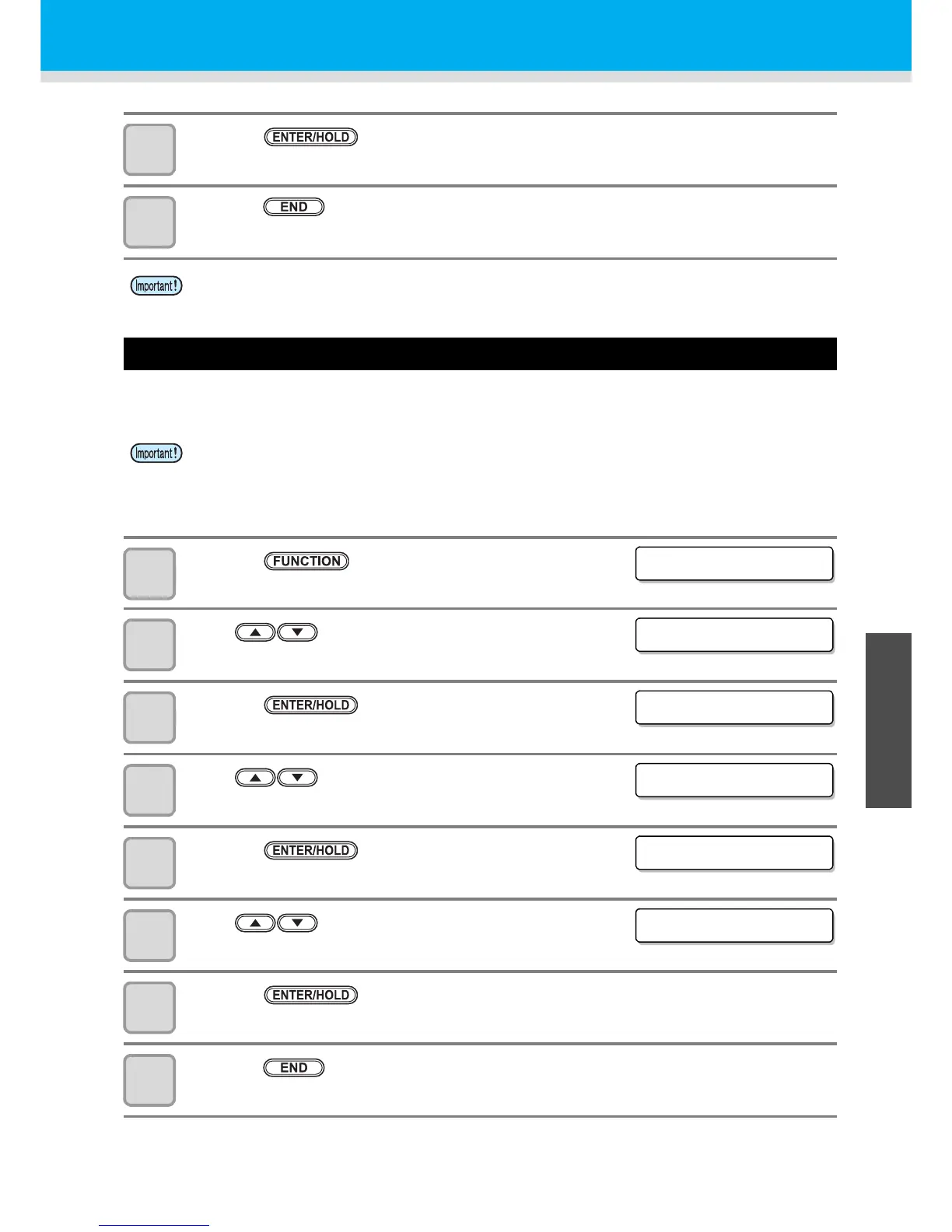3-29
3
Convenient use
6
Setting function
9
Press the key.
10
Press the key several times to end the setting.
Setting the FEED OFFSET
You can perform extra feeding when performing automatic feeding and pre-feeding of the sorting function.
By performing extra feeding, you can ensure slack required for cutting (plotting).
1
Press the key in LOCAL mode.
2
Press to select [SET UP].
3
Press the key.
4
Press to select [FEED OFFSET].
5
Press the key.
6
Press to select the offset value.
• Setting value : 0 to 100cm
7
Press the key.
8
Press the key several times to end the setting.
• The set value is retained even when the power is turned "OFF".
• When the remaining amount of the roll sheet is less, sheet rewind may occur due to shaking during
operation, and lack of sheet slack may occur. It may cause incorrect cutting (plotting). However, using
this function, you can reduce this problem.
• The set value is retained even when the power is turned "OFF".
• When over feeding is set, the setting of feed offset becomes “invalid”.
