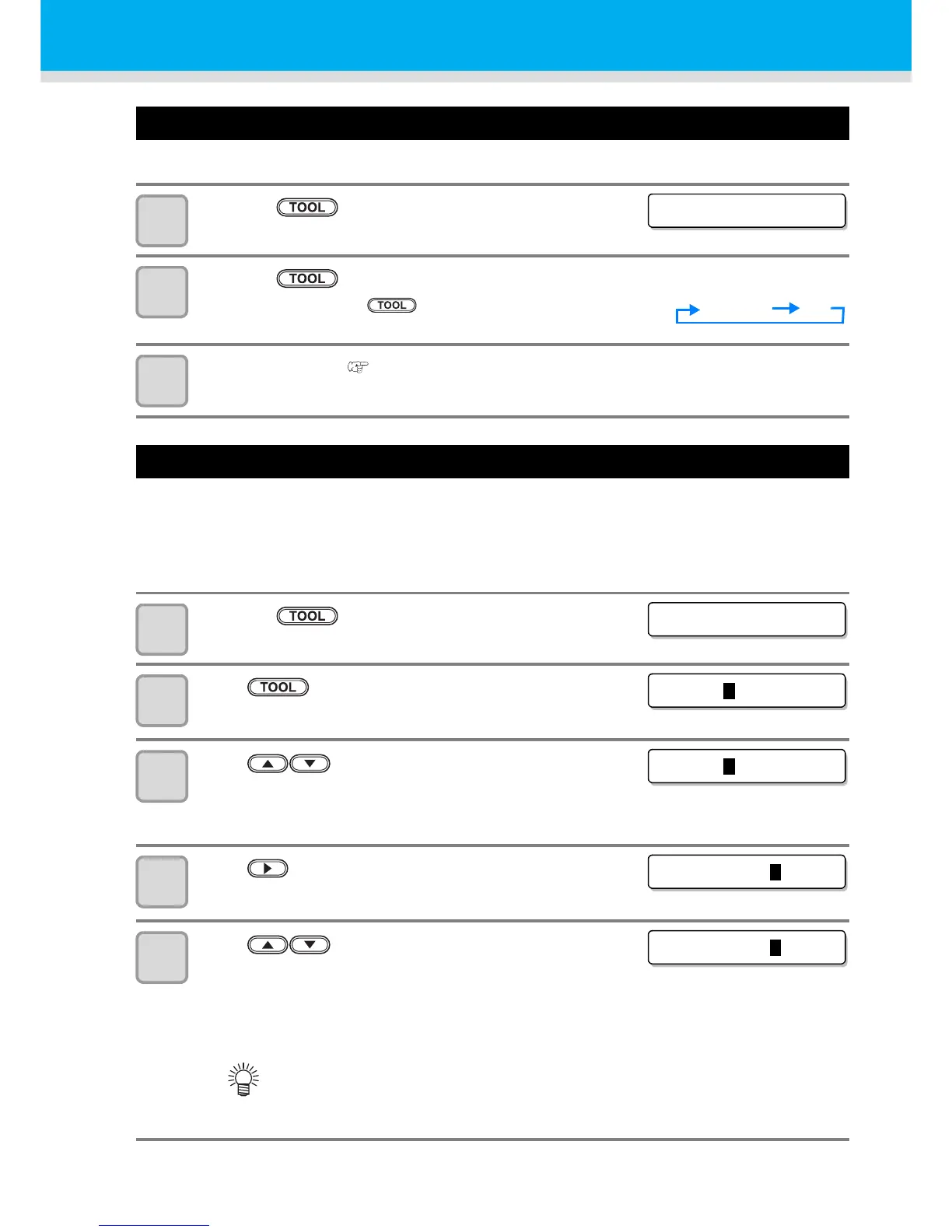2-8
Select the tool condition
Before cutting (plotting), select the tool condition depending on the sheet and the tool type to be used.
1
Press the key in LOCAL mode.
2
Press the key to select a tool condition to be used.
• Each time you press the key, the tool condition is switched as
follows.
3
Cutting (plotting). ( P.2-22)
Set the Tool Conditions
Set the condition to cut or to plot with a pen.
Setting contents of cutting condition (CUT1 to 7) : Cut speed (SPEED)/ cut pressure (PRESS)/ OFFSET
value/ Half cut
Setting contents of plotting condition (PEN) : Plotting speed (SPEED)/ pen pressure (PRESS)
1
Press the key in LOCAL mode.
2
Press the key to select a tool condition to be
set.
3
Press to set the cutting (plotting) speed.
• Set the moving speed of the tool for cutting or pen plotting.
• Setting values : 1 to 10cm/s (settable by 1cm/s step)
15 to 60cm/s (settable by 5cm/s step)
4
Press to move the cursor to cutting (plotting)
pressure (PRESS).
5
Press to set the cutting (plotting) pressure.
• Set the pressure that the tool presses the sheet for cutting or pen
plotting.
• Setting values : 10 to 20g (settable by 2g step)
25 to 100g (settable by 5g step)
110 to 500g (settable by 10g step)
• When the cutting (plotting) pressure setting is completed, proceed to the setting of the
OFFSET value. When you set the plotting condition (PEN), you cannot set the OFFSET
value and half cut. Proceed to the Step 16.
• The maximum pressure at selecting PEN is 150g.