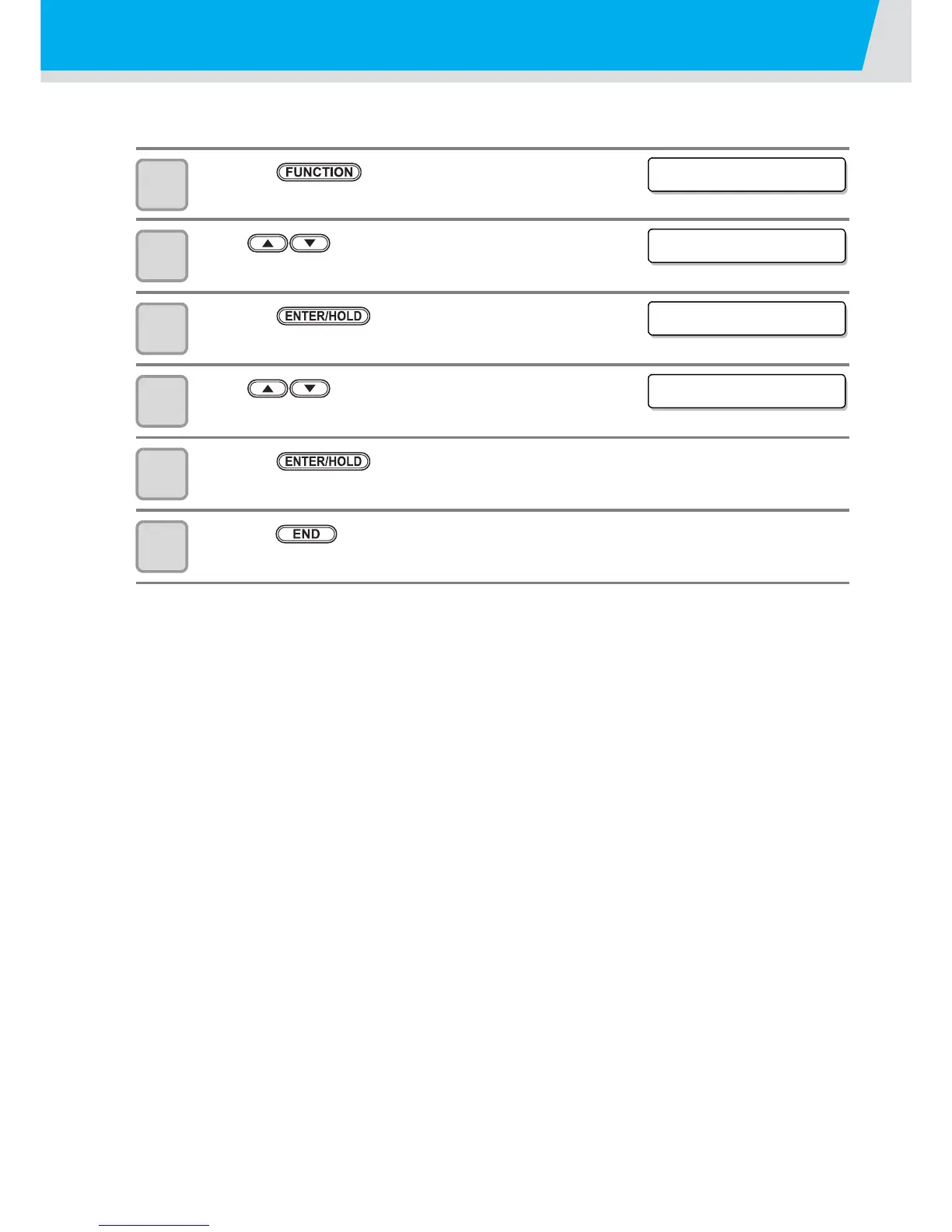3-44
Switch the language display on the screen
You can choose the language displayed on the screen from seven types. (Default is "English".)
Selectable language : Japanese, English, German, French, Spanish, Italian, Portuguese
1
Press the key in LOCAL mode.
2
Press to select [DISPLAY].
3
Press the key.
4
Press to select a language.
5
Press the key.
6
Press the key several times to end the setting.