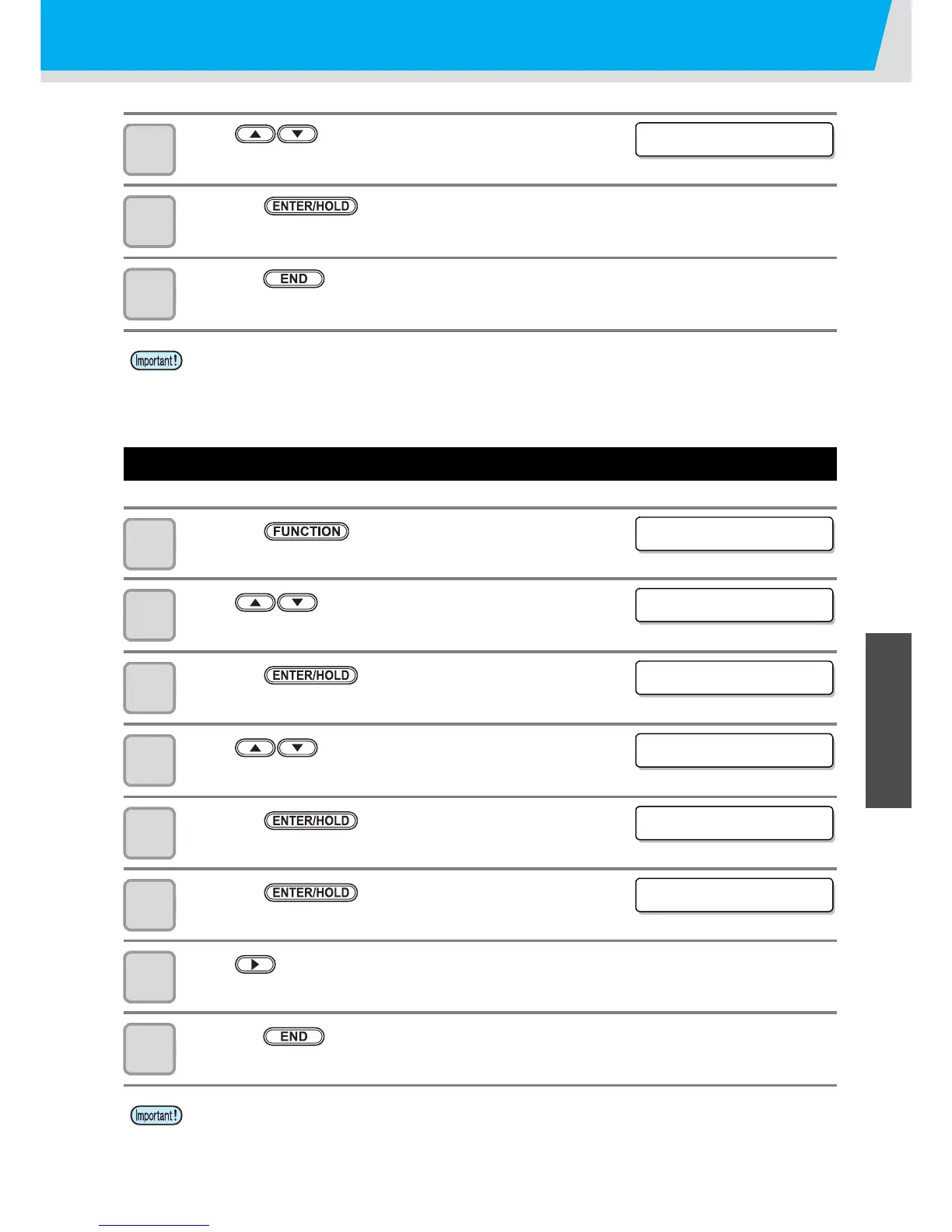3-41
3
Convenient use
6
Setting function
10
Press to select a set value.
Set Value: 1 to 30 cm/s
11
Press the key.
12
Press the key several times to end the setting.
Initializing the Settings
1
Press the key in LOCAL mode.
2
Press to select [SET UP].
3
Press the key.
4
Press to select [SETUP RESET].
5
Press the key.
• The selected command type is displayed.
6
Press the key.
• The selection screen to reset the setting is displayed.
7
Press to reset the setting contents.
• The set items and tool parameters are initialized.
8
Press the key several times to end the setting.
• The set values are recorded even when the power has been turned OFF.
• The value set in the command switching is not initialized.
