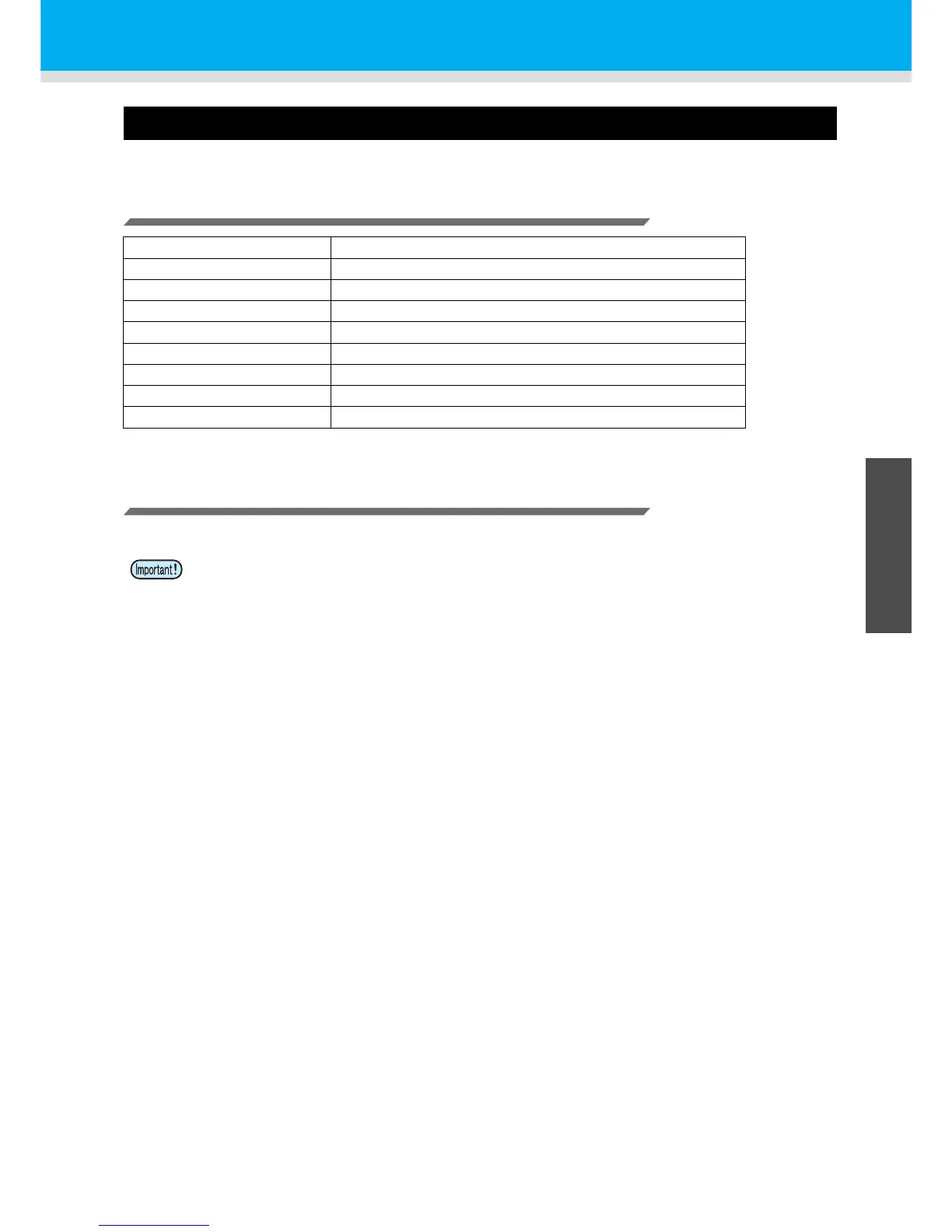2-11
1
2
Basic Operations
4
6
Installing a Roll Sheet
About Roll Sheet
Usable sheet sizes and notes for handling are described.
Usable Sizes of Sheet
Caution in Handling of Sheet
Pay attention to the followings for handling of sheet.
Type of recommended sheet Pattern for apparel product
Maximum width 1400mm
Minimum width 890mm
Maximum cut range 1240mm × 3000mm
Thickness 64 to 180g/m
2
Roll outside diameter 200mm or less
Roll weight About 20kg
Roll inside diameter 3 inch
Cut (plot) side Roll exterior surface
• Use a new roll sheet whose edge surface is even.
If you use one whose edge surface is not even, sheet misalignment occurs in use or it may cause
degradation of the cutting (plotting) quality.
• Do not use a roll sheet with fold lines or scratches.
It may cause sheet misalignment or sheet jam during cutting (plotting).
• Pay attention to the expansion and contraction of the sheet.
The sheet can be affected by the room temperature and humidity, and thus it may expand and
contract. First, use the pre-feed function and acclimate the sheet to the work environment enough.
Then, perform cutting (plotting).
• You cannot use a sheet which is left over (a piece of cut paper).
• When setting a roll sheet, work by two or more people. Otherwise, you may hurt your back by the
weight of the roll sheet.