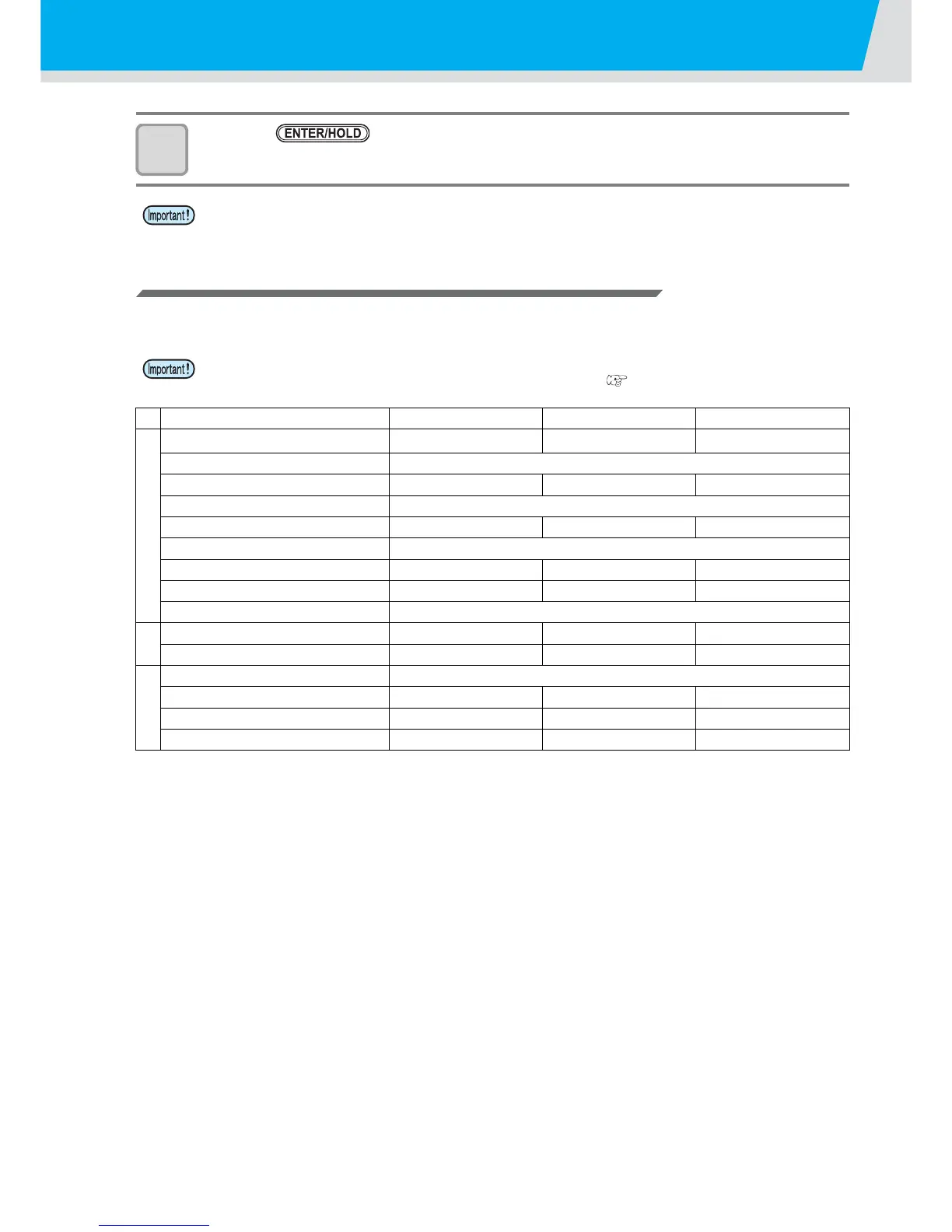2-10
About Tool Conditions
16
Press the key to register the set contents.
• Return to the local mode.
Reference for cutting condition
Depending on the sheet type to be used, it is required to change the setting value of the cutting condition.
Below is the reference for the cutting condition.
• The set value is retained even when the power is turned "OFF".
• The setting value in the table is the “reference” for the cutting condition. After setting each setting
value of the cutting condition, be sure to perform test cutting. ( P.2-21)
Thin paper Standard paper Thick paper
Cut condition
Sheet thickness (g/m2)
64 to 80 g/m
2
80 to 120 g/m
2
120 to 180 g/m
2
Cutter blade
SPB-0082
Cutter blade protruding amount
0.2 to 0.3 mm 0.3 to 0.4 mm 0.4 to 0.5 mm
Cutting speed (SPEED)
20 cm/s
Cutting pressure (PRESS)
40 to 60 g 60 to 100 g 100 to 150 g
OFFSET
0.3 mm
HALF PRESS
-10 g -10 g 0 g
HALF LENGTH
1.5 mm 1.5 mm 2.0 mm
CUT LENGTH
30 mm
PEN
Plotting speed (SPEED)
40 cm/s 50 cm/s 60 cm/s
Plotting pressure (PRESS)
40 to 50 g 50 to60 g 60 to70 g
Other settings
Sheet type
Standard
Pinch roller
Low/Low/Low/Low High/Low/Low/High High/Low/Low/High
Feed count
331
Waiting time
300 sec. 180 sec. 60 sec.