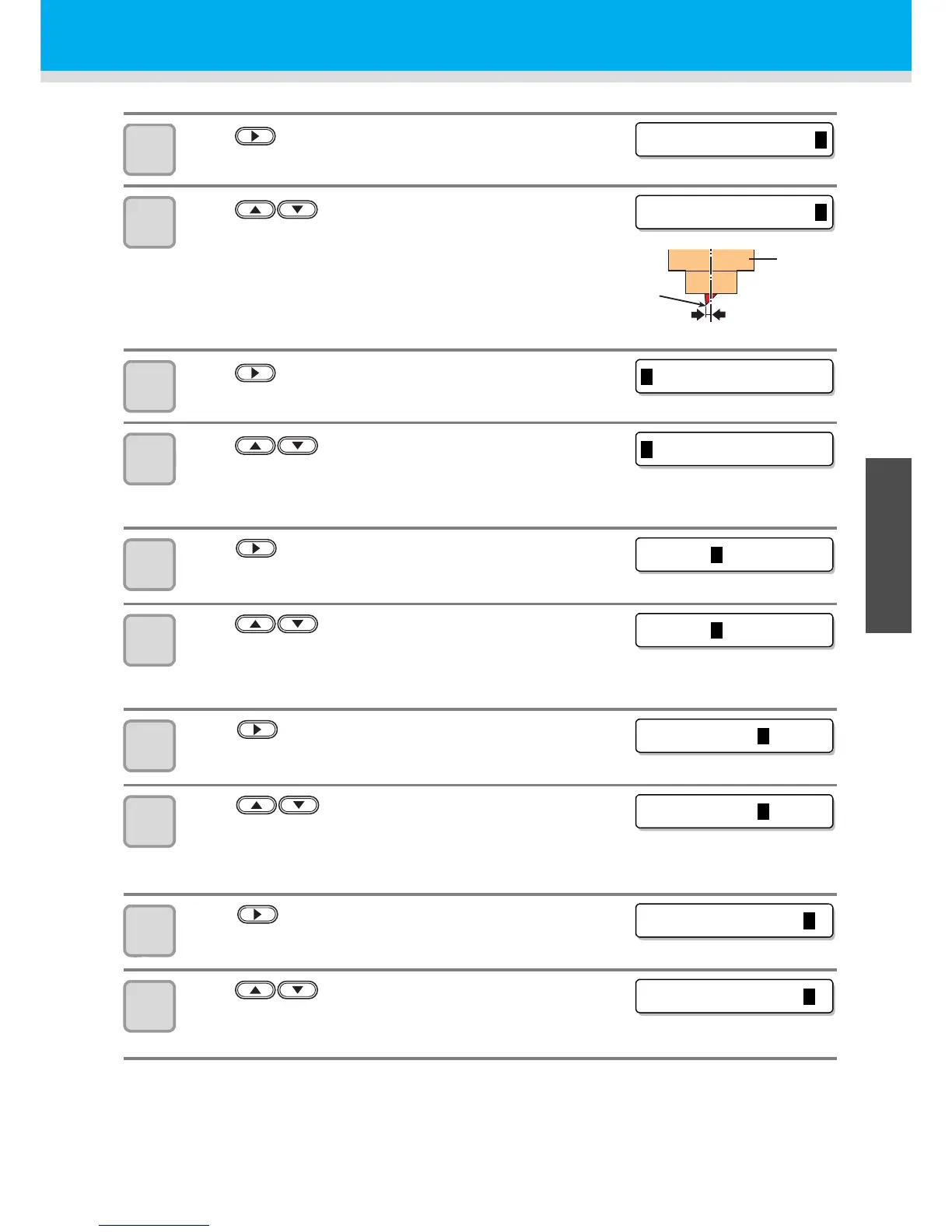2-9
1
2
Basic Operations
4
6
About Tool Conditions
6
Press to move the cursor to OFFSET.
7
Press to set the offset value .
• When you set the cutting condition (CUT1 to 7), set the distance
between the center of the cutter holder and the blade tip.
• Setting values : 0.00 to 2.50mm (settable by 0.05mm step)
8
Press to move the cursor to half cut ON/OFF.
9
Press to set ON/OFF .
• When you perform half cut, select ON and proceed to the Step 10.
• When you do not want to set AUTO CUT, select "OFF" and
proceed to Step 16.
10
Press to move the cursor to pressure setting of
left part (not to be cut).
11
Press to set pressure .
• Set the pressure of the left part (not to be cut) when performing
half cut.
• Setting values : -15 to 80g (settable by 5g step)
12
Press key to move the cursor to the setting of
length to be left.
13
Press to move the cursor to the setting of
length to be left.
• Set the length to be left not to be cut when performing half cut.
• Setting values : 1 to 5mm (settable by 0.5mm step)
14
Press to move the cursor to the setting of cut
length.
15
Press to set the cut length.
• Set the length to be cut when performing half cut.
• Setting values : 10 to 150mm (settable by 5mm step)