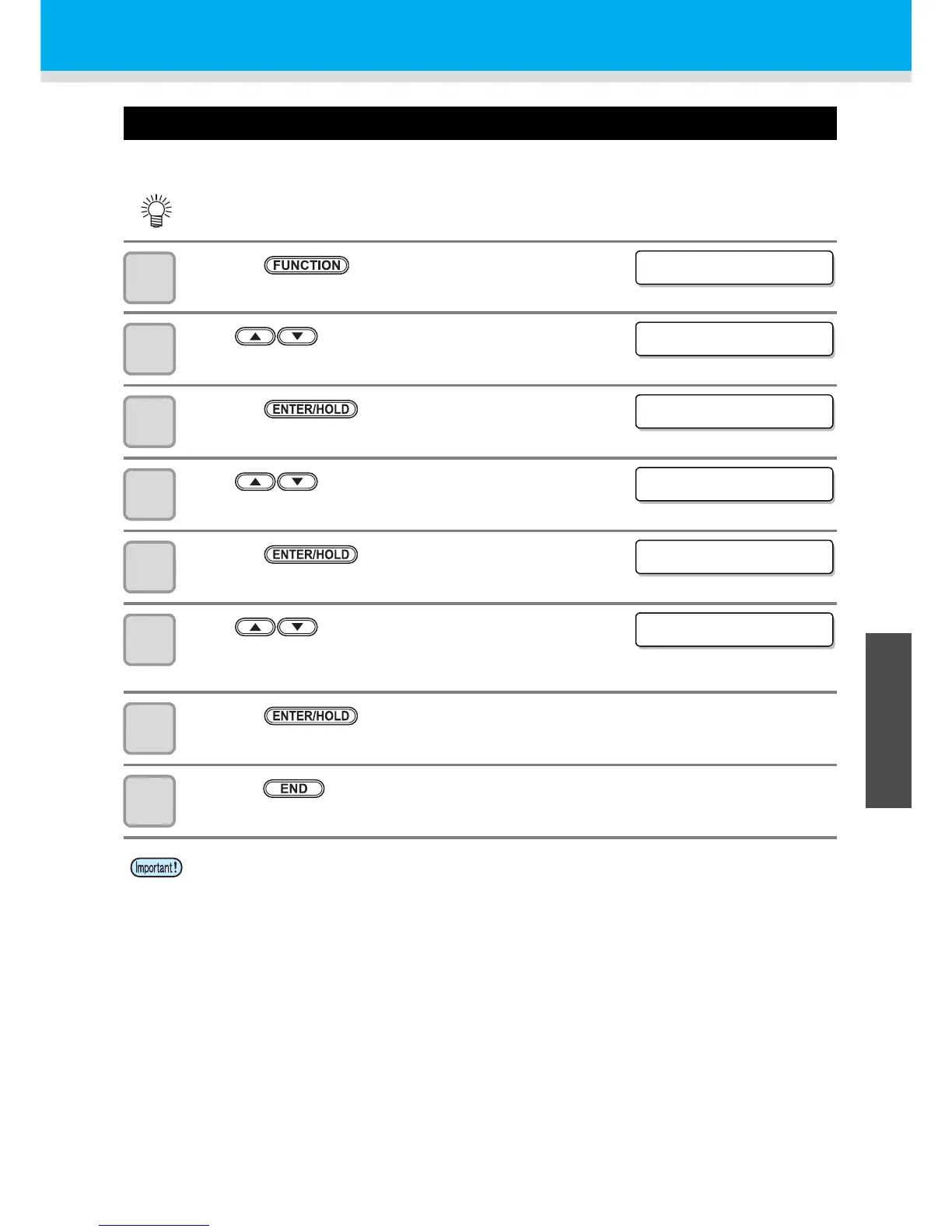3-37
3
Convenient use
6
Setting function
Setting the IP x Distance
Set the scaling point (IP).
1
Press the key in LOCAL mode.
2
Press to select [SET UP].
3
Press the key.
4
Press to select [IPx Distance].
5
Press the key.
6
Press to select a set value.
• Setting Value : FULL (3m), Y*1.4 (1.4 times as the sheet
width),0.5 to 2.5m (0.5m step)
7
Press the key.
8
Press the key several times to end the setting.
• When a dotted line becomes a solid line etc., perform this setting.
• The setting of roll paper IP x distance is valid for MGL-llc command.
• The set values are recorded even when the power has been turned OFF.