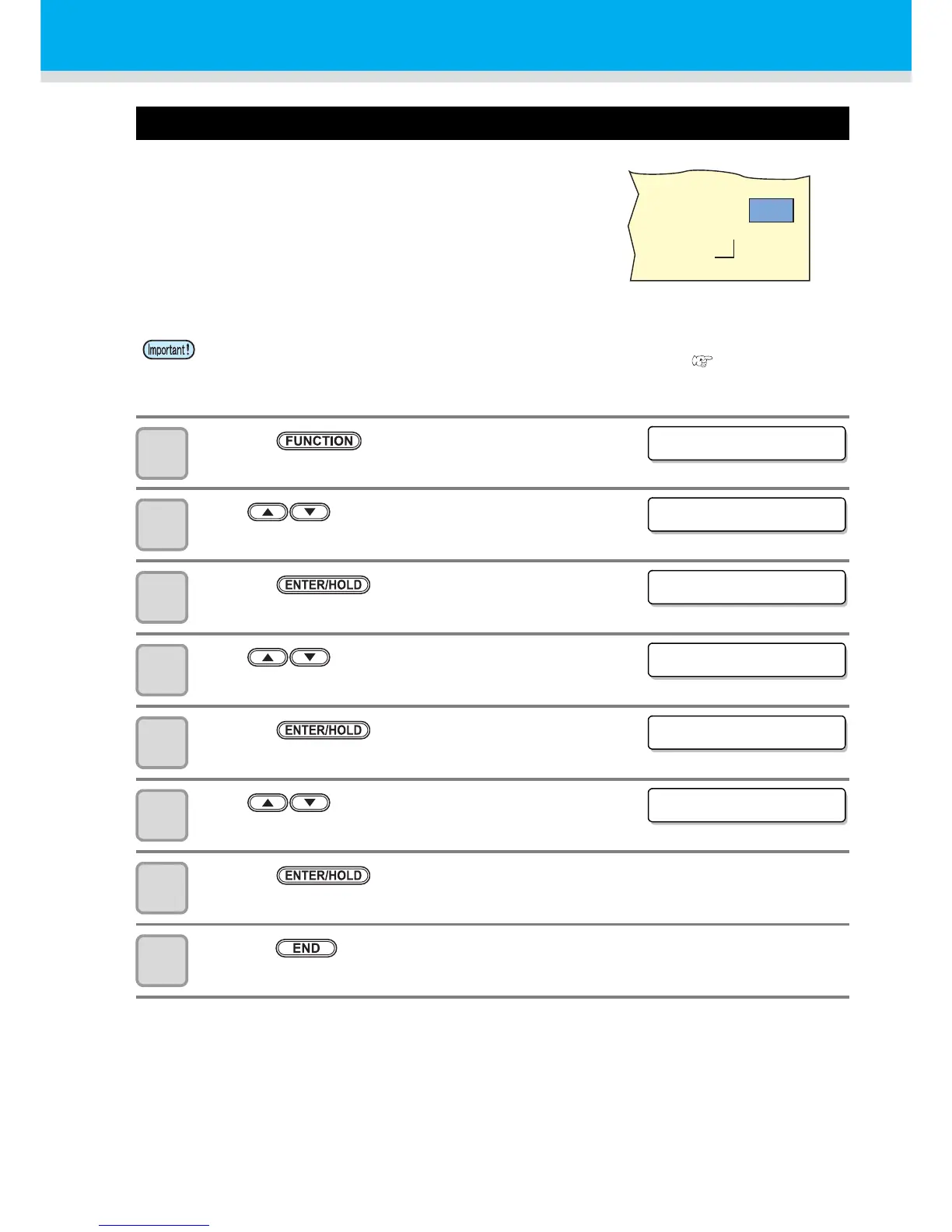3-30
Setting the DUMMY CUT
The “DUMMY CUT” is performed to make the blade tip faces a
certain direction before starting cutting.
When you perform the followings, the dummy cut operation is
performed.
• When you selected the tool (CT1 to CT7)
• When the cutter was specified with the tool selection command
When you do not want to scratch the sheet, set this to OFF.
1
Press the key in LOCAL mode.
2
Press to select [SET UP].
3
Press the key.
4
Press to select [DUMMY CUT].
5
Press the key.
6
Press to select ON/OFF.
7
Press the key.
8
Press the key several times to end the setting.
• The default of the dummy cutting function is ON.
When you have set the dummy cutting function to OFF, perform test cutting ( P.2-21) to adjust the
cutter blade orientation before cutting.
• The set value is retained even when the power is turned "OFF".
