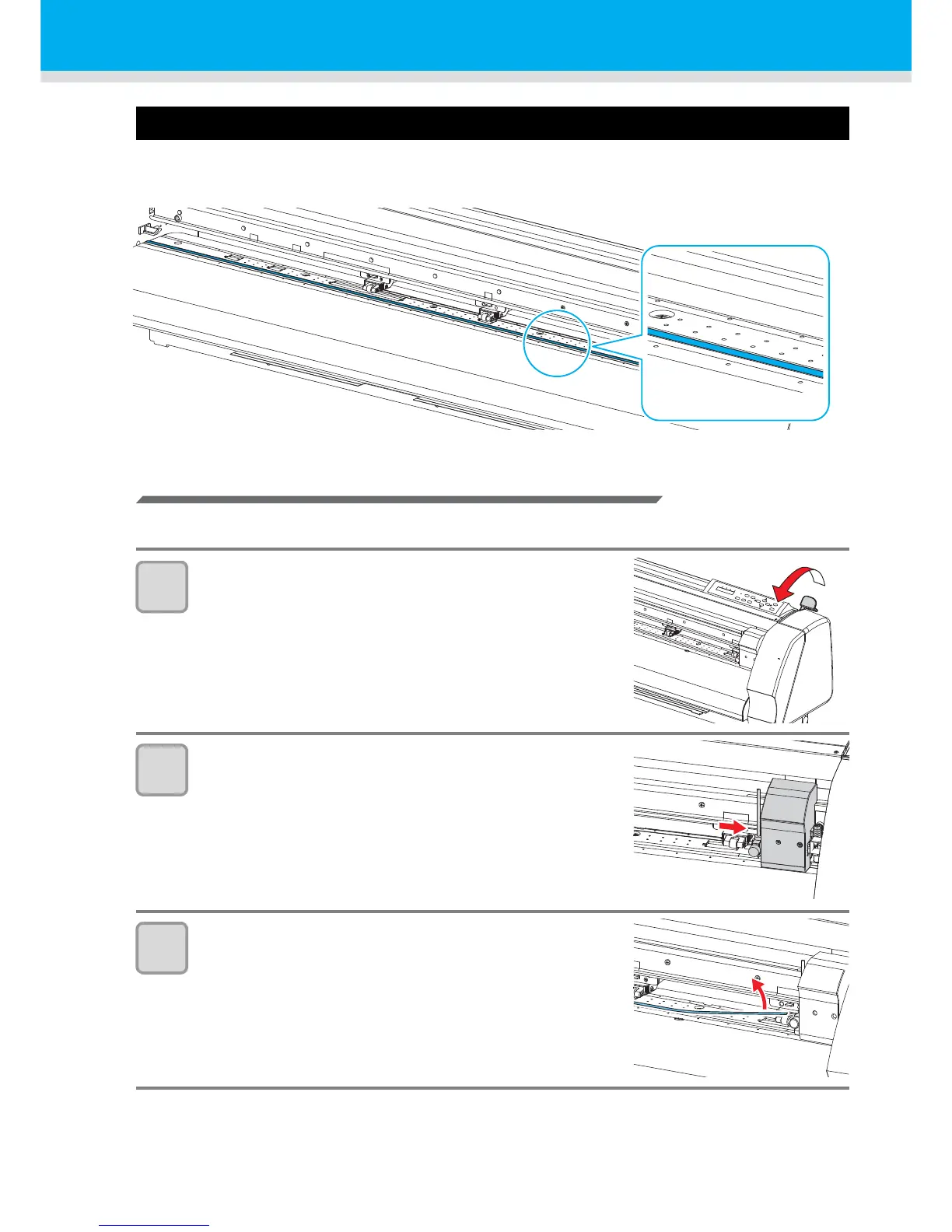1-8
Pen line
Cutting and plotting are performed on the pen line.
The front side of the pen line is for plotting, and the rear side is for cutting.
Replacing method of pen line
When you replace the pen line (Product No.: SPC-0725), follow the procedures below:
1
Turn the clamp lever to the front.
• The pinch roller moves upward and you can move the carriage
manually.
2
Move the carriage to the left edge (or right edge).
3
Remove the used pen line.
• With a flathead screwdriver etc., peel the pen line by holding it up.