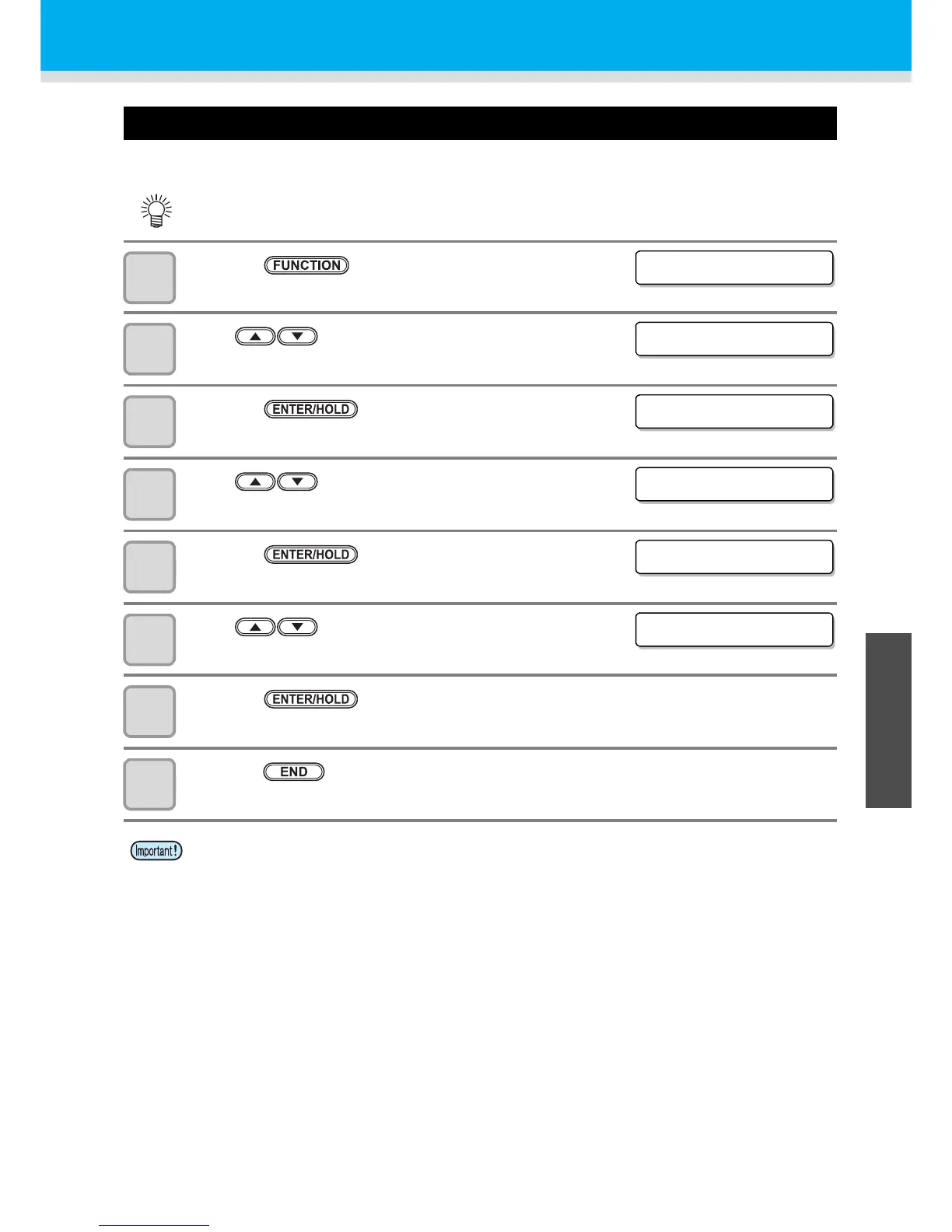3-27
3
Convenient use
6
Setting function
Setting the MM/INCH
Switch the unit to display the length from mm to inch.
1
Press the key in LOCAL mode.
2
Press to select [SET UP].
3
Press the key.
4
Press to select [MM/INCH].
5
Press the key.
6
Press to select a set value.
• Setting value : mm, inch
7
Press the key.
8
Press the key several times to end the setting.
• The jog moving unit and the sheet size display are changed.
• The set value is retained even when the power is turned "OFF".
