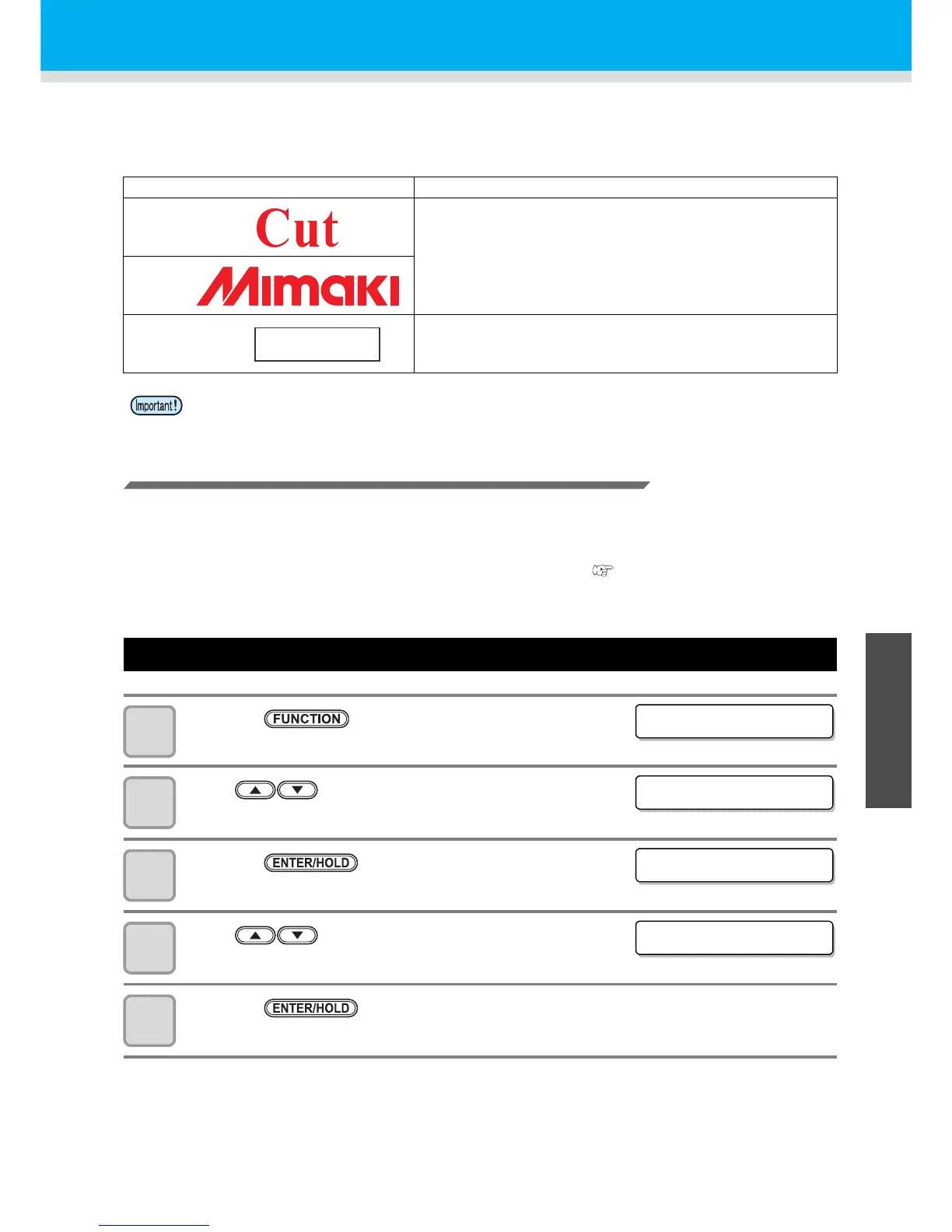3-7
3
Convenient use
6
Investigate the causes of cutting abnormality
In such a case as when data cannot be cut normally, a sample stored in this machine is cut to check the cause
of the abnormality. (Sample Cut)
There are three samples that you can cut:
About the Result of Sample Cutting
When sample data can be cut normally, but other data cannot be cut normally
It is possible that there is a problem in the data output from the host computer.
When both sample data and other data cannot be cut normally
Check the tool condition and the cutter blade protruding amount. ( P.2-3, P.2-8)
Cut the sample data “Cut”
1
Press the key in LOCAL mode.
2
Press to select [SAMPLE CUT].
3
Press the key.
4
Press to select [Cut].
5
Press the key to start cutting.
Sample type Overview
Cut
Use this when you cannot cut even if the machine has received
data.
When you can cut the sample data in this machine normally, it is
thought to be due to a problem in the received data.
If you cannot cut the sample data normally, contact the dealer from
which you purchased this machine or our office to call for service.
LOGO
RECTANGLE
Use this when you cannot perform dotted line cutting normally.
• When sample cutting has been performed, data stored in the reception buffer is deleted.