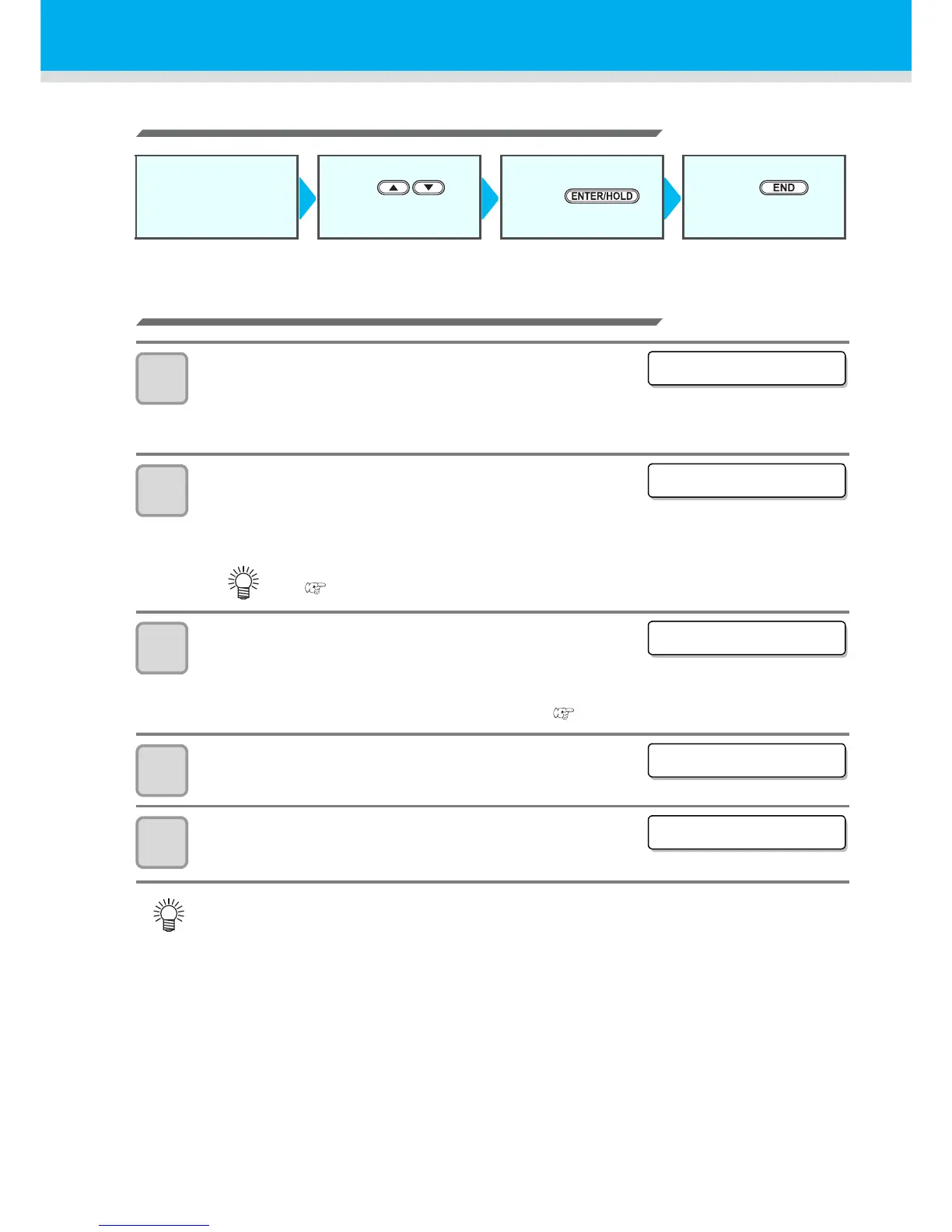3-34
Cancelling the Setting of the SORTING
Procedure for SORTING
1
Transmit data.
• The size of the data that has not been processed yet in the reception buffer is displayed. Cutting
(plotting with a pen) is not performed. The processed line segments are stored in the sorting buffer.
2
When data transmission has been complete, the
waiting time until cutting starts is displayed.
• The waiting time is displayed in units of seconds.
• When no data is received while waiting for the start of cutting, the counter counts down.
3
Perform auto-feeding.
• Before starting of the cutting operation, feed the sheet by the amount
for the cutting.
• If the amount of the cutting of the sheet is not fed, [ERROR 15 AUTO FEED] is displayed. After
changing the roll sheet, perform data sending or copy ( P.3-6).
4
Starting a Cutting Operation
• The already cut data is displayed in percentage.
5
When the cutting has been completed, the screen
goes to the remote mode.
Perform the
operations in Steps 1
to 5 in "Setting the
Sorting Function".
Press to
select "OFF".
Press
Press the key
twice.
• When you change the waiting time, change “close time” in the communication condition
(P.3-17)
• When sorting is [ON], until the close time has passed after all data to be cut has been received,
cutting operation is not performed.
However, in the following situation, perform sorting and cutting without waiting.
When the sorting buffer is full of data (about 540,000 line segments)
When cutting conditions, such as Tool number, SPEED, PRESS, have been changed
When a feed command or origin change command has been executed
