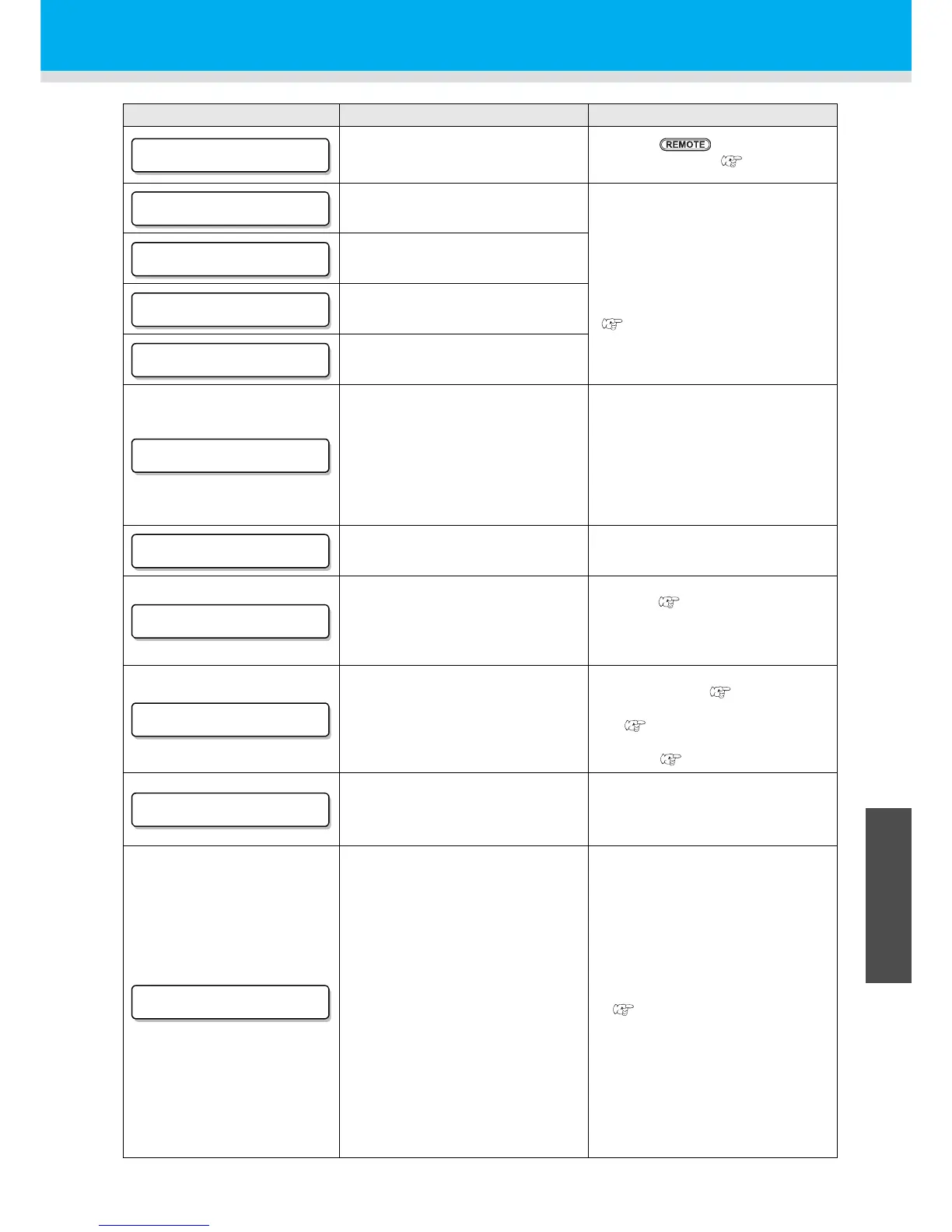Warning/Error Messages
4-5
4
Troubleshooting
Messages Cause Solution
Improper operation was conducted
while cutting is suspended by
REMOTE.
Press the key to cut data, or
perform data clear. ( P.2-25)
The motor to feed the sheet became
overloaded.
Perform the following works.
If the same error message appears
again, contact your distributor or our
service office.
Turn off the power and then turn it on
again.
Set the sheet setting to “HEAVY”.
( P.3-31)
Pull out the sheet by the required
amount to allow leeway.
The motor to move the carriage
became overloaded.
An overcurrent error of sheet feeding
direction motor was detected.
An overcurrent error of sheet width
direction motor was detected.
A sheet size cannot be detected.
Perform the following works.
If the same error message appears
again, contact your distributor or our
service office.
Turn off the power and then turn it on
again.
Pull out the sheet by the required
amount to allow leeway.
The pinch roller is not on the grit
roller.
Move the pinch roller on the grit roller.
The tool switching operation was
failed.
Check that the tool holder is attached
properly. ( P.2-3)
If the tool holder is attached properly,
contact a distributor in your district or
our office to call for service.
The cutting off of the sheet was failed.
Increase the “cut pressure” of the
cutting condition. ( P.2-8)
Increase the cut pressure for cutting
off. ( P.3-20)
Adjust the length of the blade edge as
required. ( P.2-3)
The pen height could not be detected.
Turn off the power and then turn it on
again. If the same error message
appears again, contact your
distributor or our service office.
The height of the pen or the cutter is
not proper.
• Check that the pen line and the cut
line are not extremely worn away,
and there is neither float nor defor-
mation. Replace them as required.
• Check that there is no foreign
object on the pen line and the cut
line. Remove the adhering object.
• Check that the sheet does not float.
If it floats, by using the hold function
( P.3-14), reset the sheet.
• As the set sheet is too thick, the
tool cannot move downward. Do
not use too thick sheet.
• If an error occurs even if there is no
abnormality in the above men-
tioned items, contact a distributor in
your district or our office to call for
service.
