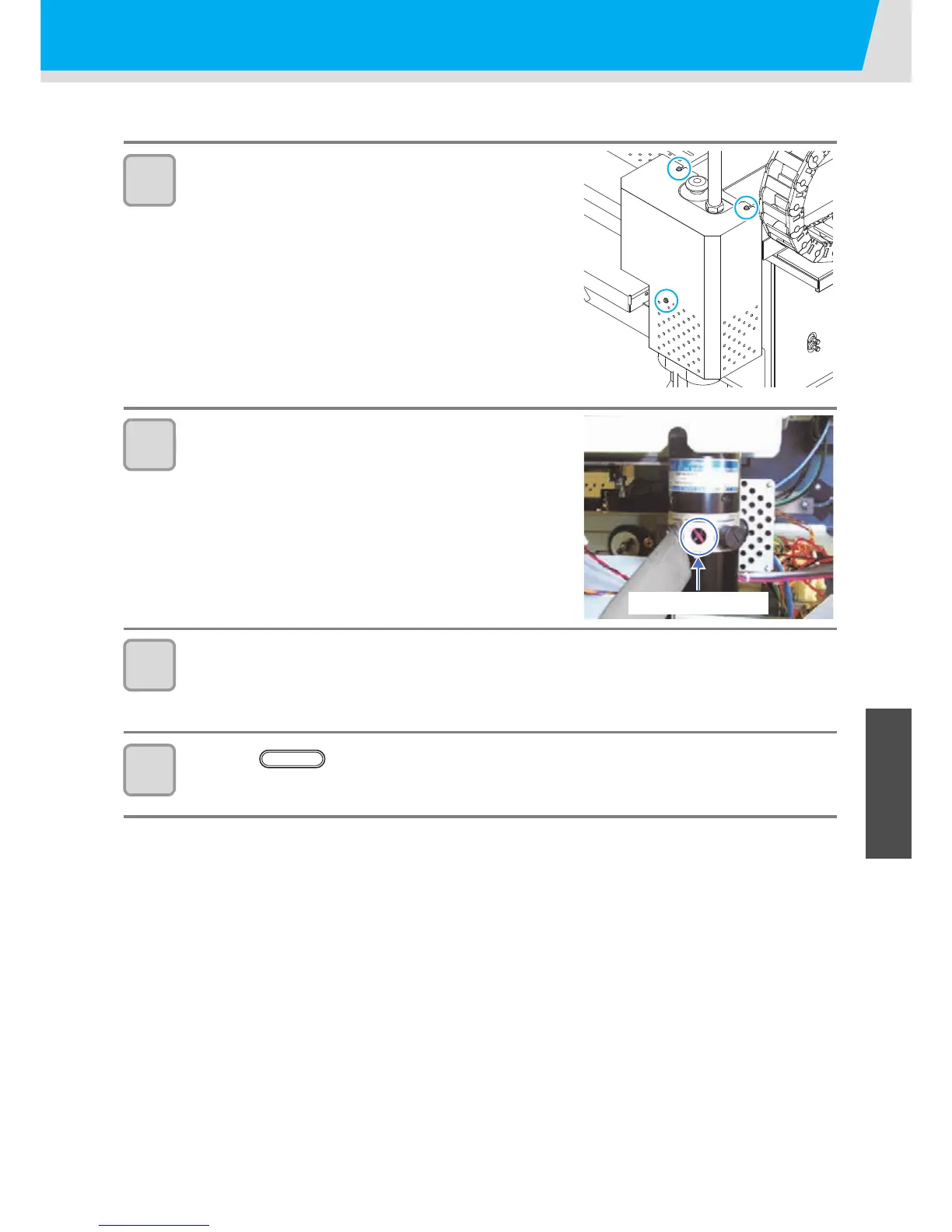4-31
1
1
1
4
Routine Maintenance
Cleaning Y motor
When the warning message [Y motor cleaning] is displayed, clean the Y motor with the procedures below:
1
Turn off the power supply, and open the Y-motor
maintenance cover.
• Remove the screws (for four positions) of the Y motor
maintenance cover and open the cover.
• The screws are at the circle part in the right figure (for three
positions) and one at the bottom.
2
Open the cover for absorbing abrasion powder,
and absorb abrasion powder accumulating in the
hole for absorbing abrasion powder with a
vacuum.
• Using a flat-blade screwdriver, open the cover.
3
Return the cover for absorbing abrasion powder to the original status, and turn on
the power supply.
• Warning message [Y motor cleaning] is displayed on the screen.
4
Press the key and clear the warning message.
• The machine returns to LOCAL.
