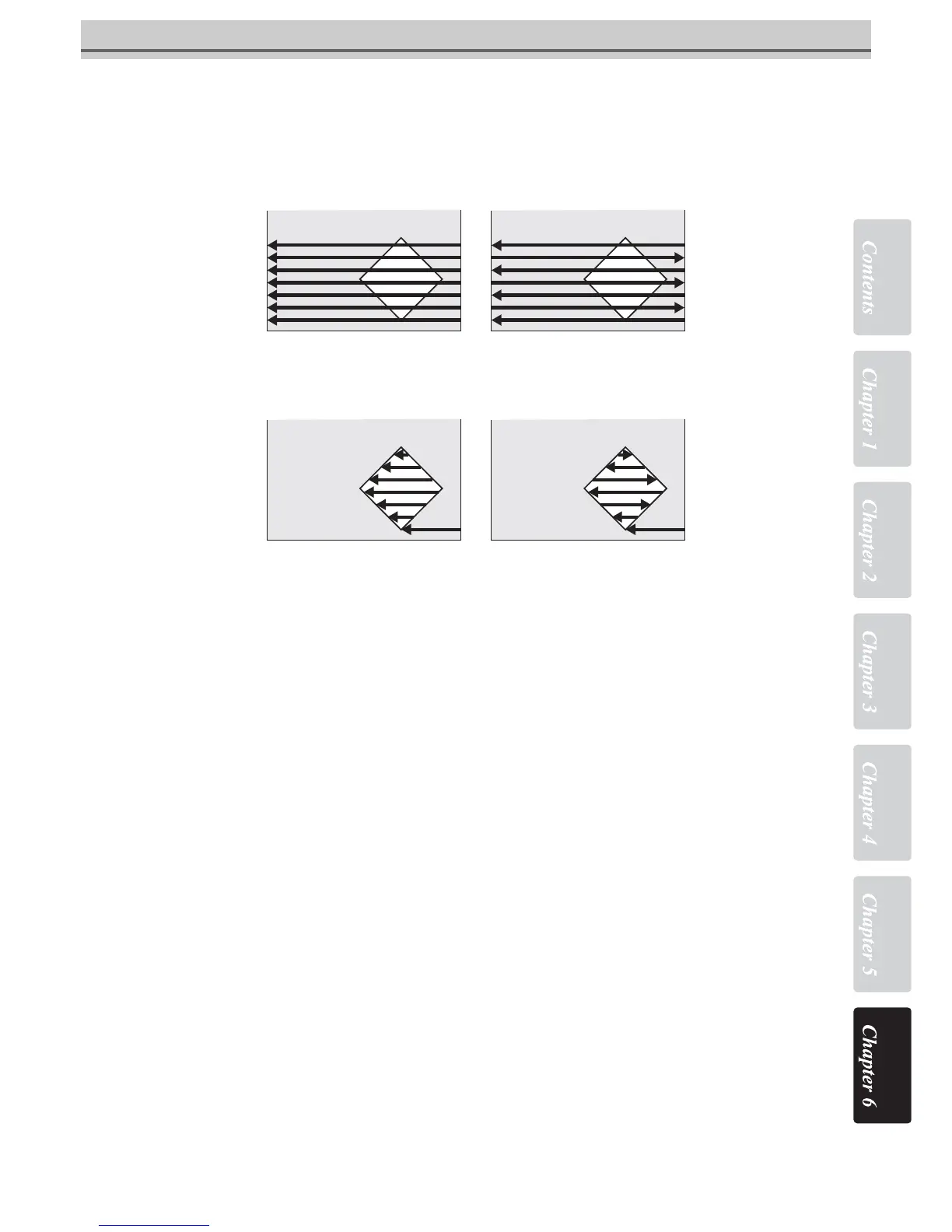6-7
Invoking SET UP functions
LOGICAL SEEK
Set LOGICALseek ON / OFF.
Available setting values: [ON, OFF]
Movement of heads when LOGICALseek is OFF
Movement of heads when LOGICALseek is ON
INK LAYERS
Set the number of layers in which ink is applied.
Available setting values: [1 to 9 layers]
The setting values for each user type are stored separately from those for other user types.
DRYING TIME
Set the time to wait for ink drying.
SCAN
Set the time to wait for ink drying after each pass. During bidirectional printing, the printer stops tempo-
rarily after every outward trip and every homeward trip.
Available setting values: [0.0 ~ 19.9 sec] (in steps of 0.1 sec)
Draw.END
Set the time to wait for ink drying after completion of printing.
Available setting values: [0 ~ 999 sec] (in steps of 1 sec)
The setting values for each user type are stored separately from those for other user types.
UNI-DIRECTIONAL BI-DIRECTIONAL
BI-DIRECTIONALUNI-DIRECTIONAL
