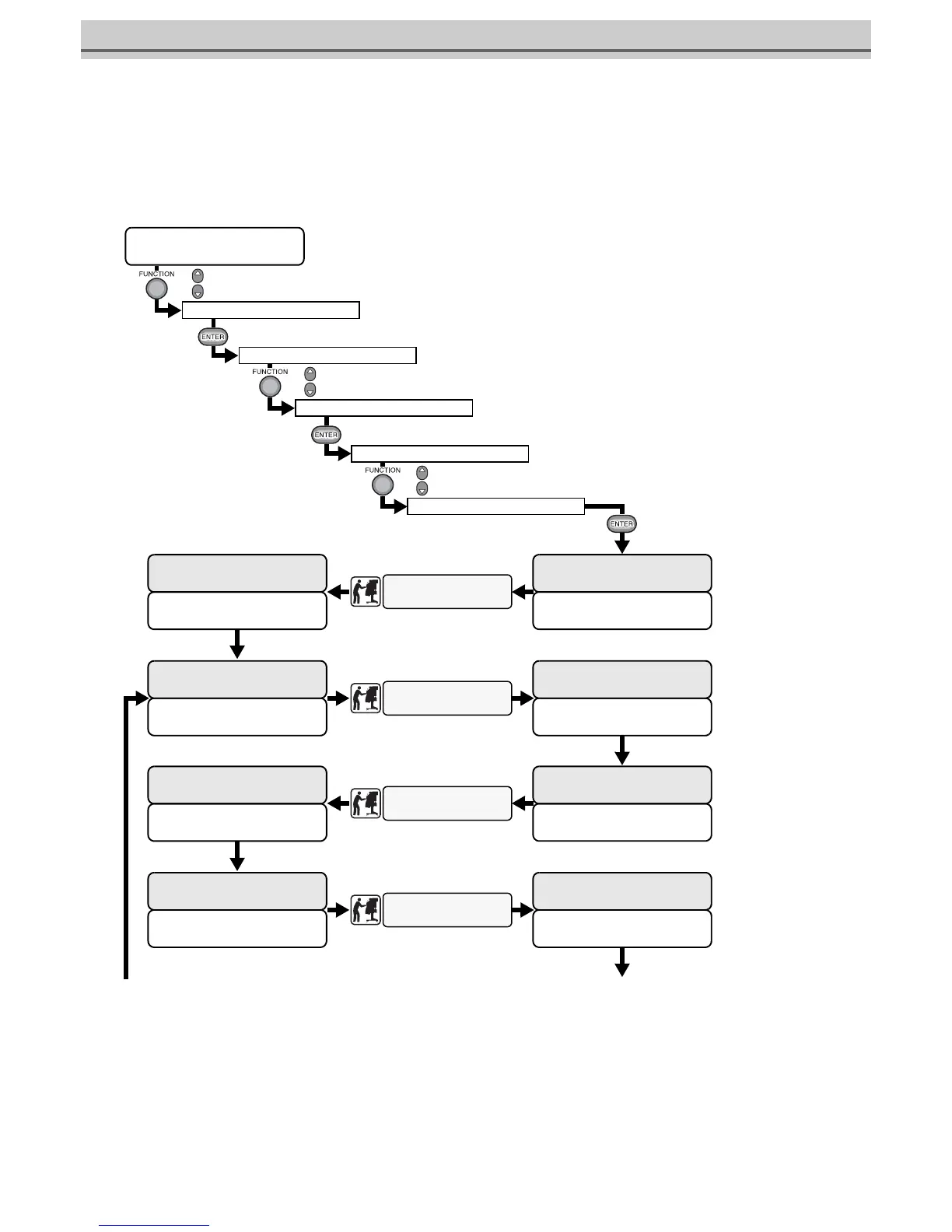6 Operation for Functions
6-36
Functions related to ink
When ink sets (4-color and 6-color) are to be changed
MAINTENANCE <ENT>
ST.MAINTENANCE <ent>
HD.MAINTENANCE <ENT>
FILL UP INK <ent>
DISCHARGE&WASH <ent>
Remove the ink car-
tridges.
Ink discharge.
Remove cartridges.
MMCC YYKK KKYY CCMM
Being discharged
PLEASE WAIT
∗ ∗ ∗ ∗ ∗ ------------------------------
Processing
completed
Set all washing
liquid cartridges.
1234 5678 9ABC DEFG
Set the cleaning liquid
cartridge.
It is being absorbed
PLEASE WAIT
∗ ∗ ∗ ∗ ∗ ------------------------------
Remove the cleaning
liquid cartridge.
Remove all washing
liquid cartridges.
1234 5678 9ABC DEFG
It'sBeingDischarged.
PLEASE WAIT
∗ ∗ ∗ ∗ ∗ ------------------------------
Set all washing
liquid cartridges.
1234 5678 9ABC DEFG
Set the cleaning liquid
cartridge.
It is being absorbed
PLEASE WAIT
∗ ∗ ∗ ∗ ∗ ------------------------------
(Continued to the next page)
L. ∗ > [JV5-01]
width : ∗∗∗∗ mm
Processing
completed
Processing
completed
Processing
completed
Check the
condition
Check the
condition
Check the
condition
Check the
condition
or
or
or
