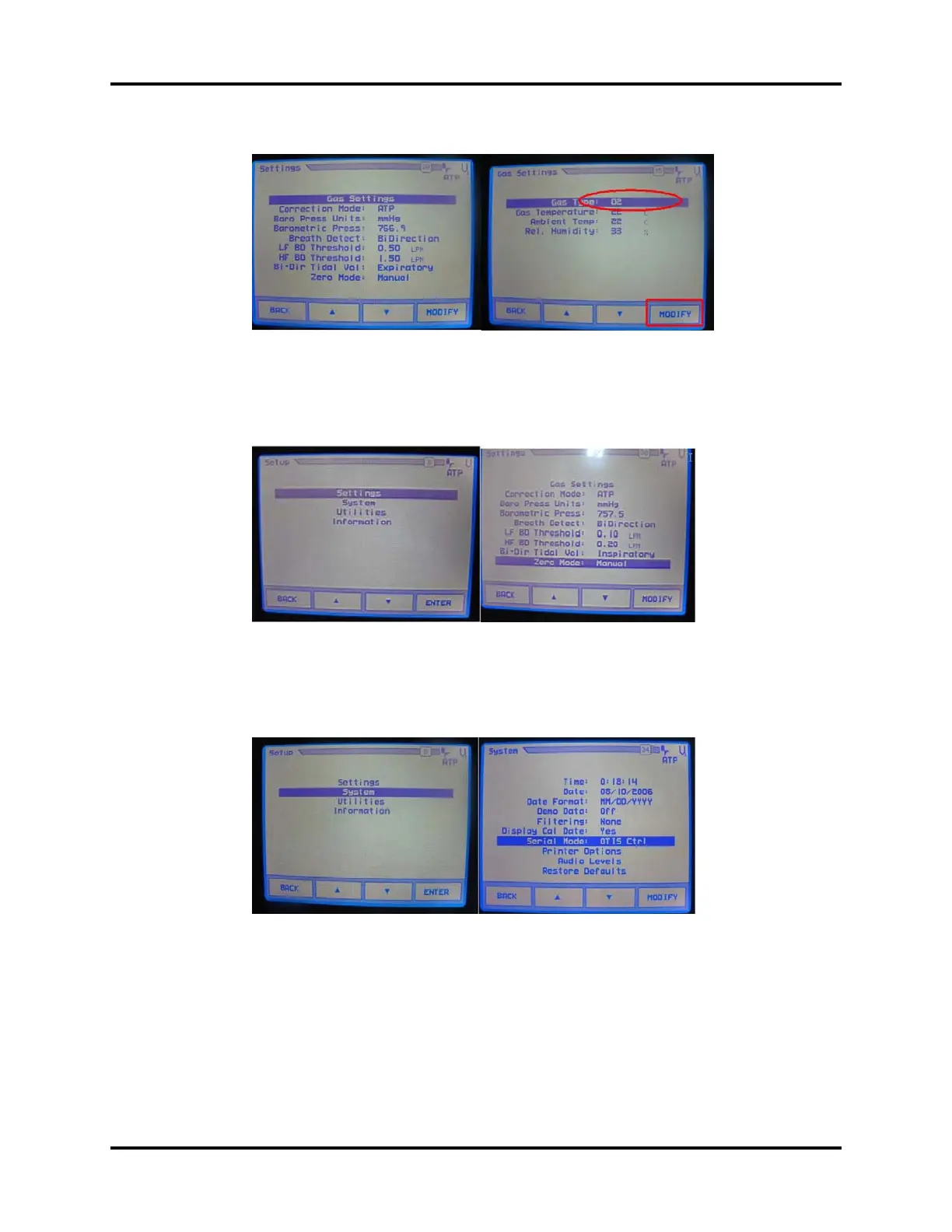A7™ Service Manual 046-006272-00 4 - 11
Calibration System Calibration
FIGURE 4-11
b. Zero Mode Settings: Press the Setup button, select Setting->ENTER->Zero Mode->Manual-
>BACK->BACK.
FIGURE 4-12
c. Serial Mode Settings: Press the Setup button, select Setting->System->Enter->Serial Mode -
>OTIS Ctrl->BACK->BACK.
FIGURE 4-13
d. After setting up the calibration device, the calibration enters the serial mode screen shown
below.