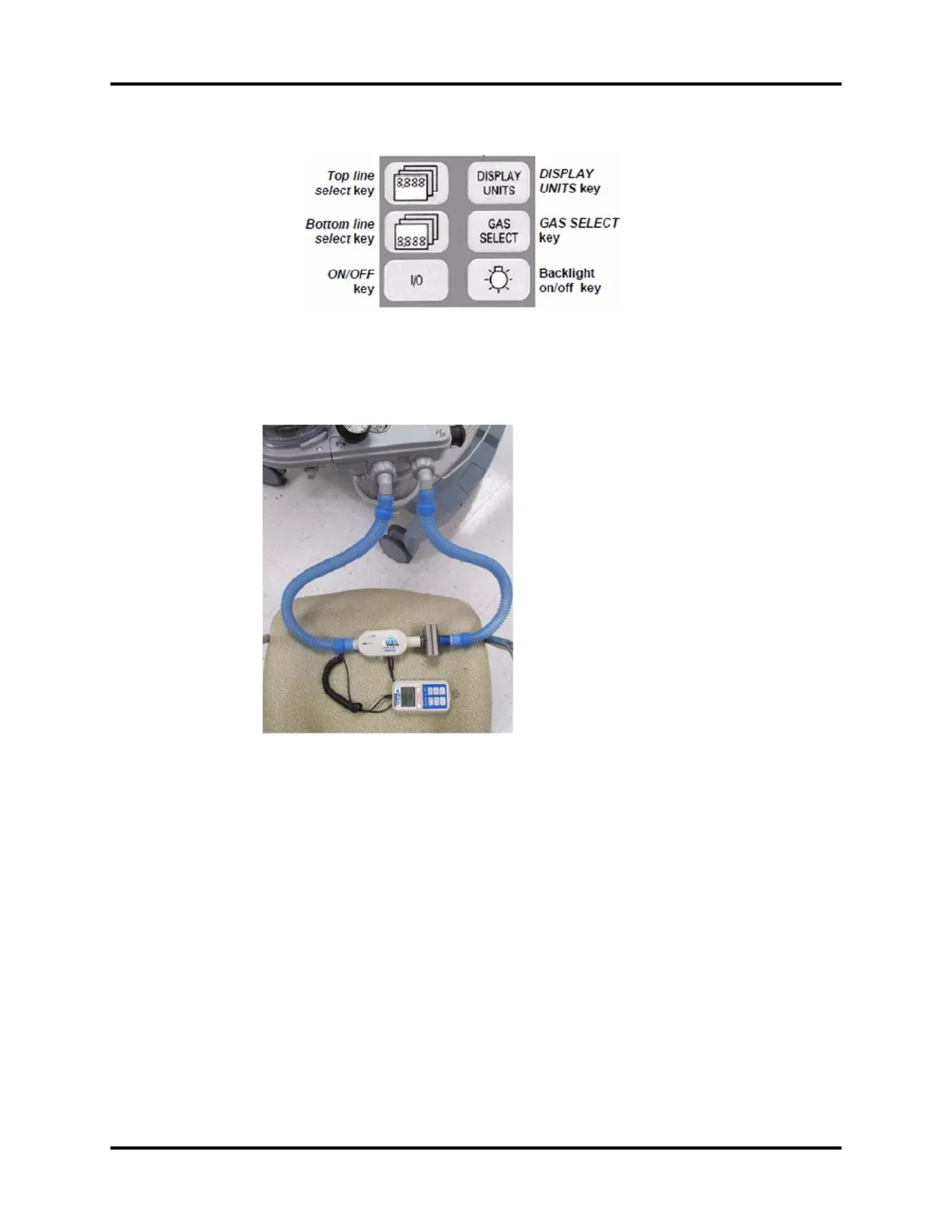System Calibration Calibration
4 - 22 046-006272-00 A7™ Service Manual
FIGURE 4-32
8. Connect the low flow channel (If available) of calibration device with the pneumatic circuit of
anesthesia machine following the on-screen instructions.
FIGURE 4-33 Pneumatic connection with the calibration device (TSI Certifier 4070)
9. If applicable, determine when to switch to the high flow channel of calibration device.
NOTE: If the flow meter has more than one channel, refer to the
manufacturer's specification for when to change from one channel to
the other.
10.Select Continue to access the menu shown below. The system will calibrate the 32
calibration points one by one. When Waiting is displayed in the cell, wait for the system to
control flow. When Input Cal Value is displayed in the cell, input the standard flow value
displayed by the calibration device. During the calibration, you can select to re-calibrate any
calibration point. After having inputted the standard flow values of all the 32 calibration
points, select Accept to check and save the calibration data.