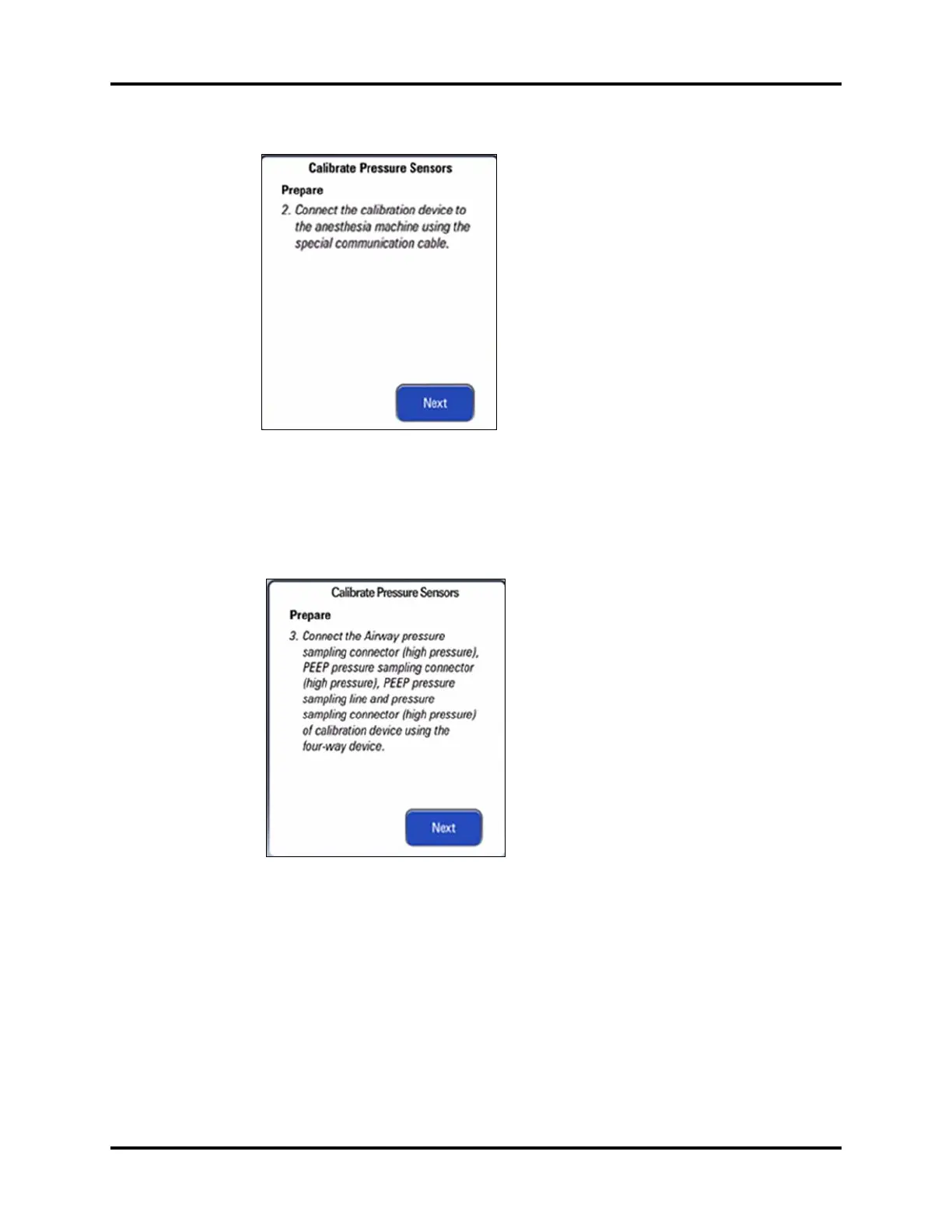System Calibration Calibration
4 - 32 046-006272-00 A7™ Service Manual
FIGURE 4-39
4. Connect the calibration device with the anesthesia machine using communication cable by
referring to step 4. of ‘‘Auto Calibration’’ on page 4-8
5. Press the Next button to open the menu shown below.
FIGURE 4-40
A four-way device is required to connect the sampling lines for pressure calibration. The following
pictures show the four-way device, connectors on the calibration device and ventilator control board
involved for pressure calibration.