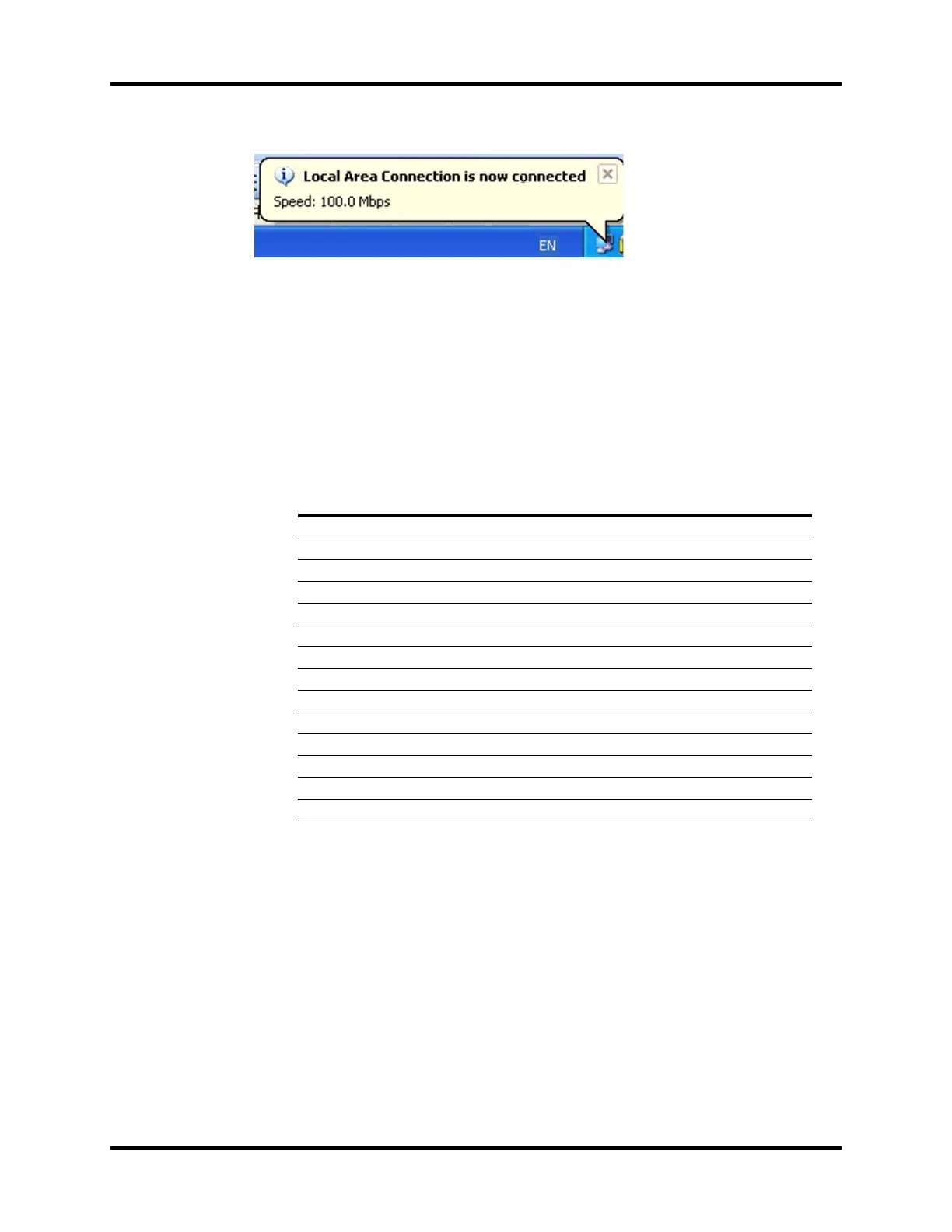Software Update and Software Configuration Activation Repair and Troubleshooting
5 - 84 046-006272-00 A7™ Service Manual
m. While updating the software the A7 will show text which explains the progress of the
software update.
n. Once the Download is complete the Mind ray Anesthesia Machine will display “succeeded”.
And Ventilator Software Upgrade Tool will display “update system successfully”.
NOTE: It is normal for the power board software that it will fail at the first time
and it will be successful at the second time in upgrade process.
o. Once the last file is upgraded turn off the A7 unit and then restart A7 unit.
p. Check the software version on the A7 by clicking Setup then Service, enter the service
password "789789" followed by Enter, then go to System Info and then SW Versions. Verify
that the software version on the A7 match the following table.
Perform software upgrade as following order:
1. Upgrade the BIOS.
2. Upgrade the A7 system software.
3. Upgrade the power sytem software.
4. Upgrade the EFCS software.
5. Upgrade the FPGA EFCS.
NOTE: This only an example of a Software version table. Check for Technical
bulletins to find the correct table for the software version you are
installing.
Software version V02.06.00
Module Software Version Date*
Bundle Version 02.06.00 \
Host Software 03.06.00 9/28/2014
BIOS 01.11.00.00 4/3/2013
FPGA Display 1.4 \
FPGA Sound 1.3 \
Ventilator Protect Module V1.1 11/26/2010
Ventilator Control Module V01.14.00 8/20/2013
Power System V1.7 7/15/2013
EFCS Software V01.05.00 9/28/2014
FPGA EFCS 3.0 \
Key Board Software 01.00/01.01 12/18/2012
Language 3.7 \
* The Date format may differ depending on the unit setup