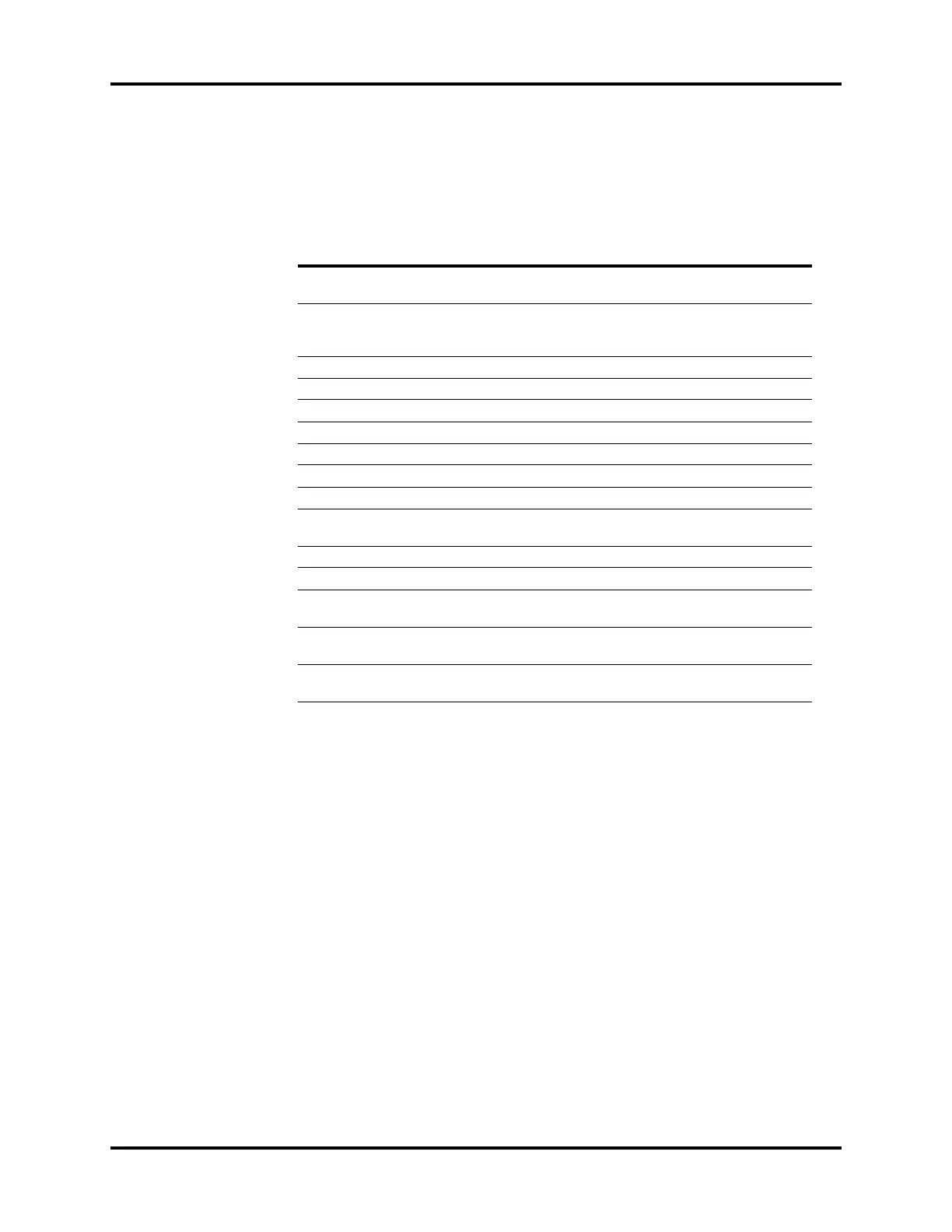A7™ Service Manual 046-006272-00 5 - 83
Repair and Troubleshooting Software Update and Software Configuration Activation
e. If changing the CPU Board (P/N: 801-0631-00026-00), the Ventilator Control Board (P/N: 801-
0631-00027-00) or Fresh Flow Sensor Board (P/N: 115-018150-00), select the System
VXX.XX.XX XXXX-XX-XX.mpkg
f. If changing the Power Board (P/N: 115-018145-00), select the POWER VX.X.pkg
NOTE: This only an example of a Software version / Checksum table. Check for
Technical bulletins to find the correct table for the software version you
are installing.
g. Select “Open”.
h. A dialog box will appear. Verify that for each file the Creating Time, Module, Checksum,
Version and Note are correct from the table above. If they are correct then click OK.
i. Turn on the A7 unit on, wait at least ten seconds before proceeding to the next step.
j. Click “Start (Single)” on the Mind ray Anesthesia Machine and Ventilator Software Upgrade
Tool.
k. Turn off and then turn on the A7 unit within one second of each other.
l. You will see that the Windows XP network icon indicate that it is connected.
File Name
Creating
Time Module Checksum Version Note
BIOS-
V01.11.00.00.pkg
2014-09-
01 11:09
BIOS 9D EF 29 32
01.11.00.0
0
\
A7 system
software
V03.06.00.mpkg
2014-09-
28 17:12
\\\\
Host Program B0 81 71 46 03.06.00 \
Language file \ 3.7 \
Common config \ \ \
Bundle Verison \ 02.06.00 \
Icons resource file \ \ \
FPGA display drive 2B 71 7C A2 1.4 \
FPGA sound drive EA 0C 3B 2D 1.3 \
Module software B2 CC F0 41
01.00/
01.01
Key
board
Module software 01 A1 CF F5 01.14.00 VCM
Module software CF A3 04 4D 1.1 VPM
EFCS-
V01.05.00.pkg
2014-09-
28 16:53
Module software F9 F7 6E A6 01.05.00 EFCS
FPGA-EFCS
V3.0.pkg
2013-02-
25 11:28
Module software F3 E8 A2 7D 3.0
FPGA
EFCS
Power V1.7.pkg
2013-08-
22 09:57:55
Module software D6 1D 6E D5 1.7 POWER
