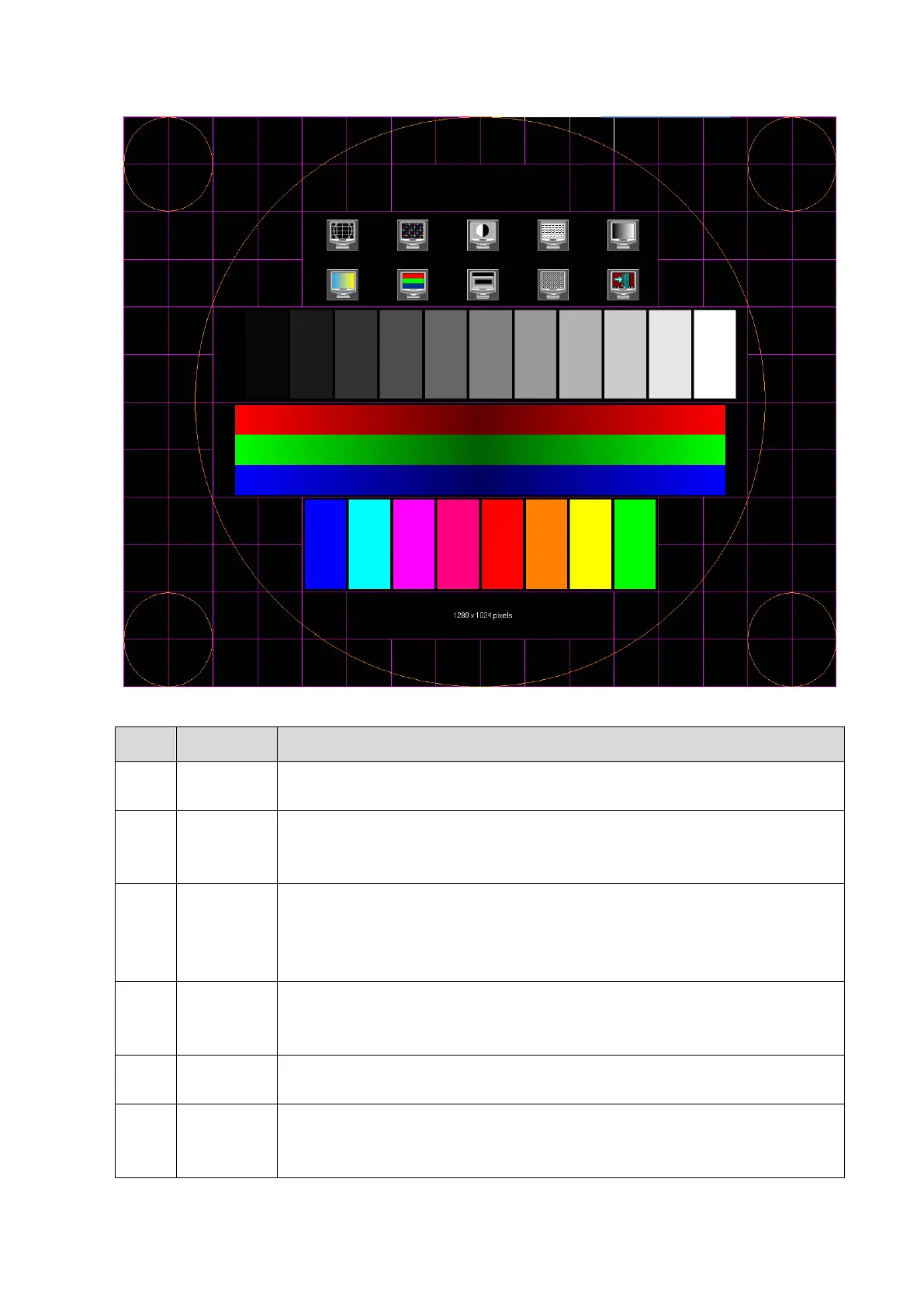Adjustments 7-5
The screen displays a white strip in the middle while the above and below
are black, if the boundary of black and white is clear, the test is passed;
Press [Set] to switch between the 2 interfaces, and it's required that the black
and white strips in the middle or around are clear, while the adjacent strips
can be distinguished to pass the test;
Images of different gray rank levels can be distinguished easily with a
smooth transition, and the brightness transition can also be obtained from
the images. Gray rank of low level is not obviously lean to red or green, and
then the test is passed.
Images of different color rank levels can be distinguished easily with a
smooth transition, and the brightness transition can also be obtained from
the images.
If different kinds of color graphics appear on the screen where the color and
the word of each graphics are consistent, test is passed.
Press [Set] to switch among the 3 interfaces, if the images are clear with
letters and characters easy to be recognized and there is no ambiguous
display or variance among them, the test is passed;