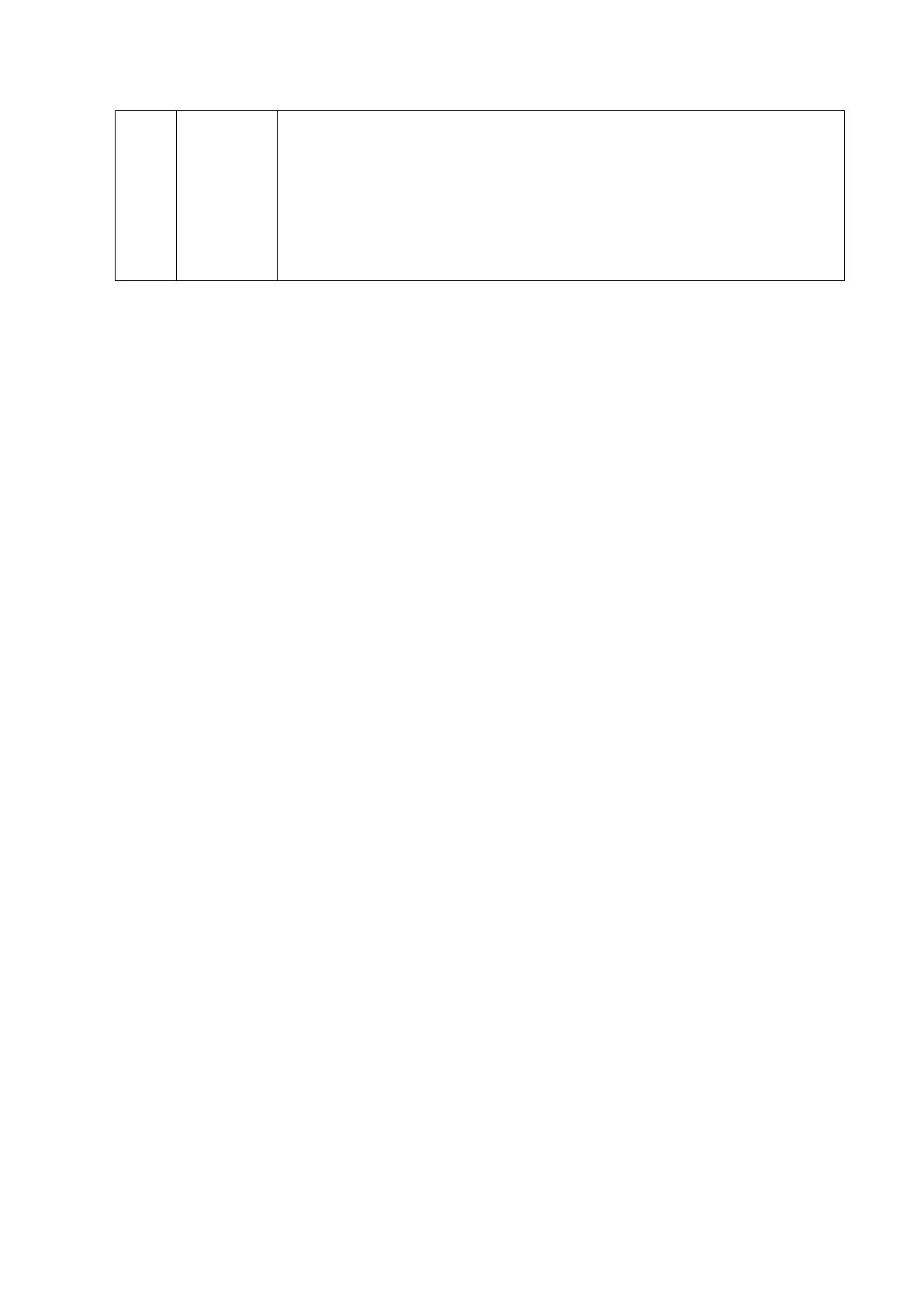Press [Set] to enter pure color interfaces of green, blue, red, black and white.
Observe the LCD screen. Check bright point and dark point in the black and
white interfaces. Criterion for pass: bright point number is 0; number of
continuous dark point pair is ≤3, and no continuous dark point appears in the
image area; there are no three or more than three continuous dark point;
dark point defects number is ≤7, and number of dark points in the image area
is ≤2; point flash defects is 0; space between fail points is ≥5mm.
4. Click [OK] on the touch screen or press [ESC] on the keyboard to return to the main screen
interface.