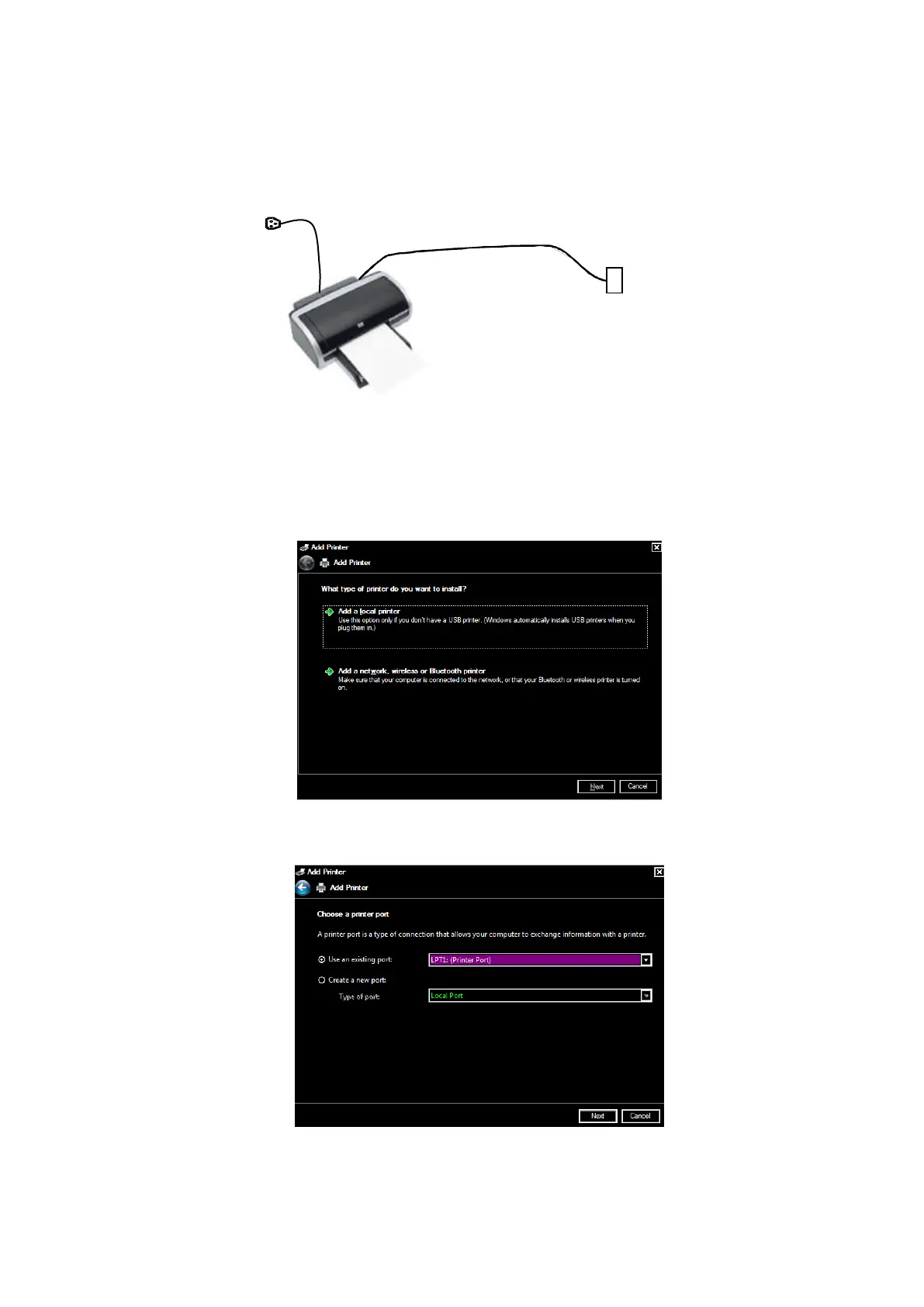3-10 System Installation
As shown in the figure below, a graph / text printer has a power cord and data cable. The power
cord shall be directly plugged into a well-grounded outlet.
1. Connect the data cable to the USB port on the ultrasound system.
2. Power the system and the printer on.
3. Put the installation optical disk of the printer driver into the DVD R/W drive.
4. Install the printer driver: Select [Setup]→[Print Preset]→[Add Printer].
NOTE: all the operations are finished with right <Set> key.
5. Select [Add a local printer] and click [Next] to enter the screen used for browsing driver.
NOTE: see the printer’s operation manual to select the port, or try to use the default port of the
system.