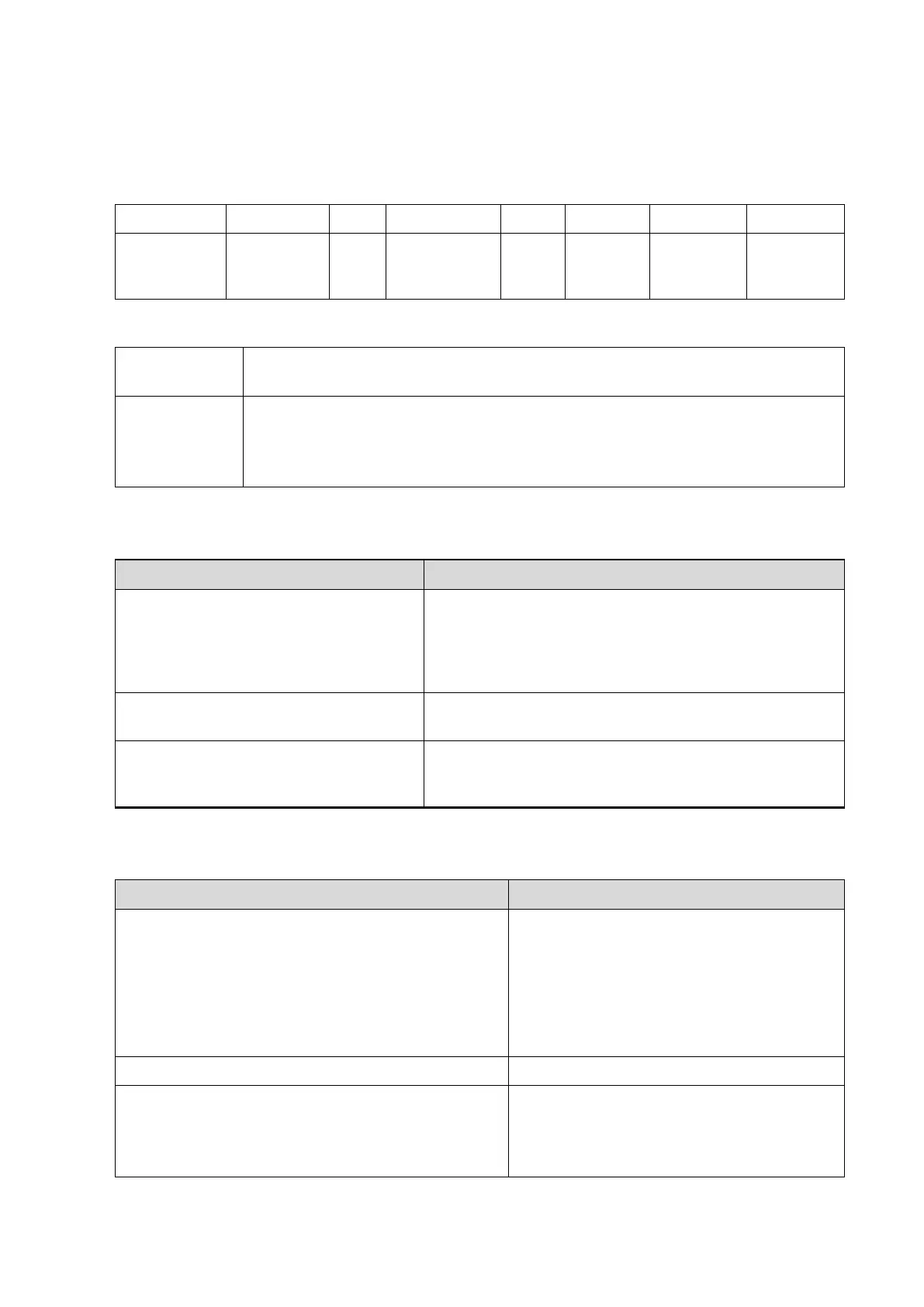Function and Performance Checking Method 5-9
5. PW/CW mode
The parameters will be displayed in the image parameter area on the left part of the screen as
follows:
Pulse
Repetition
Frequency
Parameters that can be adjusted to optimize the PW/CW Mode image are indicated in the
following.
Gain, iTouch, Baseline, PW Steer, Scale, Angle
Display Format, Invert, Duplex/ Triplex, Quick Angle, Wall Filter, Image Quality,
Tint Map, Dynamic Range, Trace Area, Speed, SV,
Gray Map, T/F Res, Auto Calc, Auto Calc Para, HPRF, Auto Calc cycle, Volume,
A. power
5.4.2.2 Basic Measurements
Press <Measure>:
Press <Caliper> key
The system enters application measurements
The system enters general measurement mode.
Perform any 1-2 measurements (e.g., length, area), the
results will display at the lower part of the image.
Press the same key again or press
<Esc>.
Do the same operation in other image
modes.
Application measurements are classified into different
application packages, do the application measurements
selectively.
5.4.2.3 Cine Review
Press [Freeze] key to freeze an image, and the
[Cine] key indicator lights on. The system
automatically enters the manual cine status.(It has
been set that when system enters into freeze mode,
the default status is cine review.)
Press <iStation> key, then click [Review]; or press
<Review> key to open a cine file.
The system enters into cine review status
The system enters into auto cine review
status.
Click [Auto Play] on the menu or soft menu.
Auto play function is turned on, adjust the
soft menu button.
The greater the value is, the quicker the
speed is.