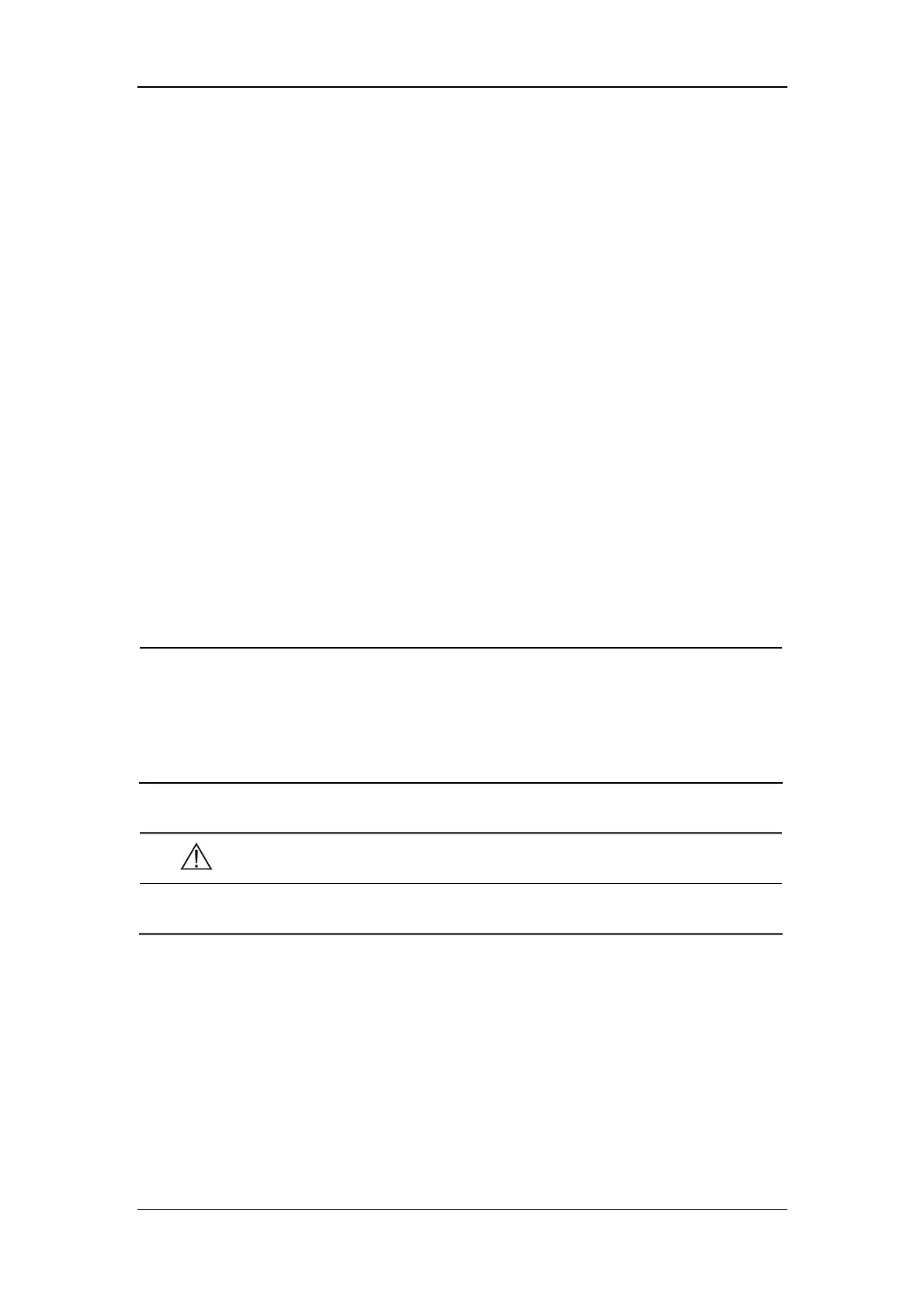IBP Monitoring
15-12
2. Perform the pressure transducer zeroing beforehand. If the zeroing succeeds,
open the stopcock to the sphygmomanometer.
3. In the IBP PRESSURE CALIBRATE menu, select a value from the CH1 CAL
VALUE or the CH2 CAL VALUE popup menu. The calibration pressure value
of channel 1 or channel 2 is set.
4. Inflate using the inflation orb, until the mercury volume of the
sphygmomanometer rises to the preset calibration pressure value.
5. Adjust the preset calibration value repeatedly until it is the identical to the
pressure value indicated the mercury column.
6. Select CALIBRATE in IBP PRESSURE CALIBRATE menu. The monitor
starts calibrating.
7. Wait for the calibration result. Take actions in response to the prompt
information given by the monitor.
8. After the calibration, disassemble the blood pressure tubing and the T-shape
connector. Then, connect the pressure transducer with the patient, as directed,
for normal monitoring.
NOTE
z Perform the calibration prior to the use of a new transducer, or at
intervals according to the hospital regulation.
z The calibration ensures accurate measurement of the monitor. The
pressure transducer zeroing should be conducted before the calibration.
WARNING
z Never perform the calibration during patient monitoring.