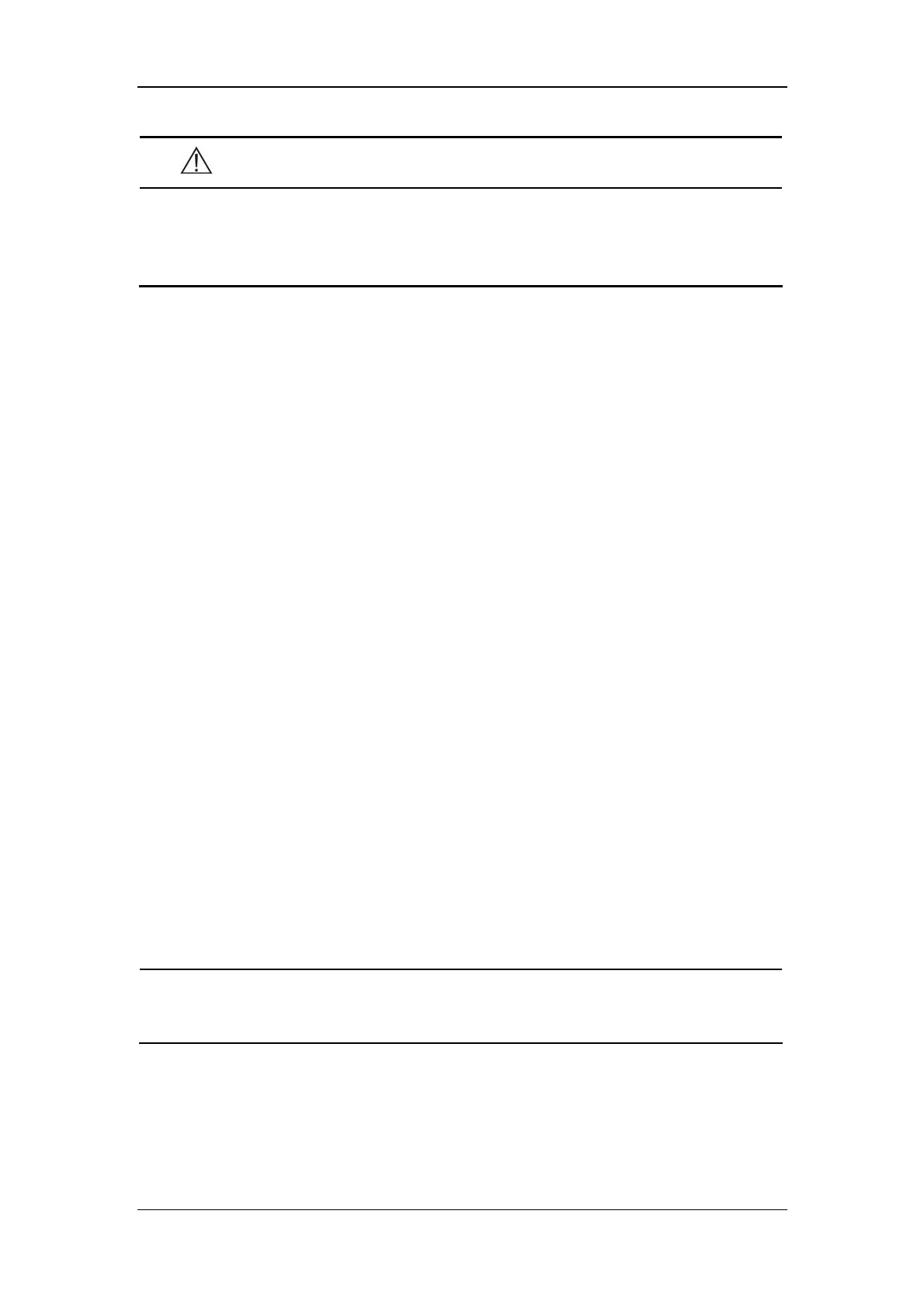IBP Monitoring
15-19
CAUTION
z The total volume of air injected from a 1ml syringe to check the zero
must not exceed 0.5ml. Otherwise, the membrane over the sensor might
be ruptured.
Connecting to a new monitor when the ICT/B is in the Epidural Space
1. Set correct pressure range on monitor.
2. Inject 0.3cc air from a 1ml syringe.
3. Adjust the monitor for zero reading.
4. If applicable, continue injecting air and set the calibration number on the
monitor.
5. Remove the syringe and the ICP is displayed immediately.
Before clinical application, it is recommended to connect the ICT/B with the
monitor and practice operating the equipment to familiarize the operation. Set up the
monitor and the ICT/B as already described. Use either a water column or the
calibration tube to apply a known pressure of from 10–25mmHg to the ICT/B.
Note that a 13.6cm water column is equivalent to 10mmHg.
With the known pressure applied to the ICT/B, inject approximately 0.3cc air into
the female luer using a 1ml syringe. Note that the monitor does not reach zero
immediately. When the ICT/B moves rapidly up and down in a water column, the
pressure waveform changes instantly. The ICT/B has a high frequency response.
Thus you will see excellent pressure waveform in actual operation. It also reflects
that the exact amount of air injected for zeroing is insignificant.
NOTE
z Always leave the luer fitting open to the ambient pressure during
measurement.